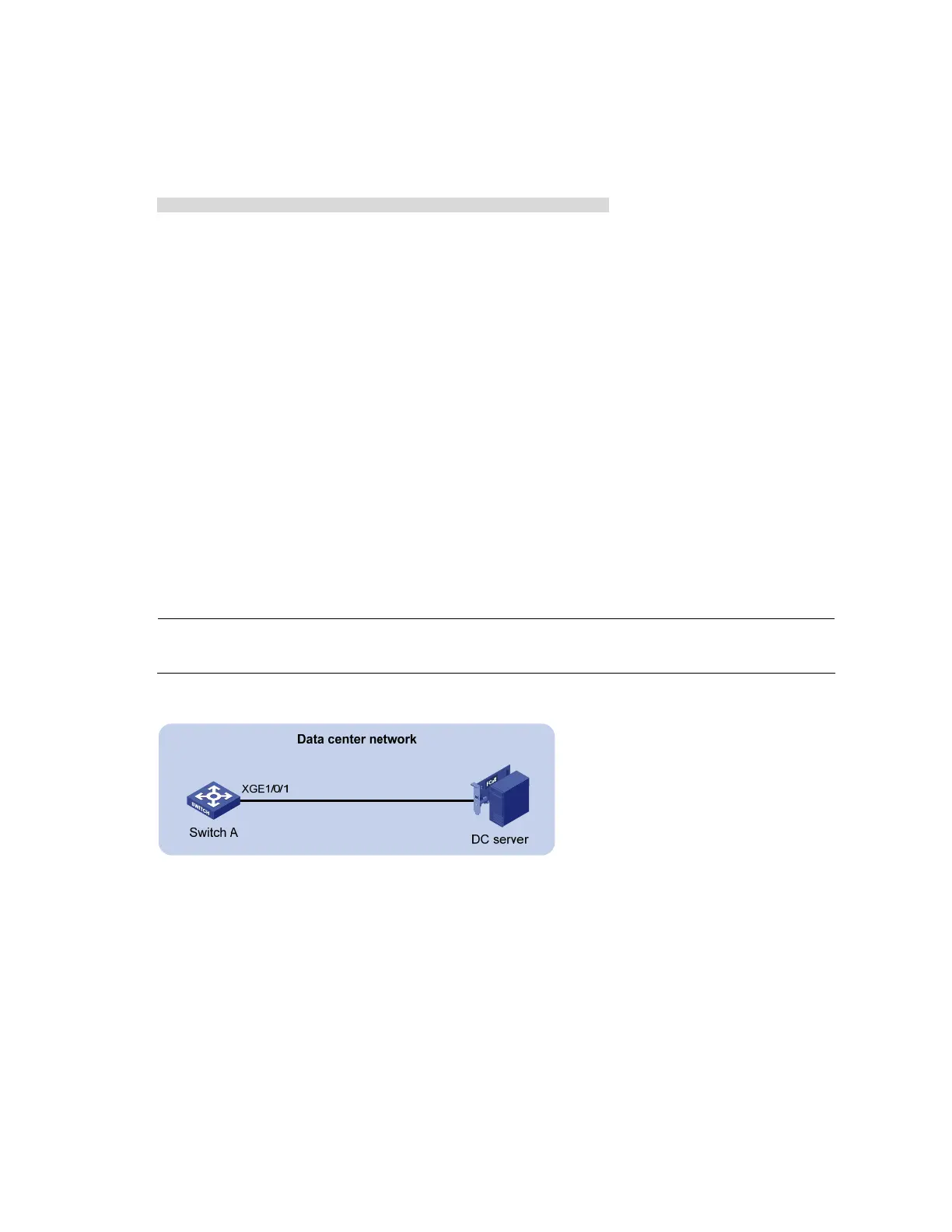222
Port ID : Port 1
Sofrware version : P0030301MFG2
Platform : Cisco IP Phone 7960
Duplex : Full
CDP neighbor-information of port 2[GigabitEthernet1/0/2]:
CDP neighbor index : 2
Chassis ID : SEP00141CBCDBFF
Port ID : Port 1
Sofrware version : P0030301MFG2
Platform : Cisco IP Phone 7960
Duplex : Full
As the sample output shows, Switch A has discovered the IP phones connected to GigabitEthernet 1/0/1
and GigabitEthernet 1/0/2, and has obtained their LLDP device information.
DCBX configuration example
Network requirements
As shown in Figure 72, in a data center network:
• Interface Ten-GigabitEthernet 1/0/1 of the access switch (Switch A) connects to the FCoE adapter of
the data center server (DC server).
• Configure Switch A to prioritize and implement lossless transmission for FCoE and FIP packets to DC
server.
NOTE:
Suppose that both Switch A and DC server support DCBX Rev 1.01.
Figure 72 Network diagram for DCBX configuration
Configuration procedure
1. Enable LLDP and DCBX TLV advertising
# Enable LLDP globally.
<SwitchA> system-view
[SwitchA] lldp enable
# Enable LLDP and DCBX TLV advertising on interface Ten-GigabitEthernet 1/0/1.
[SwitchA] interface ten-gigabitethernet 1/0/1
[SwitchA-Ten-GigabitEthernet1/0/1] lldp enable
[SwitchA-Ten-GigabitEthernet1/0/1] lldp tlv-enable dot1-tlv dcbx
[SwitchA-Ten-GigabitEthernet1/0/1] quit
