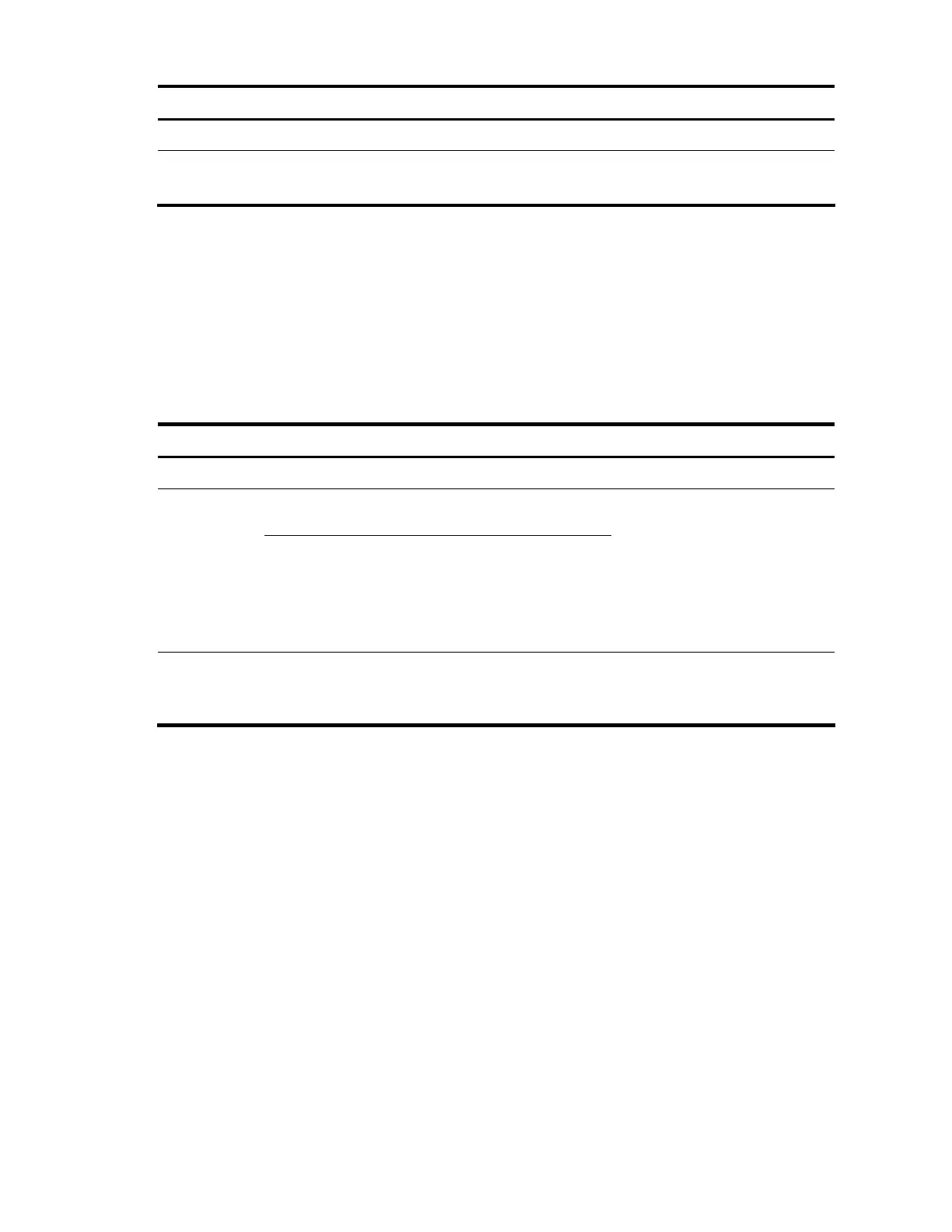28
To do… Use the command… Remarks
1. Enter system view
system-view —
2. Configure the aging timer for
dynamic MAC address entries
mac-address timer { aging
seconds | no-aging }
Optional
300 seconds by default
Reduce broadcasts on a stable network by disabling the aging timer to prevent dynamic entries from
unnecessarily aging out. By reducing broadcasts, you improve not only network performance, but also
security, because the chances for a data packet to reach unintended destinations are reduced.
Configuring the MAC learning limit on ports
To prevent the MAC address table from getting too large, you can limit the number of MAC addresses
that can be learned on a port.
To configure the MAC learning limit on a Layer 2 Ethernet interface or all ports in a port group:
To do… Use the command… Remarks
1. Enter system view
system-view —
Enter Layer 2 Ethernet
interface view
interface interface-type
interface-number
2. Enter Layer
2 Ethernet
interface
view or
port group
view
Enter port group view
port-group manual port-
group-name
Use either command.
The configuration made in Layer
2 Ethernet interface view takes
effect on the current interface
only. The configuration made in
port group view takes effect on
all member ports in the port
group.
3. Configure the MAC learning limit on
the interface or port group
mac-address max-mac-
count count
Required.
No MAC learning limit is
configured by default.
Layer 2 aggregate interfaces do not support the mac-address max-mac-count command.
Do not configure the MAC learning limit on any member ports of an aggregation group. Otherwise, the
member ports cannot be selected.
Enabling MAC address roaming
After you enable MAC address roaming on an IRF fabric, each member switch advertises learned MAC
addresses to other member switches.
As Figure 7 sho
ws, Device A and Device B form an IRF fabric enabled with MAC address roaming. They
connect to AP C and AP D, respectively. When Client A associates with AP C, Device A learns the MAC
address of Client A and advertises it to the member switch Device B.
