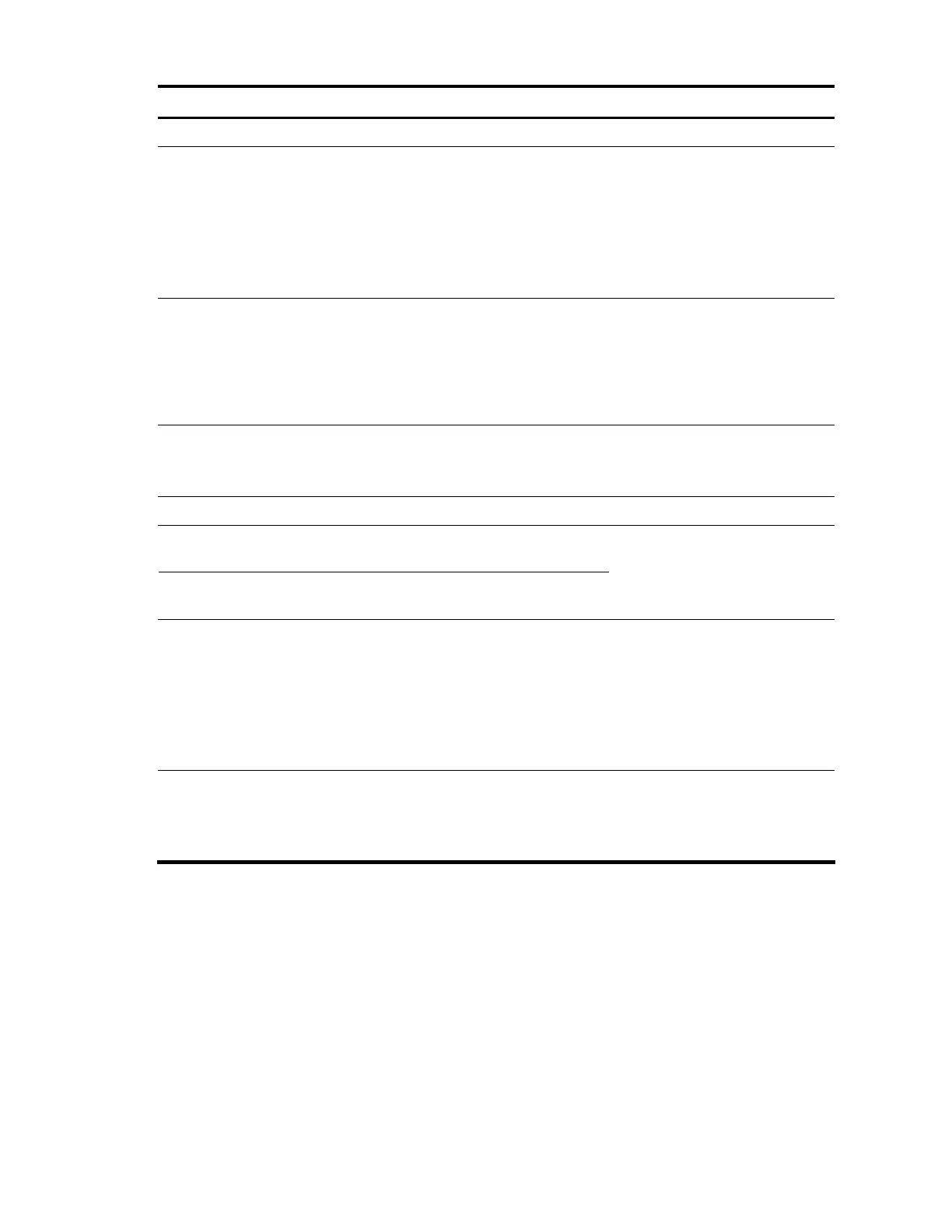43
To do... Use the command... Remarks
1. Enter system view
system-view —
2. Set the system LACP priority
lacp system-priority system-priority
Optional.
By default, the system LACP
priority is 32,768.
Changing the system LACP
priority may affect the
aggregation state of the ports in a
dynamic aggregation group.
3. Create a Layer 2 aggregate
interface and enter the Layer
2 aggregate interface view
interface bridge-aggregation
interface-number
Required.
When you create a Layer 2
aggregate interface, the system
automatically creates a Layer 2
static aggregation group
numbered the same.
4. Configure the aggregation
group to work in dynamic
aggregation mode
link-aggregation mode dynamic
Required.
By default, an aggregation group
works in static aggregation mode.
5. Exit to system view
quit —
6. Enter Layer 2 Ethernet
interface view
interface interface-type interface-
number
7. Assign the Ethernet interface
to the aggregation group
port link-aggregation group
number
Required.
Repeat these two steps to assign
more Layer 2 Ethernet interfaces
to the aggregation group.
8. Assign the port an LACP
priority
lacp port-priority port-priority
Optional.
By default, the LACP priority of a
port is 32,768.
Changing the LACP priority of a
port may affect the aggregation
state of the ports in the dynamic
aggregation group.
9. Set the LACP timeout interval
on the port to the short
timeout interval (1 second)
lacp period short
Optional.
By default, the LACP timeout
interval on a port is the long
timeout interval (30 seconds).
Configuring an aggregate interface
Most configurations that can be performed on Layer 2 Ethernet interfaces can also be performed on Layer
2 aggregate interfaces.
Configuring the description of an aggregate interface
Configure the description of an aggregate interface for administration purposes such as describing the
purpose of the interface.
To configure the description of an aggregate interface:
