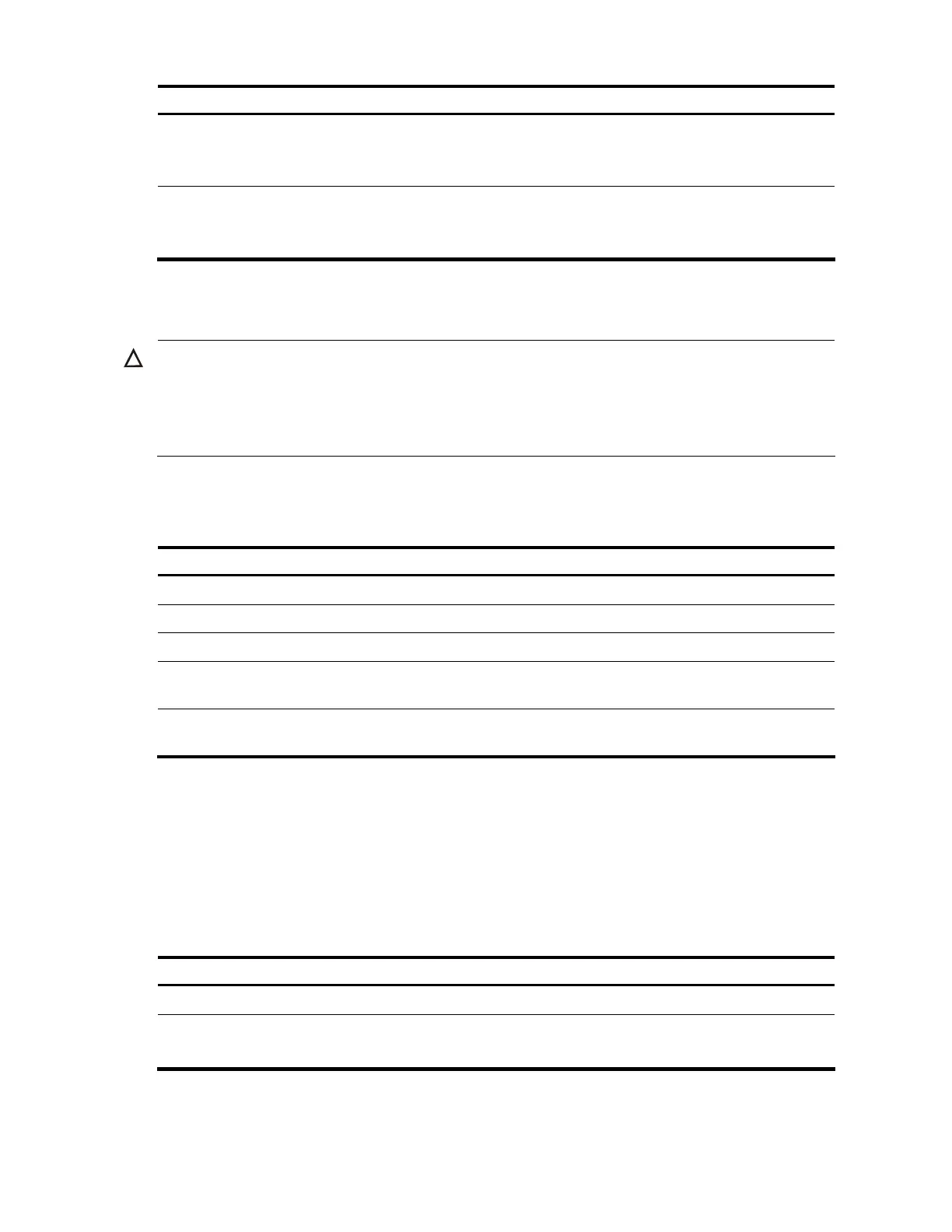185
To do... Use the command... Remarks
3. Configure the port as a trunk port
port link-type trunk
Required.
The default link type of
ports is access.
4. Assign the port to SVLANs
port trunk permit vlan { vlan-id-list
| all }
Required.
By default, a trunk port is
in only VLAN 1.
Configuring many-to-one VLAN mapping
CAUTION:
Before changing VLAN mappings on a port, clear all DHCP snooping entries with the reset dhcp-
snooping command (see
Layer 3—IP Services Command Reference
), or re-enable the dynamic address
binding function of the IP Source Guard module on the port by using the undo ip check source
command and then the ip check source command (see
Security Command Reference
).
Perform many-to-one VLAN mapping on campus switches (see Figure 58) to transmit the same type of
traffic from different users in one VLAN.
Perform these tasks to configure many-to-one VLAN mapping:
Task Description
Enabling DHCP snooping Enables DHCP snooping globally (required).
Enabling ARP detection in SVLANs Enables ARP detection in all SVLANs (required).
Configuring an uplink policy Configures an uplink policy for the customer-side port (required).
Configuring the customer-side port
Configures VLAN and other settings required for many-to-one
VLAN mapping (required).
Configuring the network-side port
Configures VLAN and other settings required for many-to-one
VLAN mapping (required).
Configuration prerequisites
Before you configure many-to-one VLAN mapping, complete the following tasks:
• Make sure that all home users use DHCP to get IP addresses. For how to assign IP addresses through
DHCP, see the Layer 3—IP Services Configuration Guide.
• Create CVLANs and SVLANs, and plan CVLANs-to-SVLAN mappings.
Enabling DHCP snooping
To enable DHCP snooping:
To do... Use the command... Remarks
1. Enter system view
system-view —
2. Enable DHCP snooping
dhcp-snooping
Required
Disabled by default
