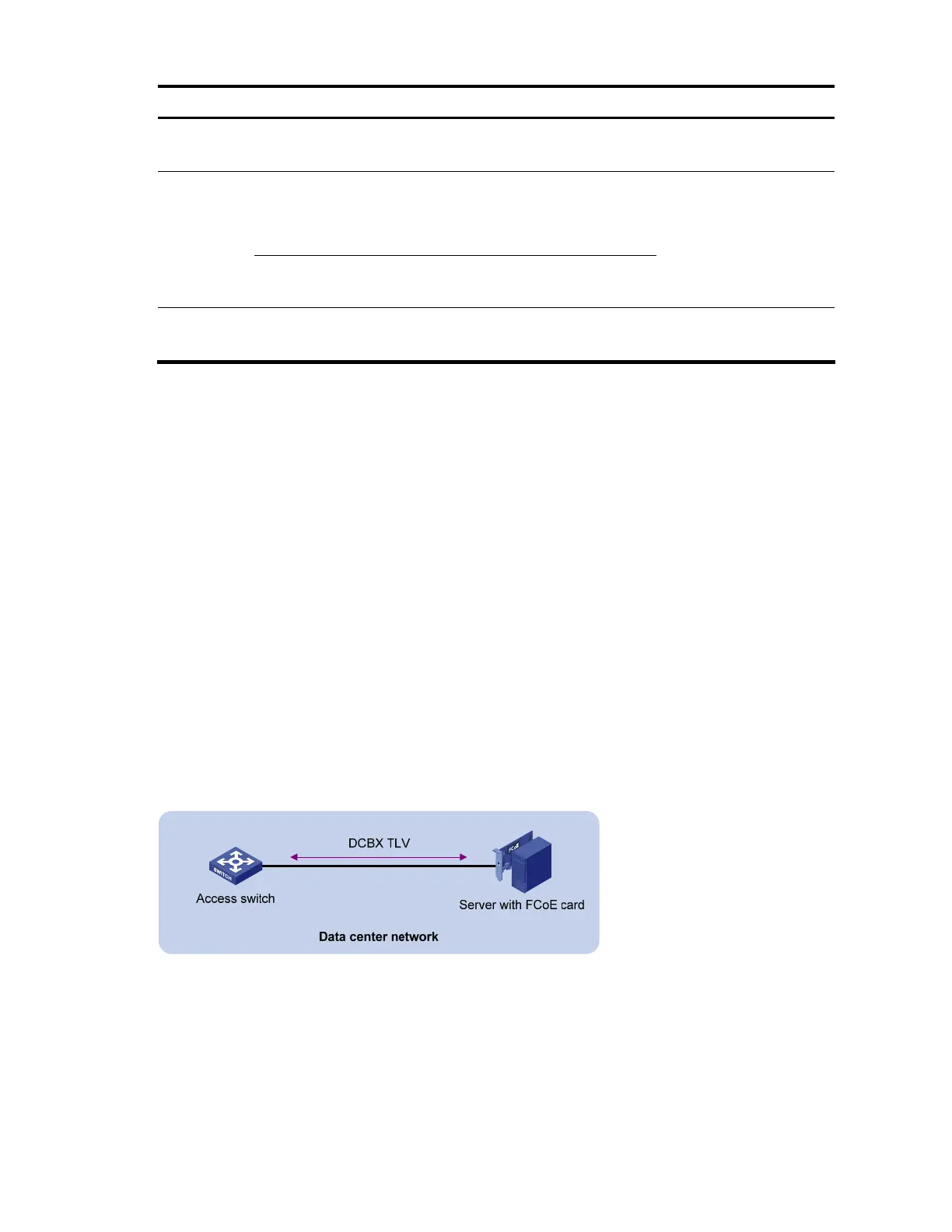211
To do… Use the command… Remarks
2. Enable CDP compatibility
globally
lldp compliance cdp
Required.
Disabled by default.
Enter Layer
2/Layer 3
Ethernet interface
view
interface interface-type interface-number
3. Enter
Ethernet
interface
view or
port
group
view
Enter port group
view
port-group manual port-group-name
Required.
Use either command.
4. Configure CDP-compatible
LLDP to operate in TxRx mode
lldp compliance admin-status cdp txrx
Required.
Disable mode by default
The maximum TTL value allowed by CDP is 255 seconds. To make CDP-compatible LLDP work properly
with Cisco IP phones, make sure that the product of the TTL multiplier and the LLDPDU transmit interval is
less than 255 seconds.
Configuring DCBX
DCE, also known as CEE, is enhancement and expansion of traditional Ethernet local area networks for
use in data centers. DCE uses the DCBX to negotiate and remotely configure the bridge capability of
network elements.
DCBX has two self-adaptable versions, DCB Capability Exchange Protocol Specification Rev 1.0 and DCB
Capability Exchange Protocol Base Specification Rev 1.01. DCBX offers the following functions:
• Discovers the peer devices’ capabilities and determines whether devices at both ends support these
capabilities.
• Detects configuration errors on peer devices.
• Remotely configures the peer device, if the peer device accepts the configuration.
DCBX is supported only on the 10-GE ports of HP 5820X series Ethernet switches, and only the remote
configuration function is supported.
Figure 69 DCBX application scenario
DCBX enables lossless packet transmission on DCE networks.
As shown in Figure 69, D
CBX applies to a FCoE based data center network, and operates on an access
switch. DCBX enables the switch to control the server adapter, and simplifies the configuration and
guarantees configuration consistency. DCBX extends LLDP by using the IEEE 802.1 organizationally
specific TLVs (DCBX TLVs) to transmit DCBX data, including PFC, ETS, and APP
