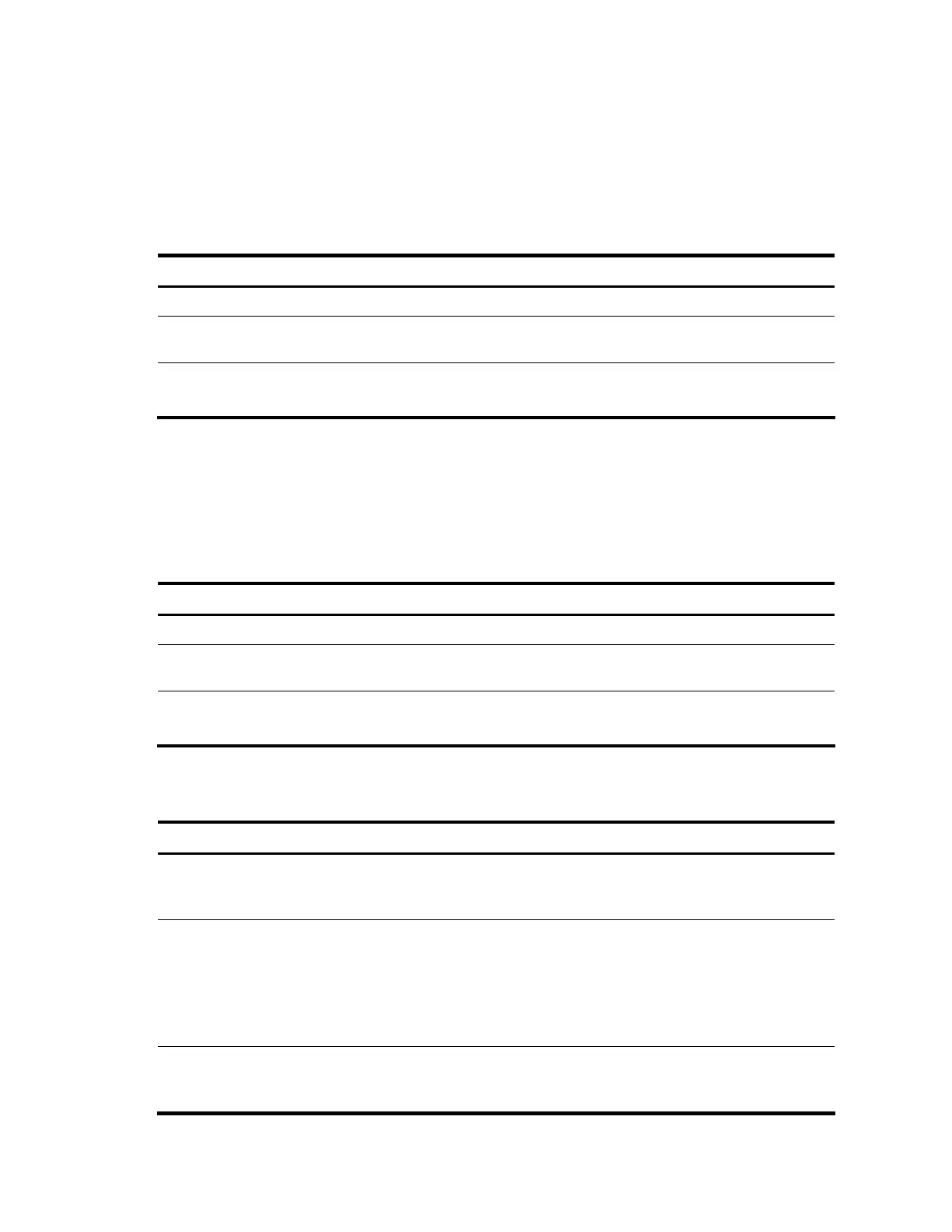19
Configuring the connection mode of an Ethernet interface
This feature is available only on the internal 10-GE interfaces of the HP 5800-48G-PoE+ Switch(JC101A),
HP 5800-48G-PoE+ TAA Switch(JG242A), HP 5820X-14XG-SFP+ Switch(JC106A), and HP 5820X-14XG-
SFP+ TAA Switch(JG259A).
When configuring an OAA application, you must set the 10-GE interface connecting the switch and the
OAA card to operate in extended connection mode for normal communication.
To configure the connection mode of an Ethernet interface:
To do… Use the command… Remarks
1. Enter system view
system-view —
2. Enter 10-GE interface
view
interface interface-type interface-
number
—
3. Set the connection mode
of the 10-GE interface
port connection-mode { extend |
normal }
Required.
The default is normal node.
Configuring a Layer 3 Ethernet interface
When an Ethernet interface operates in route mode, you can set the MTU for it.
The value of MTU affects the fragmentation and re-assembly of IP packets.
To set the MTU for an Ethernet interface:
To do… Use the command… Remarks
1. Enter system view
system-view —
2. Enter Ethernet interface view
interface interface-type interface-
number
—
3. Set the MTU
mtu size
Optional
1500 bytes by default
Displaying and maintaining an Ethernet interface
To do… Use the command… Remarks
Display the current state of an
interface and the related
information
display interface [ interface-type [ interface-
number ] ] [ | { begin | exclude | include }
regular-expression ]
Available in any view
Display the summary of an
interface
display interface [ interface-type [ interface-
number ] ] brief [ | { begin | exclude |
include } regular-expression ]
display interface [ interface-type ] brief
down [ | { begin | exclude | include }
regular-expression ]
Available in any view
Display the statistics on the
packets passing through a
specific type of interfaces
display counters { inbound | outbound }
interface [ interface-type ] [ | { begin |
exclude | include } regular-expression ]
Available in any view
