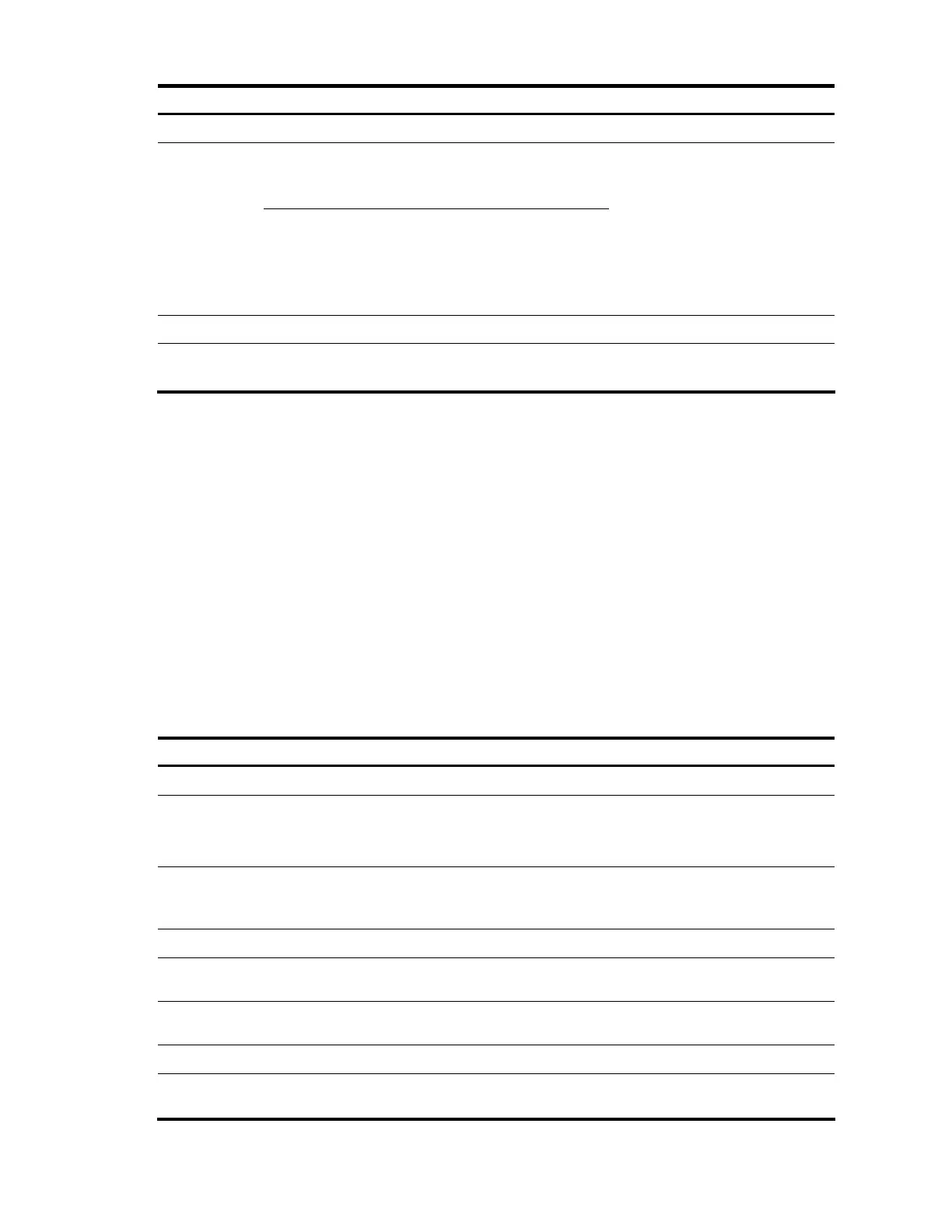169
To do... Use the command... Remarks
10. Return to system view
quit —
Enter Layer 2
Ethernet port
view
interface interface-type interface-
number
11. Enter the
Ethernet
port view
of the
customer
network-
side port
Enter port group
view
port-group manual port-group-
name
Required.
Use either command.
• Settings made in Layer 2
Ethernet interface view take
effect only on the current port.
• Settings made in port group
view take effect on all ports in
the port group.
12. Enable basic QinQ
qinq enable Required.
13. Apply the QoS policy to the
incoming traffic
qos apply policy policy-name
inbound
Required.
Configuring inner VLAN ID substitution
When you configure basic QinQ or an outer VLAN tagging policy for selective QinQ on a port
connecting the device to the customer network, basic QinQ or the outer VLAN tagging policy can add
outer VLAN tags to packets, but cannot modify the inner VLAN IDs of packets.
To modify the inner VLAN IDs of packets, follow these steps on the port connecting the device to the
service provider network:
1. Configure a class to match the specified inner VLAN IDs and outer VLAN ID of packets.
2. Configure a behavior to modify the inner VLAN IDs of packets.
3. Associate the class with the behavior in a QoS policy.
4. Apply the QoS policy to the outgoing traffic of the port connecting the device to the service
provider network.
To configure inner VLAN ID substitution:
To do... Use the command... Remarks
1. Enter system view
system-view —
2. Create a class and enter class
view
traffic classifier classifier-name
[ operator { and | or } ]
Required.
By default, the operator of a
class is AND.
3. Configure a match criterion to
match the specified inner VLAN
IDs
if-match customer-vlan-id vlan-id-
list
Required.
4. Return to system view
quit —
5. Create a traffic behavior and
enter traffic behavior view
traffic behavior behavior-name Required.
6. Configure the action of marking
the inner VLAN IDs
remark customer-vlan-id vlan-id Required.
7. Return to system view
quit —
8. Create a QoS policy and enter
QoS policy view
qos policy policy-name Required.
