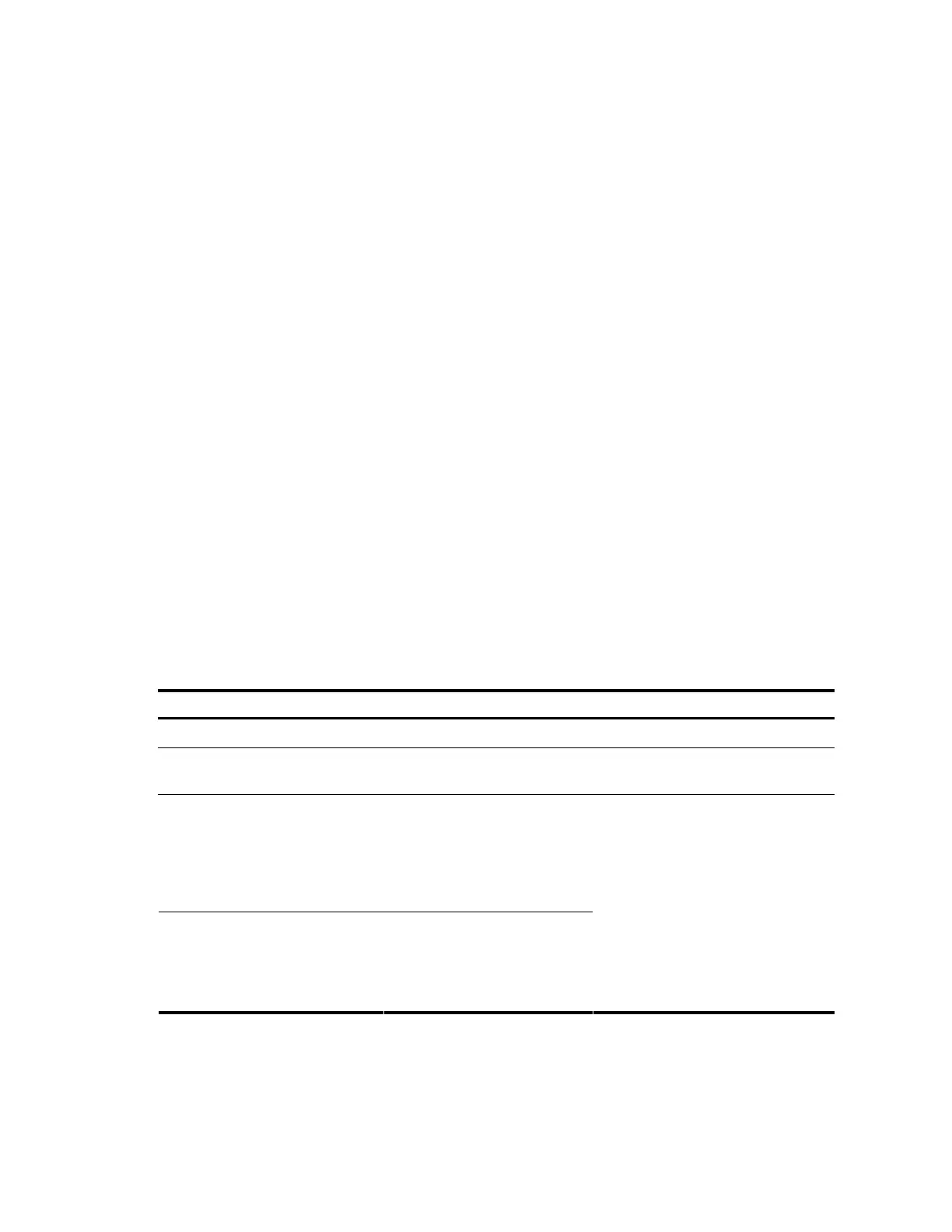142
Configuring a voice VLAN
Configuration prerequisites
Before you configure a voice VLAN, complete the following tasks:
• Create a VLAN
• Configure QoS priority settings for voice VLAN traffic on an interface before enabling voice VLAN
on the interface.
If the configuration order is reversed, your priority configuration will fail. For more information, see
“Configuring QoS priority settings for voice traffic on an interface.”
• Configure the voice VLAN assignment mode.
For more information, see “Configuring a port to operate in automatic voice VLAN assignment mode”
and “Configuring a port to operate in manual voice VLAN assignment mode.”
A port can belong to only one voice VLAN at a time.
Voice VLAN cannot be enabled on a port with LACP enabled.
Configuring QoS priority settings for voice traffic on an
interface
In voice VLAN applications, you can improve the quality of voice traffic by configuring the appropriate
QoS priority settings, including the CoS and DSCP values, for voice traffic. Voice traffic carries its own
QoS priority settings. Configure the device either to modify or not to modify the QoS priority settings
carried by incoming voice traffic.
To configure QoS priority settings for voice traffic:
To do... Use the command... Remarks
1. Enter system view
system-view —
2. Enter interface view
interface interface-type
interface-number
—
3. Configure the interface to trust
the QoS priority settings in
incoming voice traffic, but not
to modify the CoS and DSCP
values marked for incoming
traffic of the voice VLAN
voice vlan qos trust
4. Configure the interface to
modify the CoS and DSCP
values marked for incoming
traffic of the voice VLAN into
specified values
voice vlan qos cos-value dscp-
value
Required.
Use either command.
By default, an interface modifies the
CoS value and the DSCP value
marked for voice VLAN traffic into 6
and 46, respectively.
The voice vlan qos command and
the voice vlan qos trust command
can overwrite each other, whichever
is configured last.
Configure the QoS priority settings for voice traffic on an interface before enabling voice VLAN on the
interface. If the configuration order is reversed, your priority trust setting will fail.
After configuring an interface enabled with voice VLAN to trust the QoS priority settings in incoming
voice traffic, you still need to use the qos trust dot1p command in interface view to configure the interface
