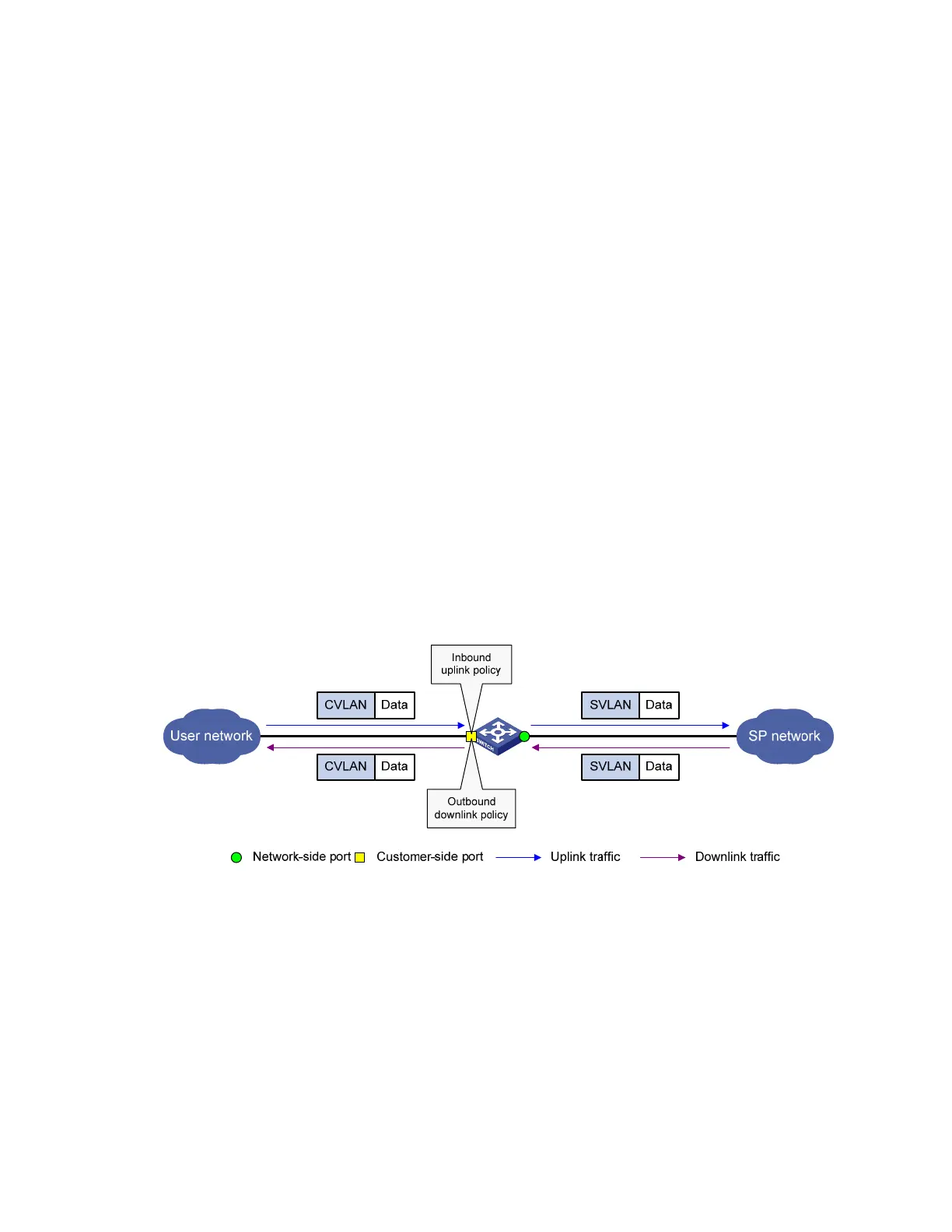181
• Uplink traffic: Traffic transmitted from the customer network to the service provider network.
• Downlink traffic: Traffic transmitted from the service provider network to the customer network.
• Network-side port: A port connected to the service provider network.
• Customer-side port: A port connected to the customer network.
• Uplink policy: A QoS policy that defines VLAN mapping rules for uplink traffic.
• Downlink policy: A QoS policy that defines VLAN mapping rules for downlink traffic.
• CVLANs: VLANs assigned for customers.
• SVLANs: VLANs assigned for transmitting traffic across the service provider network.
For more information about QoS policies, see the ACL and QoS Configuration Guide.
VLAN mapping implementations
This section describes how VLAN mapping is implemented on your device.
One-to-one VLAN mapping
Implement one-to-one VLAN mapping on the customer-side port through the following configurations, as
shown in Figure 61:
• A
pply an uplink policy to the incoming traffic, mapping each CVLAN ID to a unique SVLAN ID.
When a packet arrives, the switch replaces its CVLAN ID with the matching SVLAN ID.
• Apply a downlink policy to the outgoing traffic, mapping each SVLAN ID back to the corresponding
CVLAN ID. When forwarding a packet out of the port, the switch replaces its SVLAN ID with the
matching CVLAN ID.
Figure 61 One-to-one VLAN mapping implementation
Many-to-one VLAN mapping
Implement many-to-one VLAN mapping through the following configurations, as shown in Figure 62:
• Apply an uplink policy to the incoming traffic on the customer-side port to map different CVLAN IDs
to one SVLAN ID. When a packet arrives, the switch replaces its CVLAN tag with the matching
SVLAN tag.
• Configure the network-side port as a DHCP snooping trusted port. For downlink traffic, the switch
looks through the DHCP snooping table, and replaces the SVLAN ID with the CVLAN ID found in
the table.
