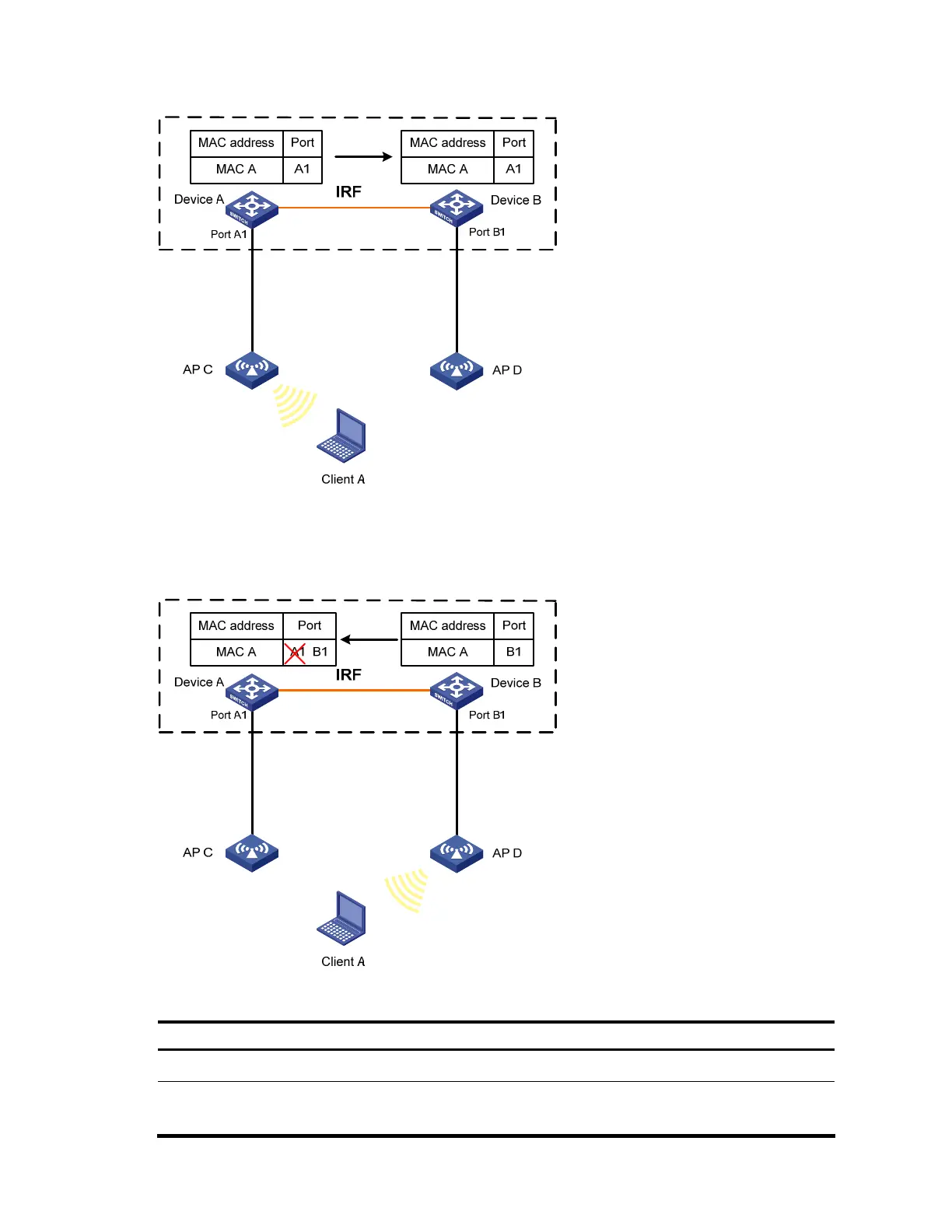29
Figure 7 MAC address tables of devices when Client A associates with AP C
If Client A roams to AP D, Device B learns the MAC address of Client A and advertises it to Device A to
ensure service continuity for Client A, as shown in Figure 8.
Figure 8 MAC address tables of devices when Client A roams to AP D
To enable MAC address roaming:
To do… Use the command… Remarks
1. Enter system view
system-view —
2. Enable MAC address roaming
mac-address mac-roaming enable
Required
Disabled by default
