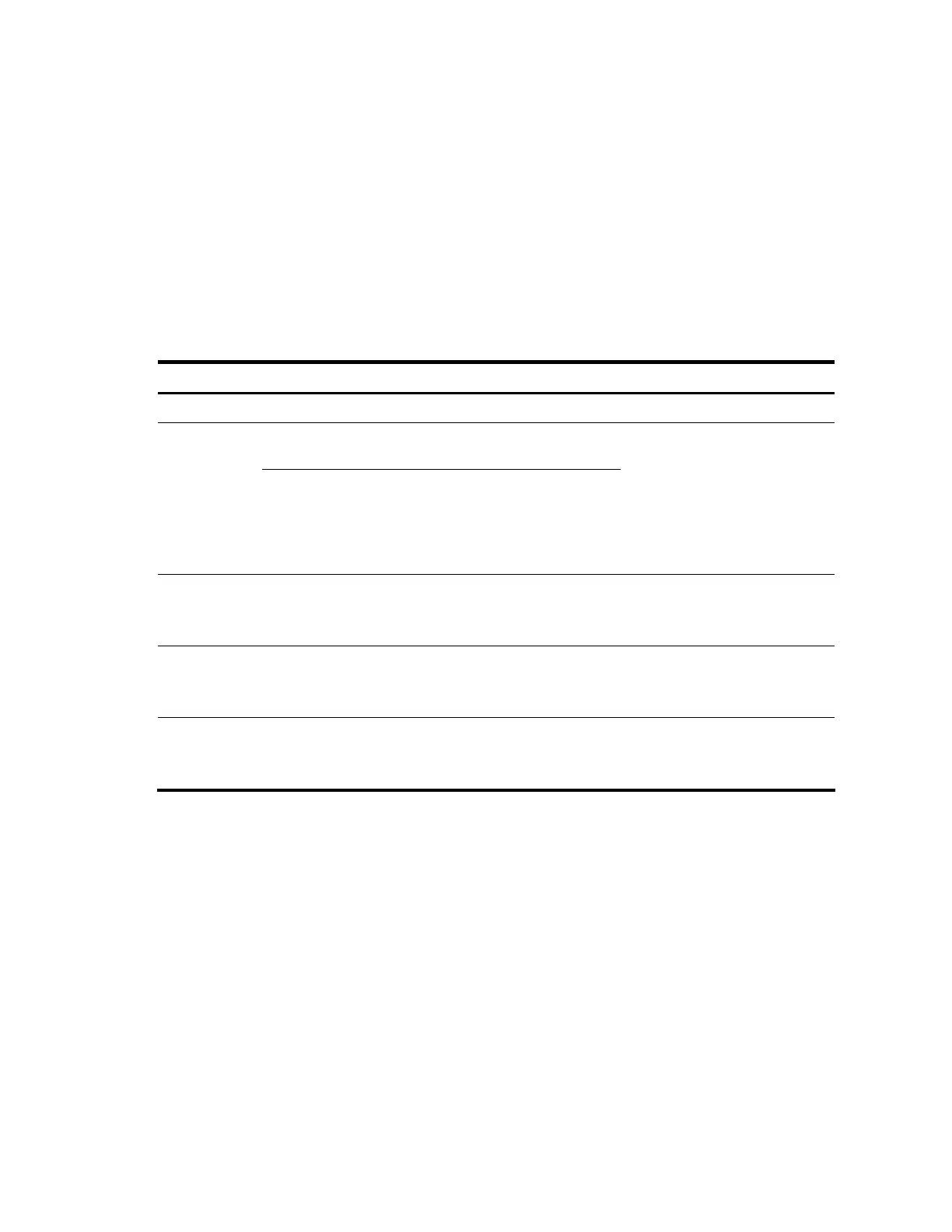13
Configuring storm suppression on an Ethernet interface
Use the following guidelines to set one suppression threshold for broadcast, multicast, and unknown
unicast traffic separately on an Ethernet interface:
• Set the threshold as a percentage of the interface transmission capability.
• Set the threshold in kbps, limiting the number of kilobits of monitored traffic passing through the
interface per second.
• Set the threshold in pps, limiting the number of monitored packets passing through the interface per
second.
If you set one suppression threshold in pps on an Ethernet interface, you must set other suppression
thresholds in pps, too. If you set one suppression threshold in percentage or kbps, you cannot set other
suppression thresholds in pps.
To configure storm suppression on an Ethernet interface:
To do… Use the command… Remarks
1. Enter system view
system-view —
Enter Ethernet
interface view
interface interface-type interface-
number
2. Enter
Ethernet
interface
view or
port
group
view
Enter port
group view
port-group manual port-group-name
Use either command.
Configured in Ethernet interface
view, the setting takes effect on
the interface only.
Configured in port group view,
the setting takes effect on all
ports in the port group.
3. Set a broadcast
suppression threshold
broadcast-suppression { ratio | pps
max-pps | kbps max-bps }
Optional.
By default, all broadcast traffic
can pass through.
4. Set a multicast suppression
threshold
multicast-suppression { ratio | pps
max-pps | kbps max-bps }
Optional.
By default, all multicast traffic
can pass through.
5. Set a unknown unicast
suppression threshold
unicast-suppression { ratio | pps max-
pps | kbps max-bps }
Optional.
By default, all unknown unicast
traffic can pass through.
If you set a storm suppression threshold in both Ethernet interface view and port group view, the threshold
configured last takes effect.
Configuring storm control on an Ethernet interface
Storm control compares broadcast, multicast, and unknown unicast traffic regularly with their respective
traffic thresholds on an Ethernet interface. For each type of traffic, storm control provides a lower threshold
and a higher threshold.
For management purposes, you can configure the interface to send threshold event traps and log
messages when monitored traffic exceeds the upper threshold or falls below the lower threshold from the
upper threshold.
When the traffic exceeds its higher threshold, the interface does either of the following, depending on
your configuration:
• Blocks the particular type of traffic, while forwarding other types of traffic. Even though the interface
does not forward the blocked traffic, it still counts the traffic. When the blocked traffic is detected
dropping below the threshold, the interface begins to forward the traffic.
