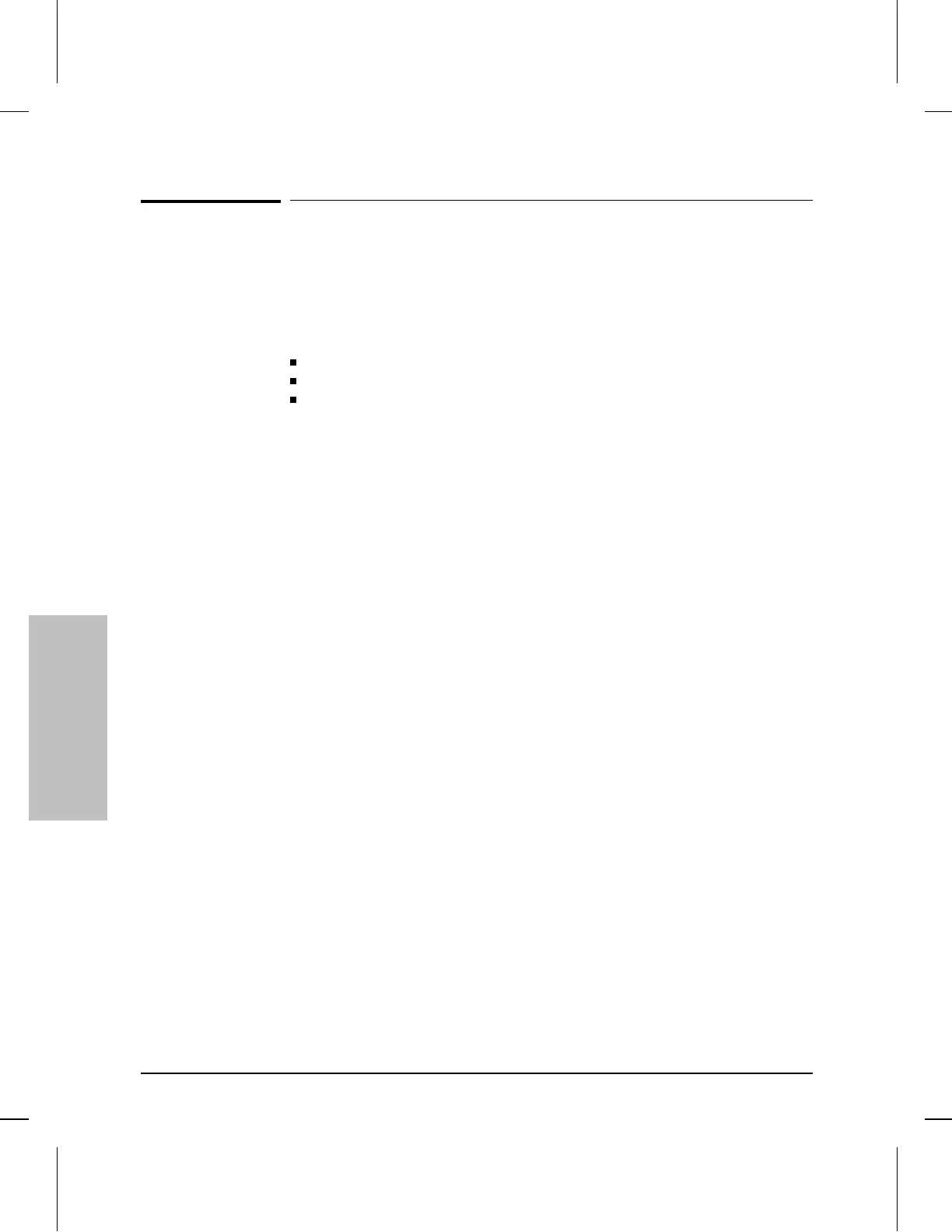Using BOOTP
BOOTP (Bootstrap Protocol) is used to download network
configuration data from a server (the BOOTP server) to the hub. The
configuration data the hub retrieves from the BOOTP server is:
the IP address for the hub
the subnet mask for the subnet on which the hub is installed
the default router
If you have configured the hub’s IP parameters on a BOOTP server, you
do not need to use the IP Configuration function in HP Stack Manager.
As shipped from the factory, the hub is configured to use BOOTP to
retrieve the IP configuration information.
The BOOTP Process
When the hub is powered on, it broadcasts BOOTP requests that contain
the hub’s station address. The BOOTP server receives the request and
searches its BOOTP table file for an entry that matches the hub’s station
address. If a match is found, the configuration data in the associated file
entry is returned to the hub as a BOOTP reply. For most UNIX systems,
the BOOTP table is contained in the
/etc/bootptab file. The example
below applies to the BOOTP table for UNIX systems.
BOOTP Table File Entries
An entry in the BOOTP table file /etc/bootptab for an HP AdvanceStack
10Base-T hub would be similar to the following:
hphub24:\
:ht=ether:\
:ha=080009123456:\
:ip=190.40.101.22:\
:sm=255.255.255.0:\
:gw=190.40.101.1:\
:vm=rfc1048:
Network Addressing
Network Addressing
C-6
Artisan Technology Group - Quality Instrumentation ... Guaranteed | (888) 88-SOURCE | www.artisantg.com
