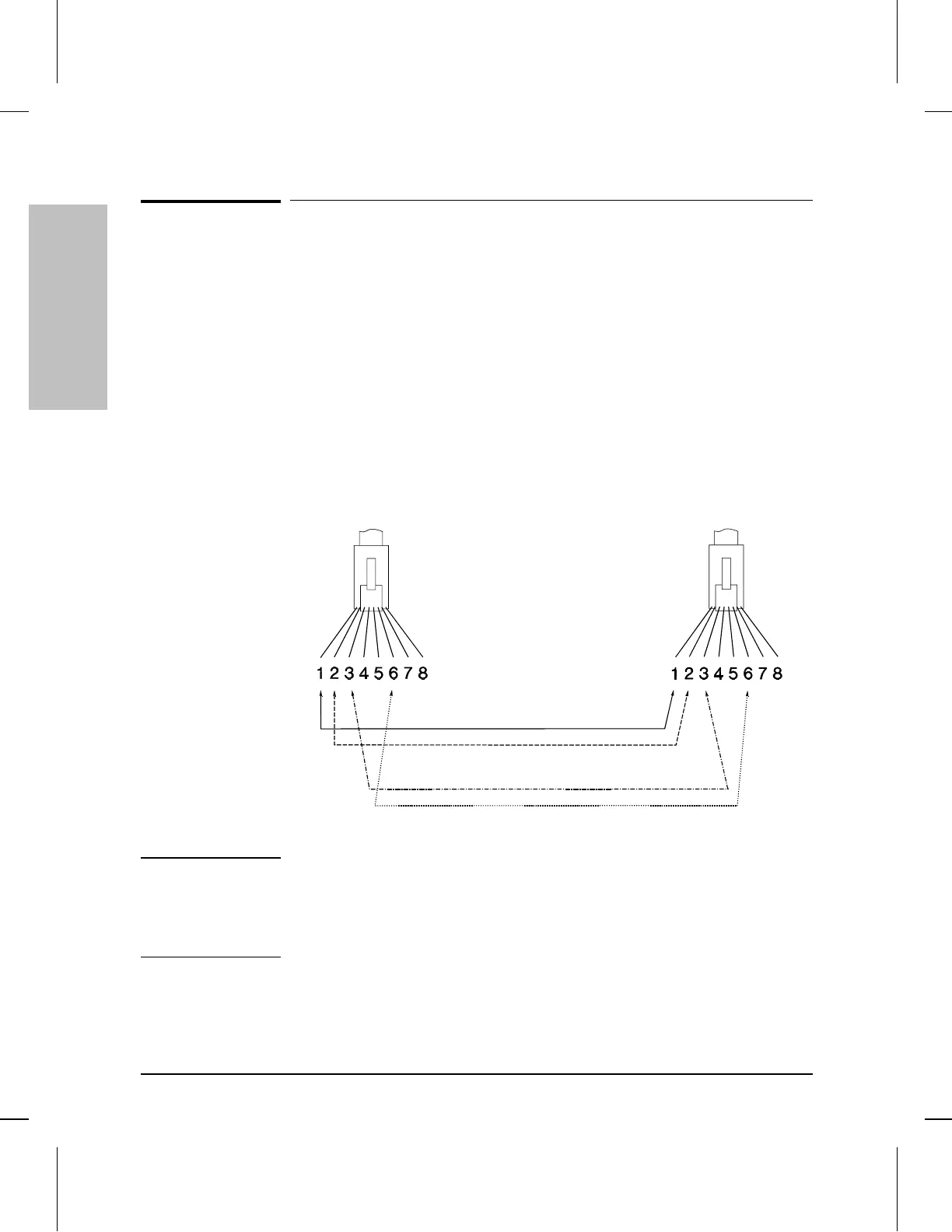Twisted-Pair Cable/Connector
Pin-Outs
Twisted-Pair Cable for Hub-to-Computer
Network Connection
To connect PCs or other network devices to the hub, use a
“straight-through” 10Base-T cable. The twisted-pair wires must be
twisted through the entire length of the cable. The wiring sequence must
conform to AT&T 258A (not USOC ). See “Twisted-Pair Cable Pin
Assignments” later in this chapter for a listing of the signals used on
each pin.
Note Pins 1 and 2 must be wired to a twisted pair.
Pins 3 and 6 must be wired to a twisted pair.
Pins 4, 5, 7, and 8 are not used in this application, although they may be
wired in the cable.
Straight-through cable
white/orange
orange/white
white/green
green/white
Cables and Connectors
Cables and Connectors
A-4
Artisan Technology Group - Quality Instrumentation ... Guaranteed | (888) 88-SOURCE | www.artisantg.com
