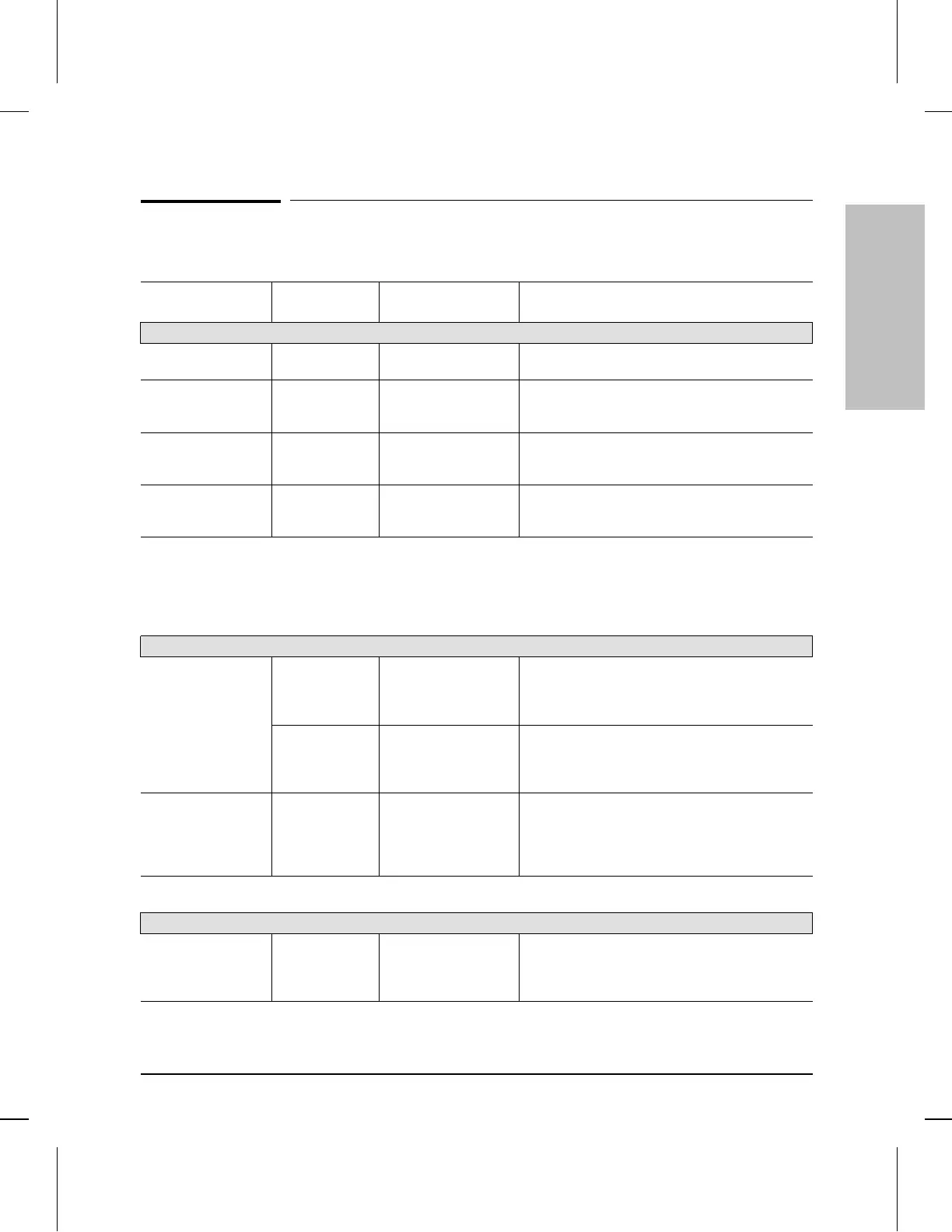Recommended Cables
Cable Function Port Type on PC,
or Modem
Cable Type HP Product Number
Network connections to the hub:
Hub to end node
connection
— Twisted-pair “straight-
through” cable
92268A, B, C, D, or N (4-pair)
92214R, S, or T (25-pair)
Hub to hub
“cascade”
connection
— Twisted-pair
“crossover” cable
92214W (6-inch Crossover Cable)
Hub to hub ThinLAN
backbone connection
— IEEE Type 10Base2
Thin coaxial cable
92214U (0.5 meter),
includes a BNC “T” connector and one 50-ohm
terminator
Transceiver
connection to the
AUI Port Module *
— AUI cable 92264D (1 meter)
92254A through H (6–48 meters)
92254J (5 meters)
* An AUI cable is not necessary with some transceivers such as the HP 28685B EtherTwist Transceiver, the HP 28641B
ThinLAN Transceiver, and the HP 28683A Fiber-Optic Transceiver. These transceivers can be attached directly to the
AUI connector on the AUI Port Module.
Console PC connection to the hub’s RS-232 port:
Connecting the PC
directly to the hub’s
RS-232 port
9-pin male RS-232-C 9-pin female
to 9-pin female null
modem or “crossover”
cable
RS-232-C cable provided with the hub
(HP p/n 5182-4794)
25-pin male RS-232-C 9-pin female
to 25-pin female null
modem or “crossover”
cable
HP 24542H
Connecting a modem
to the hub’s RS-232
port
25-pin female RS-232-C 9-pin female
to 25-pin male
standard modem or
“straight-through”
cable
HP 24542M
Hub to hub connections for distributed management
Distributed
management
extension
connections
— Twisted-pair “straight-
through” cable
92268A, B, C, D, or N (4-pair)
Cables and Connectors
Cables and Connectors
A-3
Artisan Technology Group - Quality Instrumentation ... Guaranteed | (888) 88-SOURCE | www.artisantg.com
