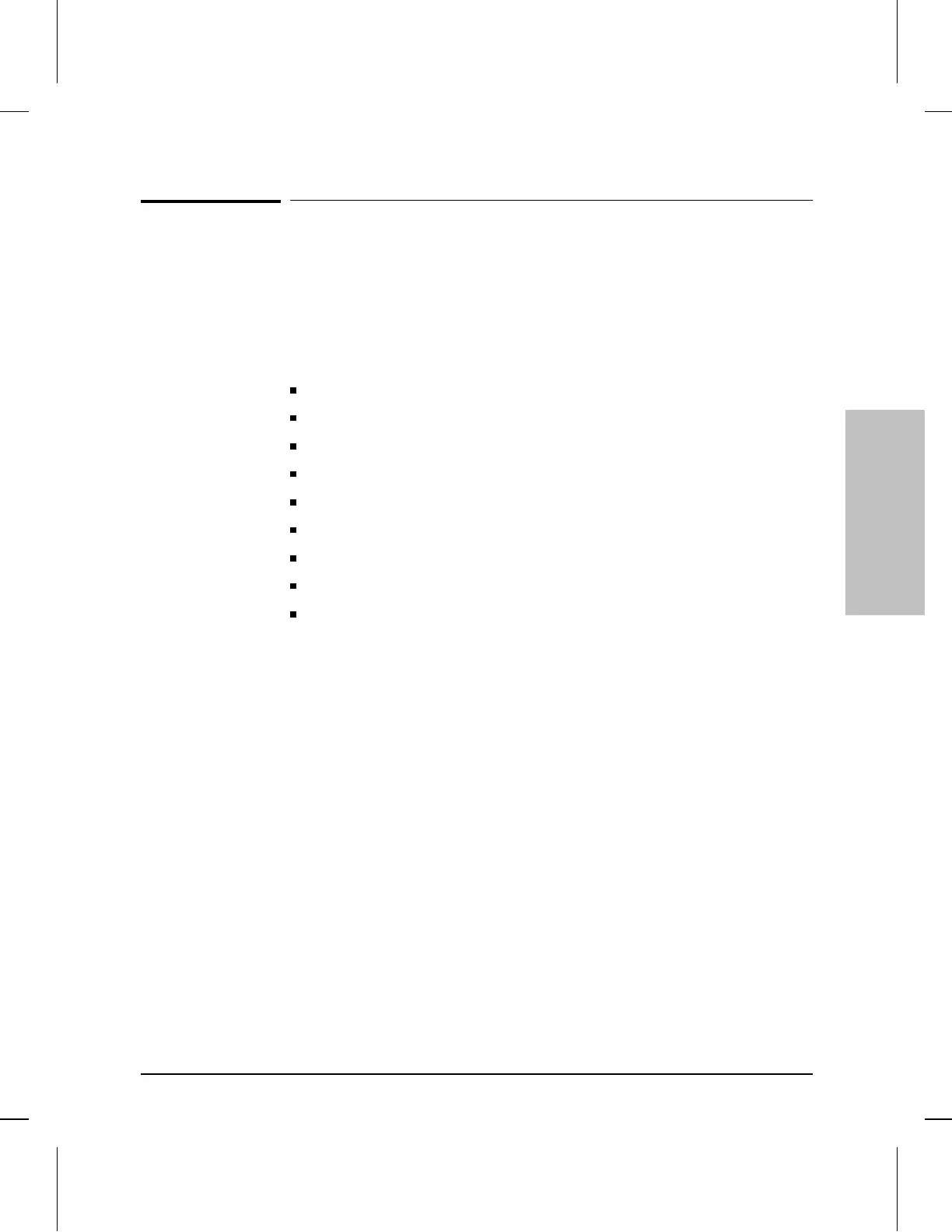HP Stack Manager
Advanced Features
In addition to the basic features described earlier in this chapter, the
following HP Stack Manager advanced features are available on hubs
that have an HP J2603A or B Ethernet SNMP Module installed:
Higher-speed serial access
Modem access for HP Stack Manager
IP configuration
Password
Authorized managers
Backup link
Robust Capabilities
Network test
Factory default reset
A description of each extended feature follows below. For specific
information about how to use a feature, consult the online Help system.
Higher-Speed Serial Access
When you install an HP Ethernet SNMP Module in your hub, additional
baud rates that are higher than the default of 9600 can be used to
connect the PC running HP Stack Manager to the hub. See the HP Stack
Manager online help for more information.
Modem Access for HP Stack Manager
When you install an HP Ethernet SNMP Module in your hub, the serial
connection between the PC running HP Stack Manager and the hub can
be through a modem connection. HP Stack Manager helps you
automatically configure the two modems that will be attached to the hub
and to your PC. See the HP Stack Manager online help for more
information.
Installing and Using
HP Stack Manager
Installing and Using HP Stack Manager
2-9
Artisan Technology Group - Quality Instrumentation ... Guaranteed | (888) 88-SOURCE | www.artisantg.com
