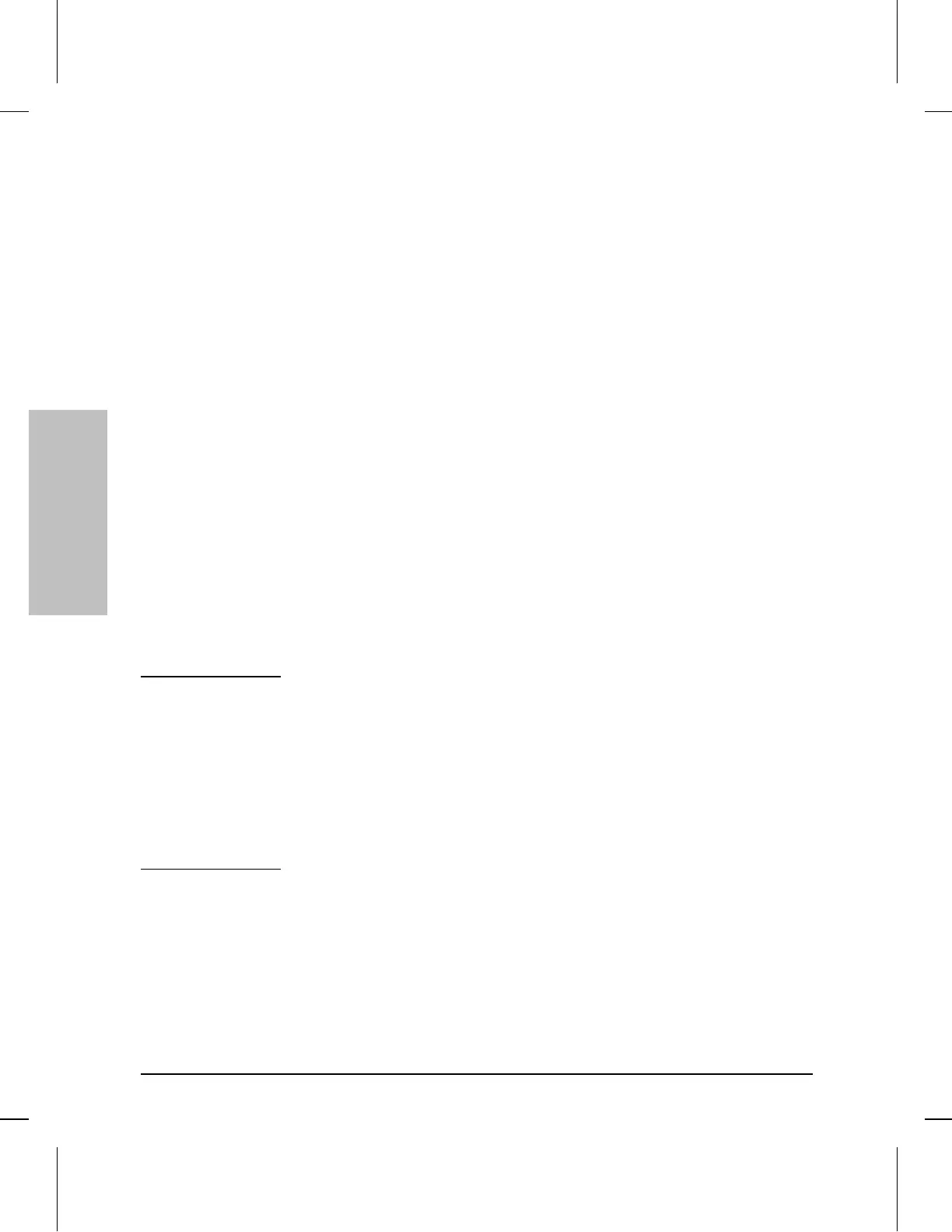Port Enable/Disable
This function turns the port selected on the Port Status display on or off.
Port Counters
The Port Counters function displays summary tables of several counters
that are useful in diagnosing problem conditions on the hub’s ports.
Counter values are displayed for each of the hub’s network ports. See
the HP Stack Manager online help for counter descriptions.
Reset
The Reset function performs the start-up self-test on the hub. The
process resets and tests the hub hardware, and changes the port counter
values to zero. The hub’s configuration information remains unchanged.
This function temporarily (approximately 3 seconds) interrupts the
hub’s repeater operation, but this will normally not have an effect on the
network connections or operation. (This option has the same effect as
pressing the Reset button on the front of the hub or cycling power on
the hub.)
Note When you perform a reset, your HP Stack Manager session with that hub
will be terminated. If you reset the hub to which the serial connection
(direct cable or modem link) is made, the connection between the PC
running HP Stack Manager and the hub will be terminated; you will have
to reestablish the connection to access the hub or stack of hubs. If you
reset one of the other hubs in the chain (not the one connected to the
serial connection), the HP Stack Manager session will continue but
access to that hub will be lost. You will have to click on the Refresh
button so that HP Stack Manager can “rediscover” that hub before you
can access that hub again.
Redundant Power Supply (RPS)
For the Hub-24 and Hub-48, the status of the Redundant Power Supply is
shown in the lower right corner of HP Stack Manager. The Redundant
Power Supply is either connected, disconnected, or has an internal error.
Installing and Using
HP Stack Manager
Installing and Using HP Stack Manager
2-8
Artisan Technology Group - Quality Instrumentation ... Guaranteed | (888) 88-SOURCE | www.artisantg.com
