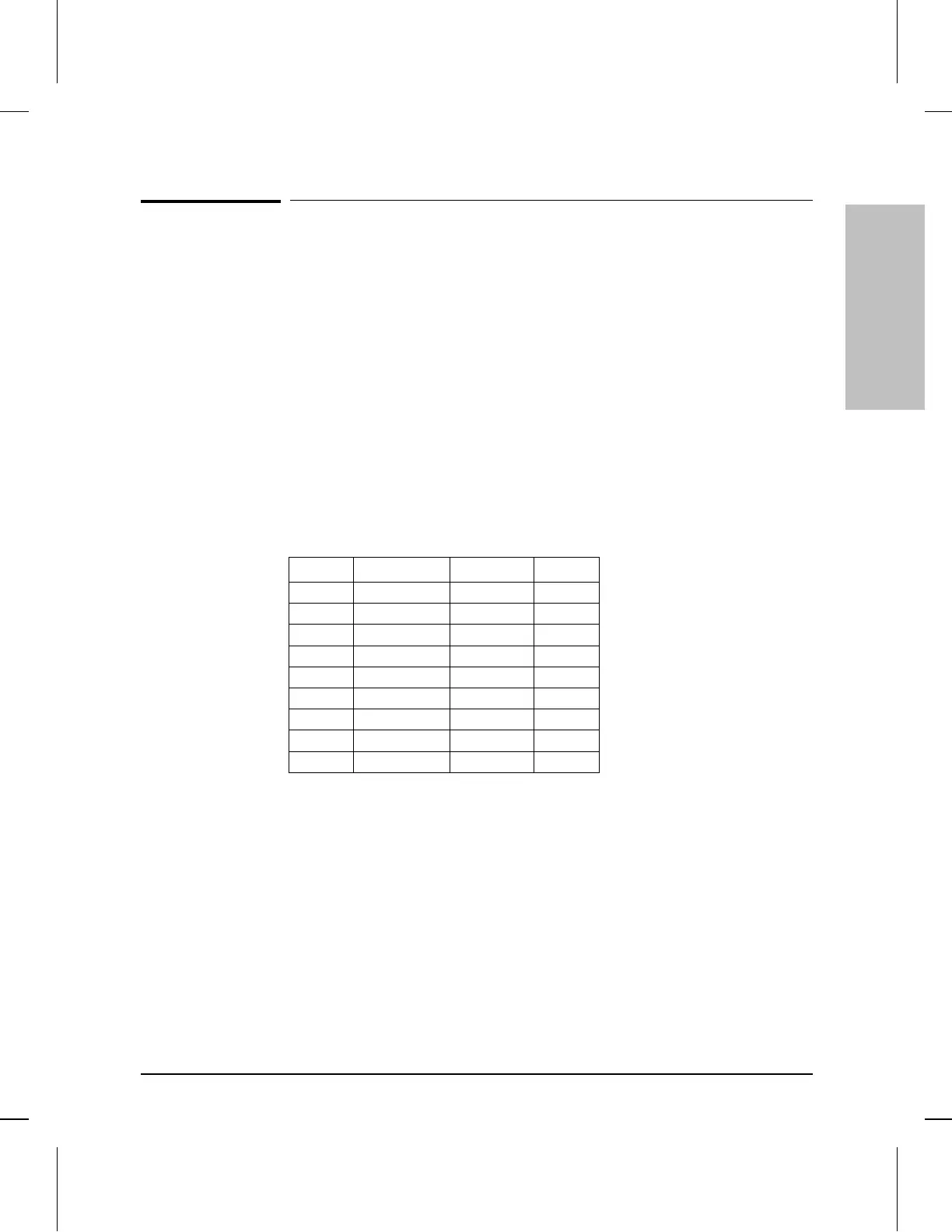Distributed Management
RS-232 Connector and Cable
Pin-Outs
The hub’s console connector is wired as if it is a terminal (DTE), ready
to be connected to a modem (DCE). The HP AdvanceStack 10Base-T
Hubs include a null modem cable that can be used to directly connect a
PC to be used as the console. To connect a modem to the hub, use a
standard RS-232-C modem cable.
This section provides pin assignment information for the cables you can
use on the hub’s Distributed Management RS-232 port.
Pin-Out for Hub’s RS-232 Port Connector
PIN US CCITT DIN
1DCD 109M5
2Rx 104D2
3Tx 103D1
4DTR 108S1
5GND 102-
6 DSR 107 M1
7RTS 105S2
8CTS 106M2
9RI 125M3
Cables and Connectors
Cables and Connectors
A-9
Artisan Technology Group - Quality Instrumentation ... Guaranteed | (888) 88-SOURCE | www.artisantg.com
