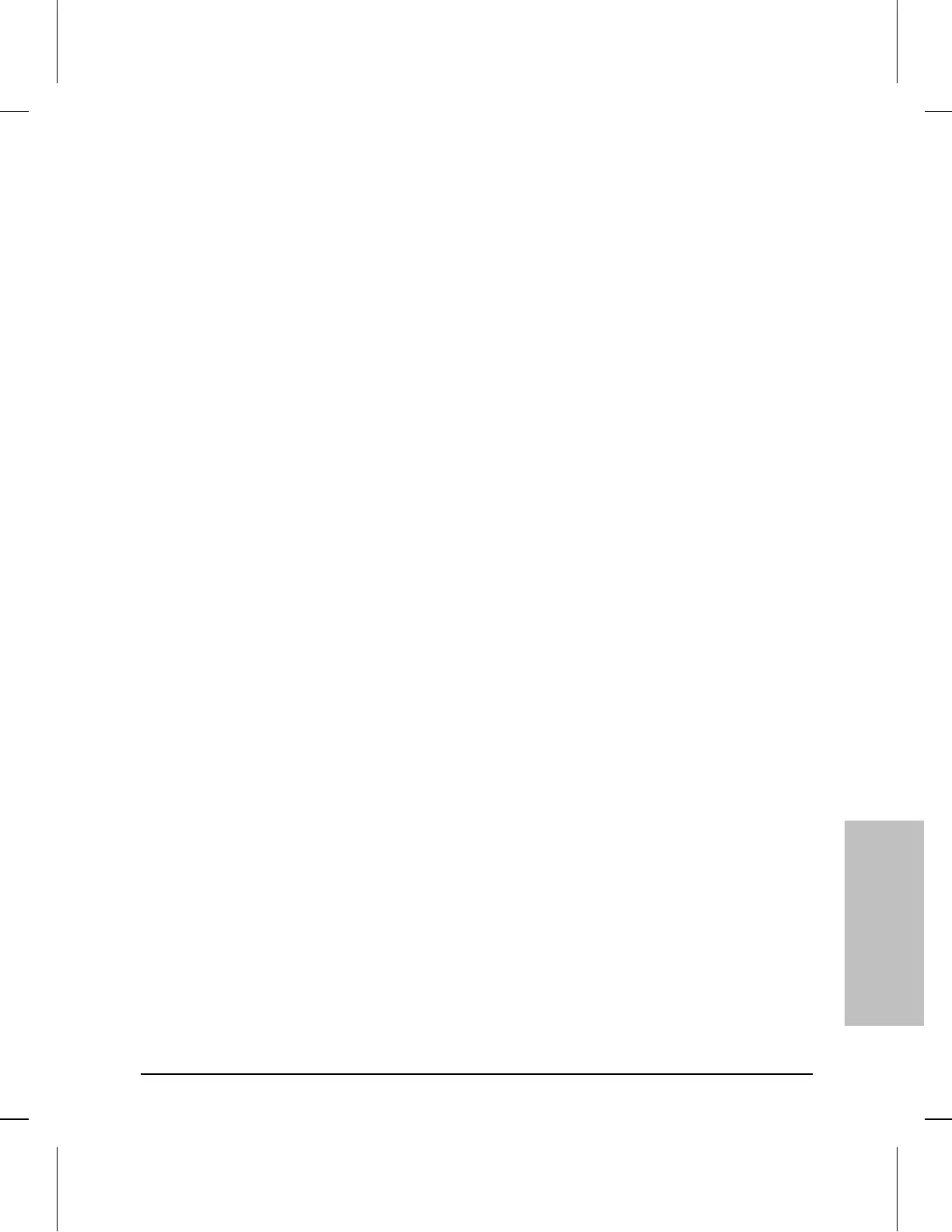Hewlett-Packard FTP Library Service
To access the HP FTP Library, follow these steps:
1. Enter the command:
ftp ftp-boi.external.hp.com
The ftp> prompt appears.
2. At the ftp > prompt, enter:
anonymous
3. At the password prompt, enter your internet e-mail address.
4. At the ftp > prompt, set the transfer type to binary:
bin
5. Change directories:
cd pub/networking/software
6. Retrieve the file by entering:
get
filename
(e.g., get asfw.exe)
7. Quit the FTP session by entering:
quit
8. Extract the file (e.g., asfw /x)
Troubleshooting
4-13
Artisan Technology Group - Quality Instrumentation ... Guaranteed | (888) 88-SOURCE | www.artisantg.com
