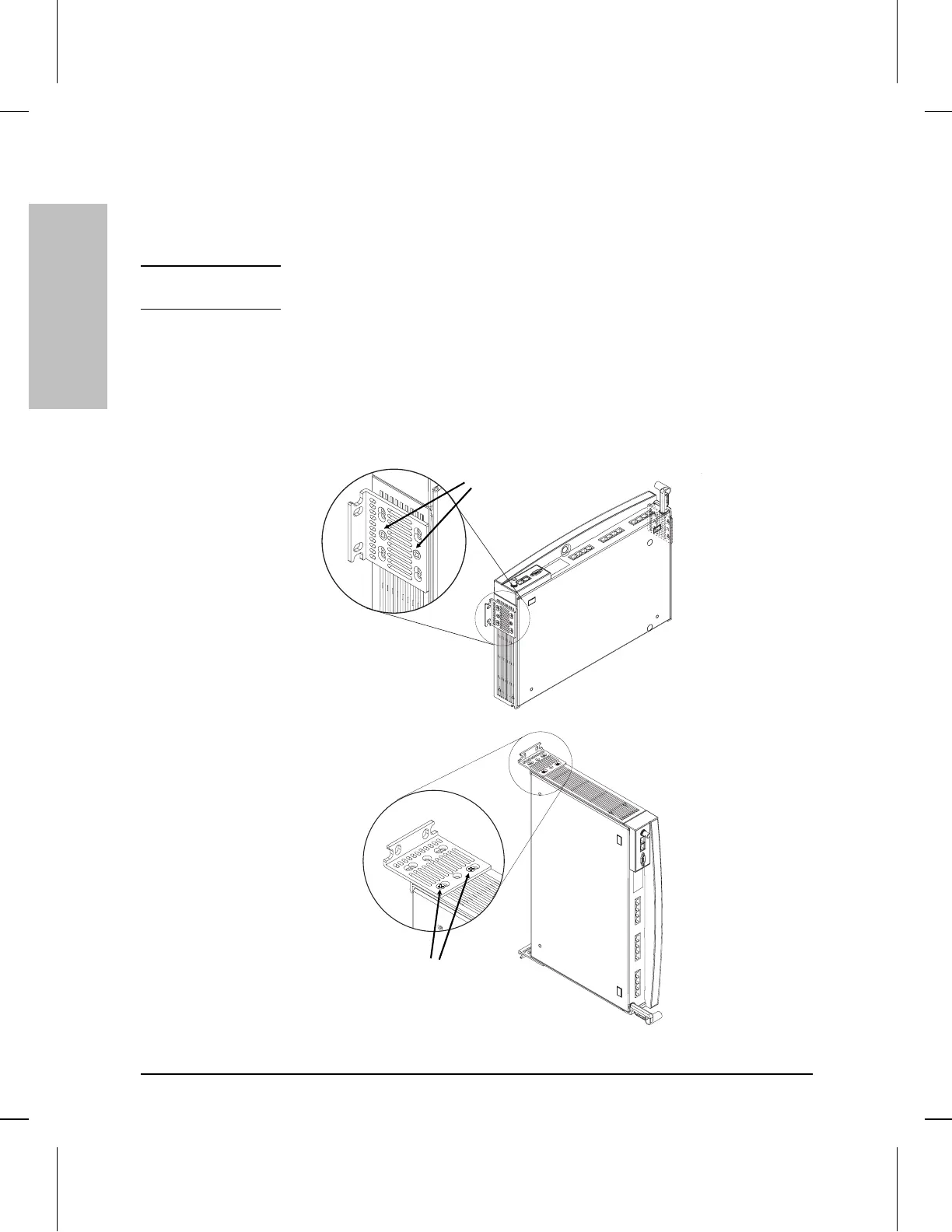Mounting the Hub on a Wall
Important A hub should be mounted only to a wall or wood surface that is
at least 1/2-inch plywood or its equivalent.
1. Using a Phillips (cross-head) screwdriver, attach the mounting
brackets to the hub in one of the positions shown in the illustrations
below with the 10-mm M4 screws included in the Accessory Kit.
2. Attach the hub to the wall or wood surface with 5/8-inch number 12
wood screws (not included).
10-mm M4 screws
Bracket mounting
position for flat
mounting on a wall.
10-mm M4 screws
Bracket mounting position for
bookshelf-style mounting on a wall.
Plug the power cord into the hub’s
power receptacle before mounting
the hub. There may not be enough
room to do so after the hub is
mounted.
Installing the
HP AdvanceStack Hubs
Installing the HP AdvanceStack 10Base-T Hubs
1-10
Artisan Technology Group - Quality Instrumentation ... Guaranteed | (888) 88-SOURCE | www.artisantg.com
