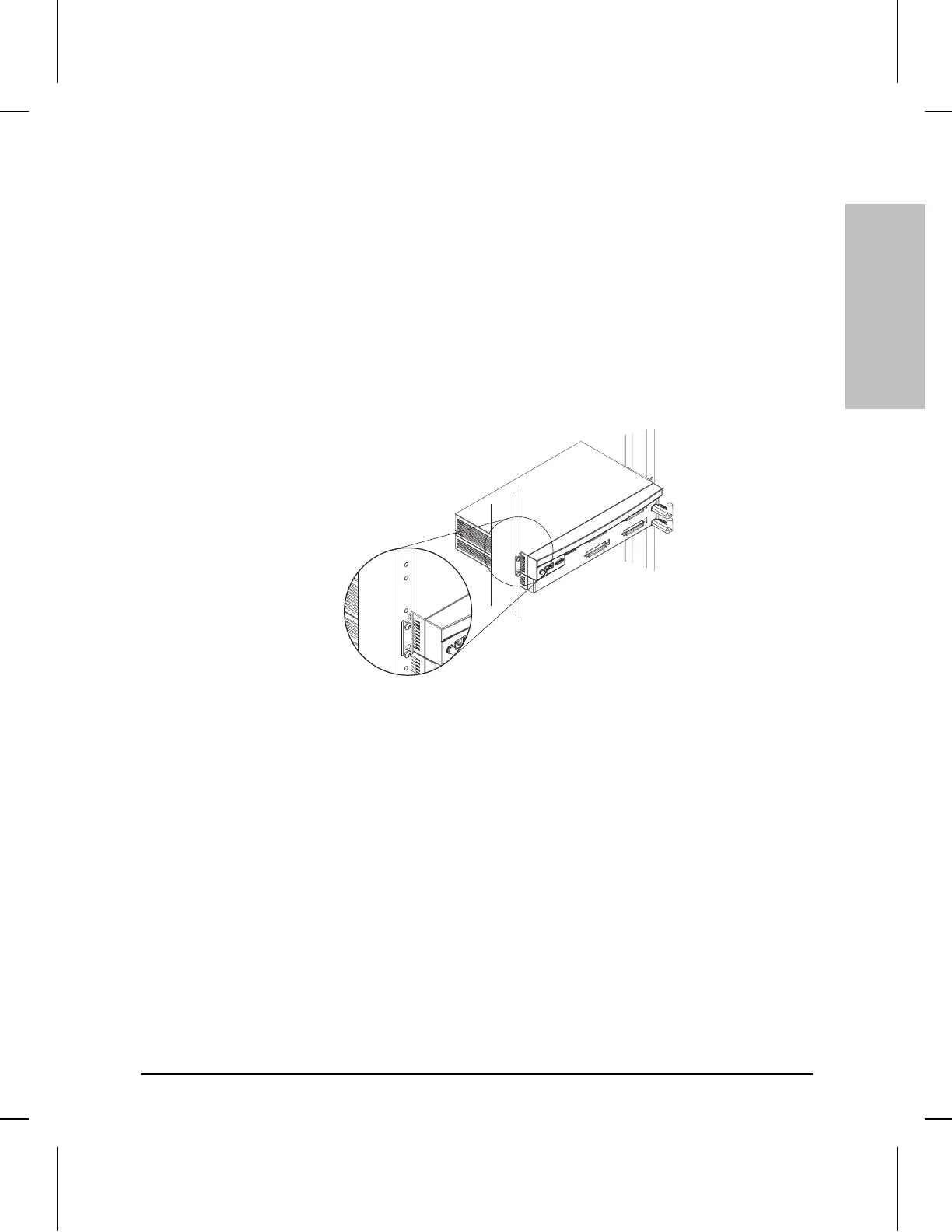Notice that for the first hub you mounted, you used the bottom notch
and the top hole in the bracket. For the next hub above, you use the
bottom hole and the top notch, as show in the illustration below.
Continue to alternate “notch and hole, hole and notch” for all hubs to be
installed.
To assist you, a single hash mark is located by one notch/hole pair and a
double hash mark is located by the other pair on the bracket.
Installing the
HP AdvanceStack Hubs
Installing the HP AdvanceStack 10Base-T Hubs
1-9
Artisan Technology Group - Quality Instrumentation ... Guaranteed | (888) 88-SOURCE | www.artisantg.com
