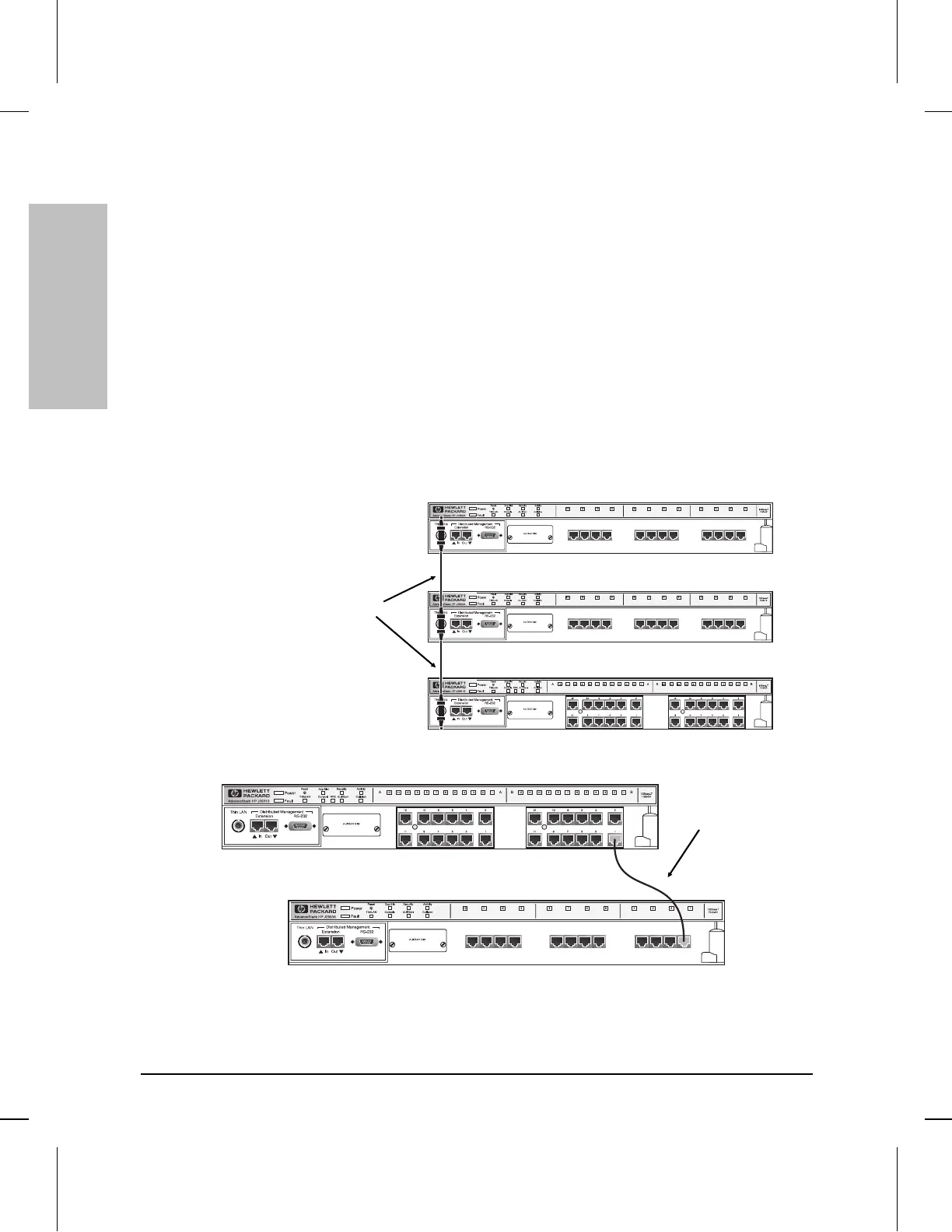Hub-to-Hub Network Connections
The HP AdvanceStack 10Base-T Hubs can be connected together using
any of the hub’s network ports. It is strongly recommended that you
use the built-in ThinLAN (BNC) port for connecting hubs together. By
using that port, up to 30 hubs can be connected together on a common
ThinLAN segment, and a computer at one end of that segment can
communicate with a computer all the way at the other end of the
segment. By using the built-in BNC port, the maximum the repeater
hop-count increment through the entire segment is only two.
See the Designing HP AdvanceStack Workgroup Networks guide for
information on valid network topologies.
ThinLAN Port to ThinLAN Port
Twisted-Pair to Twisted-Pair Port – “Cascading”
*In a twisted-pair cable connection between hubs, Tx and Rx pairs must be
reversed. You can use the HP 92214W Crossover cable with inline adapter to
reverse the pairs. See appendix A, “Cables and Connectors”, for more
information.
ThinLAN coax connect-
ing the hubs together
twisted-pair cable with Tx
and Rx pairs reversed*
Installing the
HP AdvanceStack Hubs
Installing the HP AdvanceStack 10Base-T Hubs
1-12
Artisan Technology Group - Quality Instrumentation ... Guaranteed | (888) 88-SOURCE | www.artisantg.com
