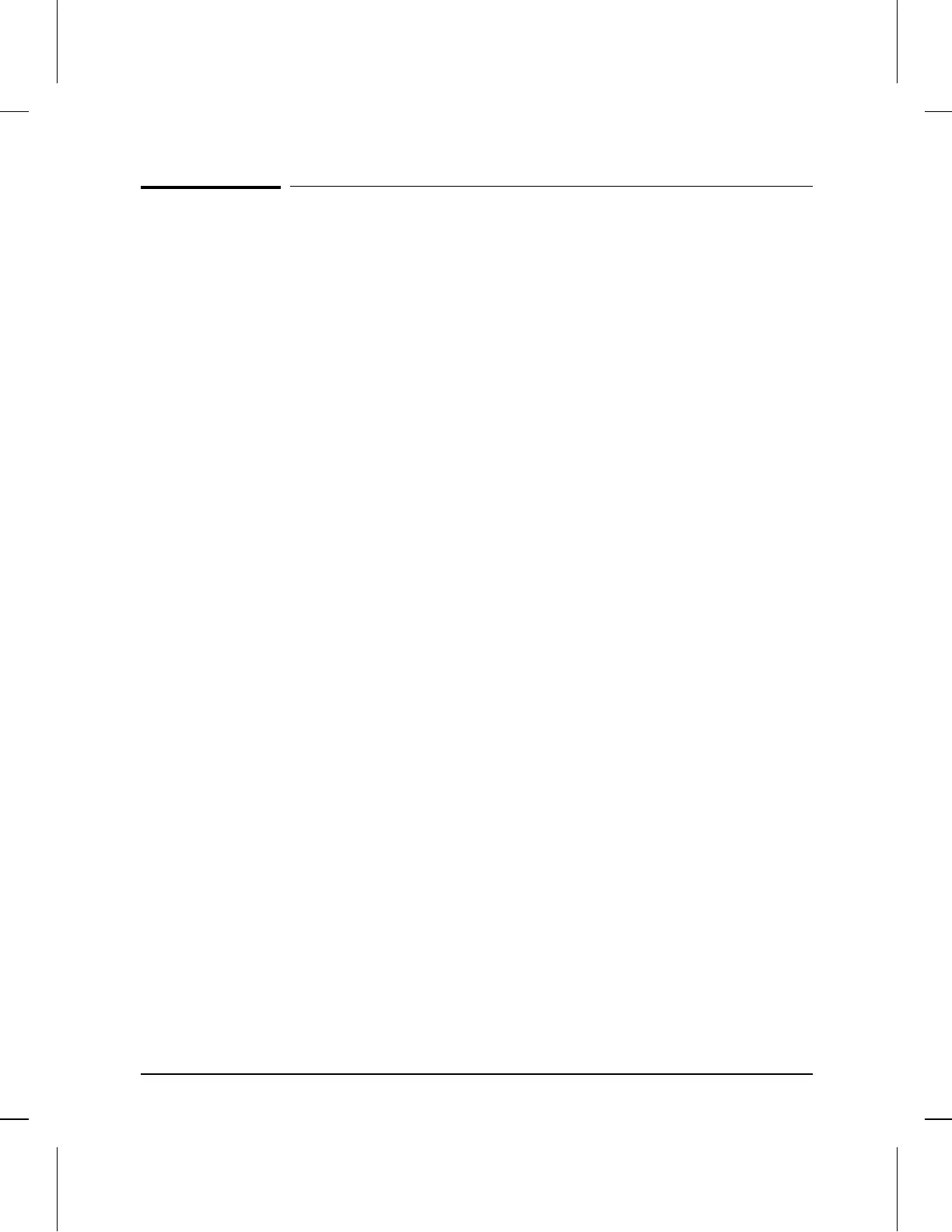Contents
1 Installing the HP AdvanceStack 10Base-T Hubs
Installation Summary . . . . . . . . . . . . . . . . . . . . . . . . . . . 1-2
Included Parts . . . . . . . . . . . . . . . . . . . . . . . . . . . 1-2
Installation Steps . . . . . . . . . . . . . . . . . . . . . . . . . . . . . 1-3
1. Install Add-in Modules (optional) . . . . . . . . . . . . . . . . . 1-3
2. Verify the Hub’s Operation . . . . . . . . . . . . . . . . . . . . . 1-4
3. Mount the Hub . . . . . . . . . . . . . . . . . . . . . . . . . . . . 1-5
Mounting the Hub in a Rack or Cabinet . . . . . . . . . . . . . 1-6
Mounting the Hub on a Wall . . . . . . . . . . . . . . . . . . . . 1-10
4. Complete the Network Connections to the Hub . . . . . . . . . 1-11
Connecting Computers and Other Devices . . . . . . . . . . . 1-11
Hub-to-Hub Network Connections . . . . . . . . . . . . . . . . 1-12
Hub-to-Network Backbone Connections . . . . . . . . . . . . 1-13
Network Port Connections . . . . . . . . . . . . . . . . . . . . 1-14
Cable Management . . . . . . . . . . . . . . . . . . . . . . . . . 1-19
5. Connect the Hub to the Distributed Management Console
(optional) . . . . . . . . . . . . . . . . . . . . . . . . . . . . . . 1-20
Using a Direct Serial Connection . . . . . . . . . . . . . . . . . 1-21
Using a Modem Connection with HP Stack Manager . . . . . . 1-22
Using the Distributed Management Chain . . . . . . . . . . . . 1-24
vii
Artisan Technology Group - Quality Instrumentation ... Guaranteed | (888) 88-SOURCE | www.artisantg.com
