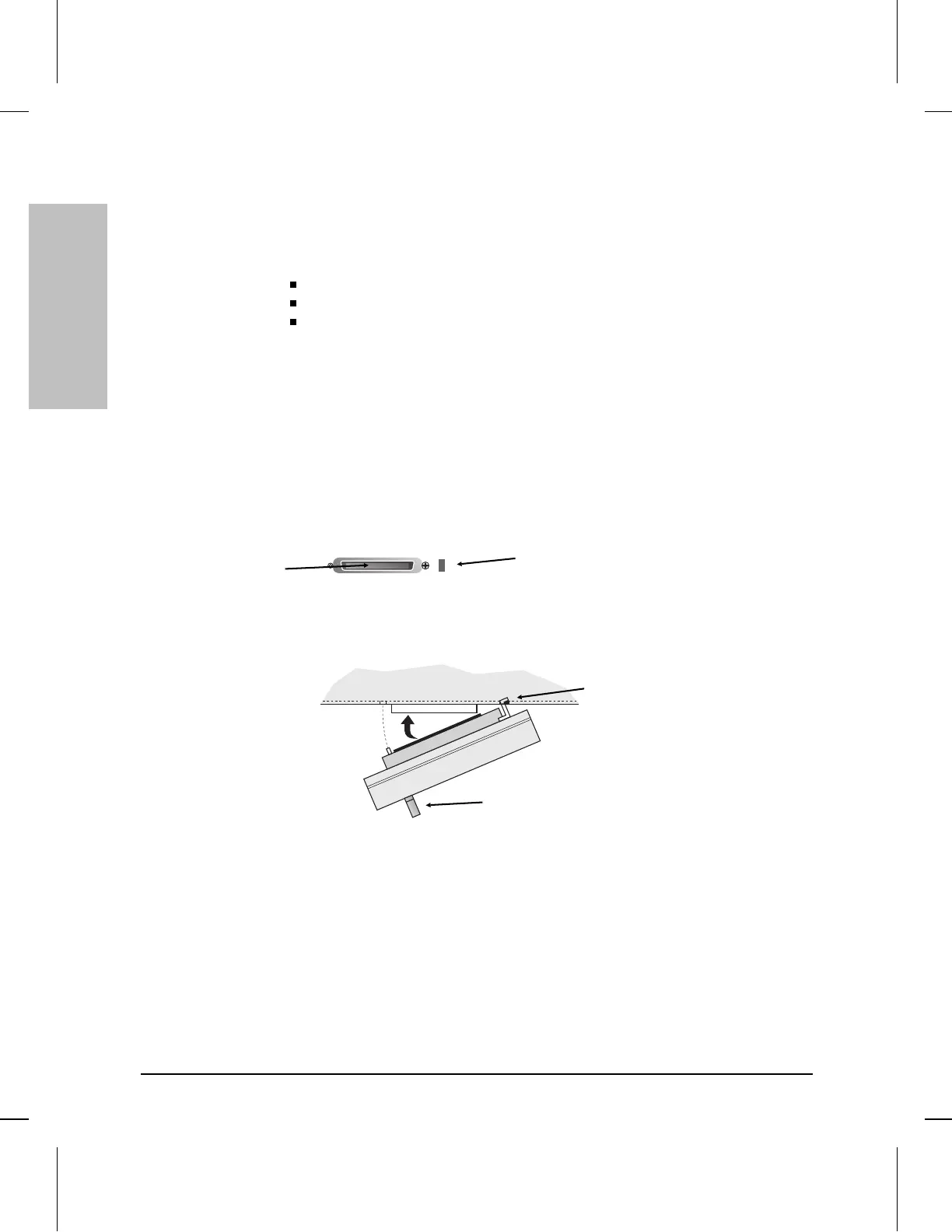Network Port Connections
The HP AdvanceStack 10Base-T Hubs have the following network ports:
twisted-pair
ThinLAN (BNC)
AUI/Xcvr Slot
This section describes how to connect cables to these ports.
Twisted-pair Connections
Twisted-pair connections can be made through the 12-port hub’s built-in
RJ-45 jacks and the 24 and 48-port hubs’ 50-pin telco connectors, used
either directly or with a 50-pin/RJ-45 Adapter (J2605-61001).
Using the 50-pin/RJ-45 Adapter: To install the 50-pin/RJ-45 Adapter
(J2605-61001) on the 24 and 48-port hubs’ telco connectors:
1. Insert the hook on the back of the adapter into the slot on the hub’s
face.
2. Pivot the adapter and press it onto the telco connector.
3. Make sure the hook is in the hub’s slot, then secure the adapter to
the hub using the thumb screw. Do not overtighten the screw.
slot in the hub
50-pin telco
connector
press adapter
onto telco
connector
secure adapter
with thumb screw
Installing the
HP AdvanceStack Hubs
Installing the HP AdvanceStack 10Base-T Hubs
1-14
Artisan Technology Group - Quality Instrumentation ... Guaranteed | (888) 88-SOURCE | www.artisantg.com
