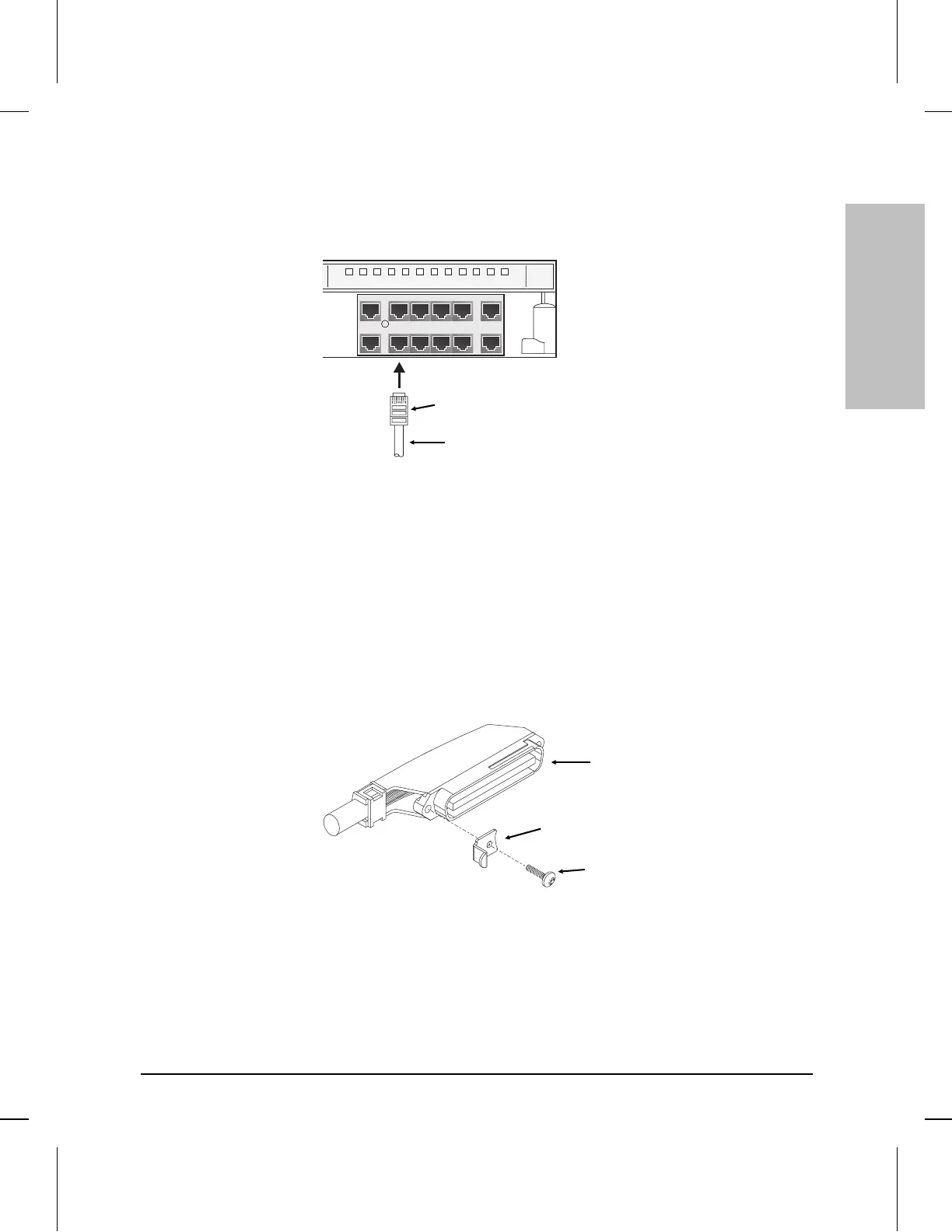Using RJ-45 Connectors: Push the RJ-45 plug into the RJ-45 jack
until the tab on the plug clicks into place.
To disconnect an RJ-45 plug, press the small tab on the plug and, holding
it up, pull the plug out of the jack.
Using Telco Connectors: If you prefer to make your twisted-pair
connections through a cross-connect block, wiring closet, or other
intermediary connection, the HP J2601B (24-port) and HP J2602B
(48-port) hubs have industry-standard 50-pin telco connectors.
To use a telco connector:
1. Attach the mounting hook included in the Accessory Kit (5063-4252)
to the threaded hole on the back of the telco plug. Be careful not to
overtighten the screw holding the hook.
BB
24681012 1357911
10Base-T
Hub-24
24681012
1357911
RJ-45 plug
unshielded twisted-pair cable
50-pin telco plug
1/2-in 4-40 screw
Installing the
HP AdvanceStack Hubs
Installing the HP AdvanceStack 10Base-T Hubs
1-15
Artisan Technology Group - Quality Instrumentation ... Guaranteed | (888) 88-SOURCE | www.artisantg.com
