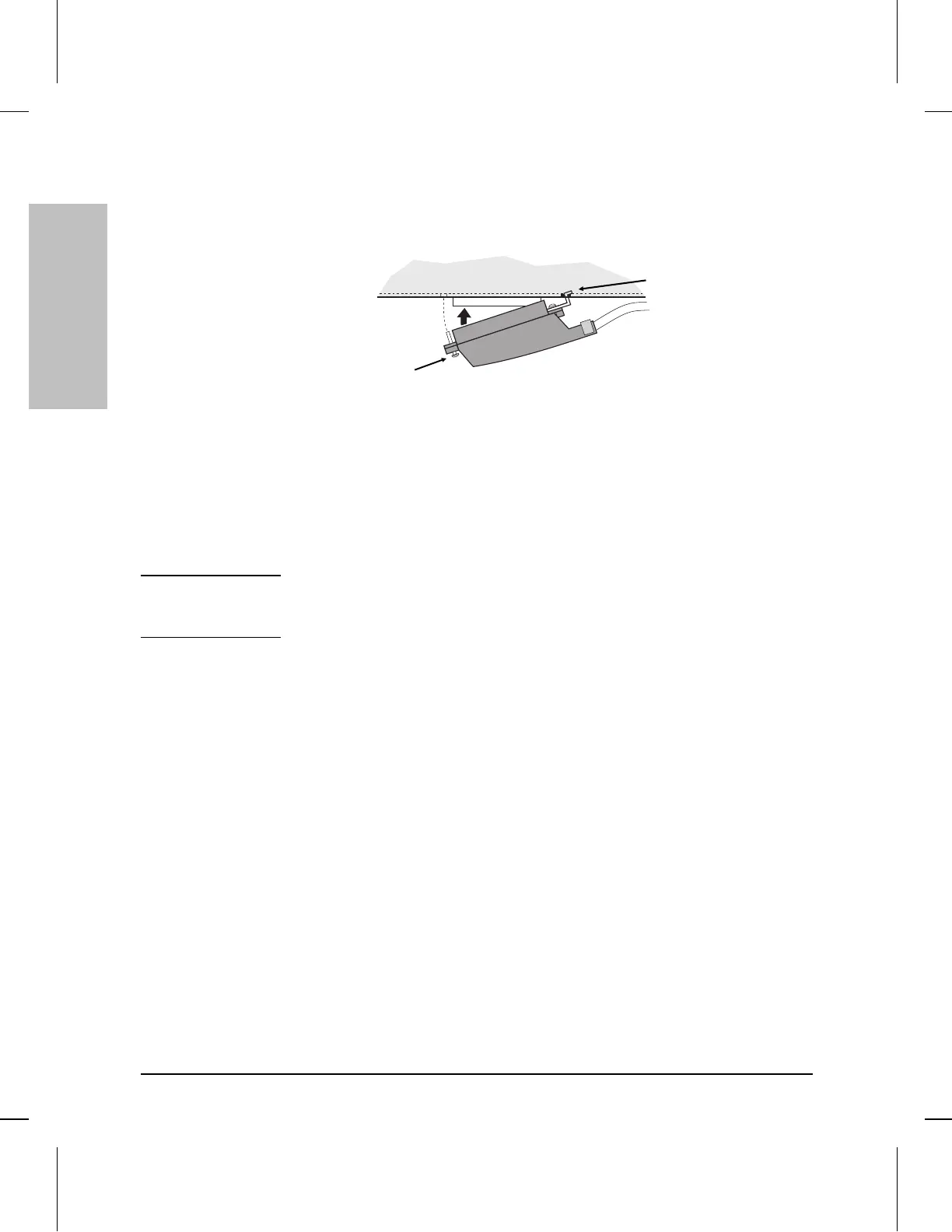2. Insert the hook into the slot on the hub’s face.
3. Pivot the telco plug onto the 50-pin telco connector and press it into
place.
4. Make sure the mounting hook is in the hub’s slot, then secure the
telco plug to the hub by tightening the screw on the telco plug into
the hole on the hub. Be careful not to overtighten the screw.
To remove a telco connector, reverse this process.
Note If you are using a mixture of 50-pin/RJ-45 Adapters and right-angle
50-pin connectors on an HP AdvanceStack 10Base-T Hub, position the
Adapters to the left of the right-angle 50-pin connectors.
press telco plug
onto connector
secure plug with
attached screw
Installing the
HP AdvanceStack Hubs
Installing the HP AdvanceStack 10Base-T Hubs
1-16
Artisan Technology Group - Quality Instrumentation ... Guaranteed | (888) 88-SOURCE | www.artisantg.com