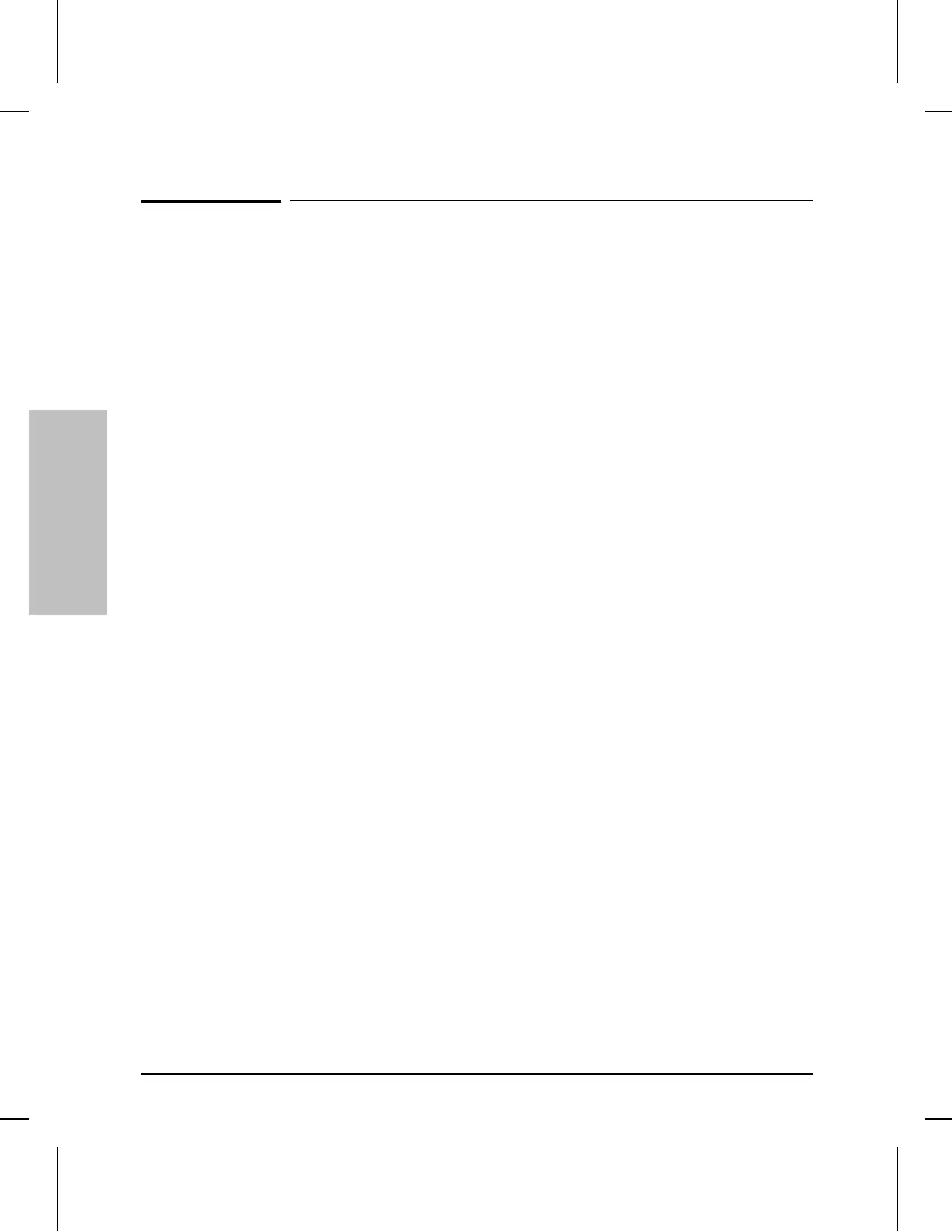Installing and Starting
HP Stack Manager
To install the HP Stack Manager software:
1. With Windows running, insert the floppy diskette into your
computer’s diskette drive.
2. Select the Run option from the Program Manager File menu.
3. Type the following into the command line entry field:
[drive] :\setup
where [drive] is the letter designating your diskette drive. For
example, “b:\setup”.
The HP Stack Manager installation program will start.
4. Select the directory where you want to store your HP Stack Manager
files by accepting the default directory that is displayed for you or
typing over the default entry with the name of the directory you
desire.
The installation program will install the software in the specified
directory and create an HP Stack Manager program group and icon
in Windows Program Manager.
5. To start the HP Stack Manager, open the HP Stack Manager group in
the Program Manager and double-click the HP Stack Manager icon.
The Main window of the HP Stack Manager is displayed.
Installing and Using
HP Stack Manager
Installing and Using HP Stack Manager
2-4
Artisan Technology Group - Quality Instrumentation ... Guaranteed | (888) 88-SOURCE | www.artisantg.com