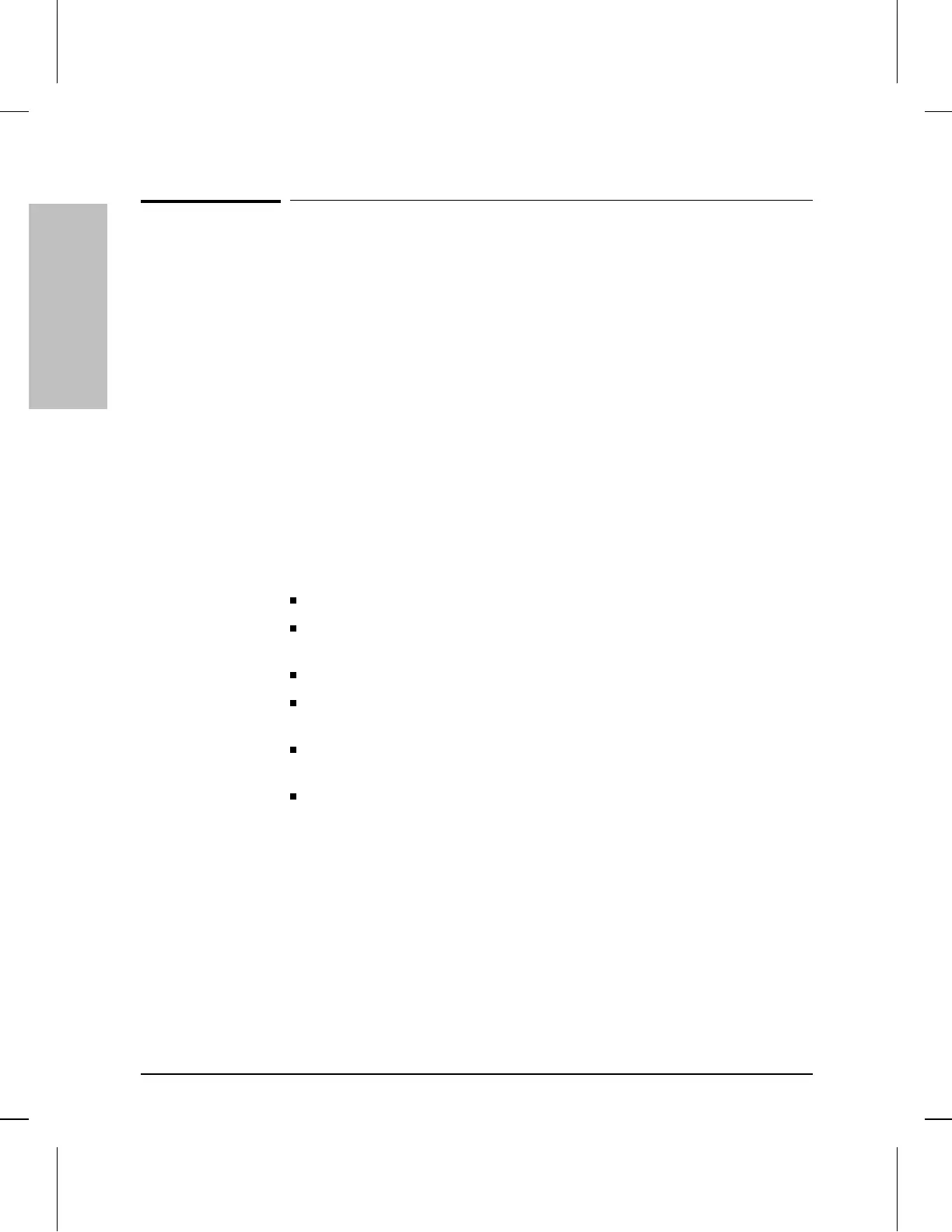Installation Summary
The basic hardware installation procedure for the HP AdvanceStack
10Base-T Hubs is as follows:
1. Install the Ethernet SNMP Module and/or one of the Transceiver
Modules (optional).
2. Verify the hub’s operation.
3. Mount the hub in a rack, on a wall, or on a tabletop.
4. Connect the hub to a network or other hubs, and connect
computer(s) and/or other device(s) to the hub’s ports.
5. Connect an out-of-band management console to the hub (optional).
Included Parts
Each of the three HP AdvanceStack 10Base-T hubs has the following
components shipped with it:
HP Stack Manager Software Kit
HP AdvanceStack 10Base-T Hubs Installation and Reference
Guide—this manual (5964-4601)
Product Registration Kit
Serial cable for attaching a PC to the out-of-band management port
(5182-4794)
50-pin/RJ-45 Adapters (J2605-61001)—2 supplied with the 24-port
hub, 4 with the 48-port hub
accessory kit(s)—accessories vary with hub model purchased:
• the 5063-4251 kit (shipped with all hub models):
– two mounting brackets
– two cable ties
– four 3/8-inch M4 machine screws
– four 5/8-inch number 12-24 screws
• the 5063-4252 kit (shipped with the 24-port and 48-port hubs):
– four telco hooks
– four telco hook screws
(continued on next page)
Installing the
HP AdvanceStack Hubs
Installing the HP AdvanceStack 10Base-T Hubs
1-2
Artisan Technology Group - Quality Instrumentation ... Guaranteed | (888) 88-SOURCE | www.artisantg.com
