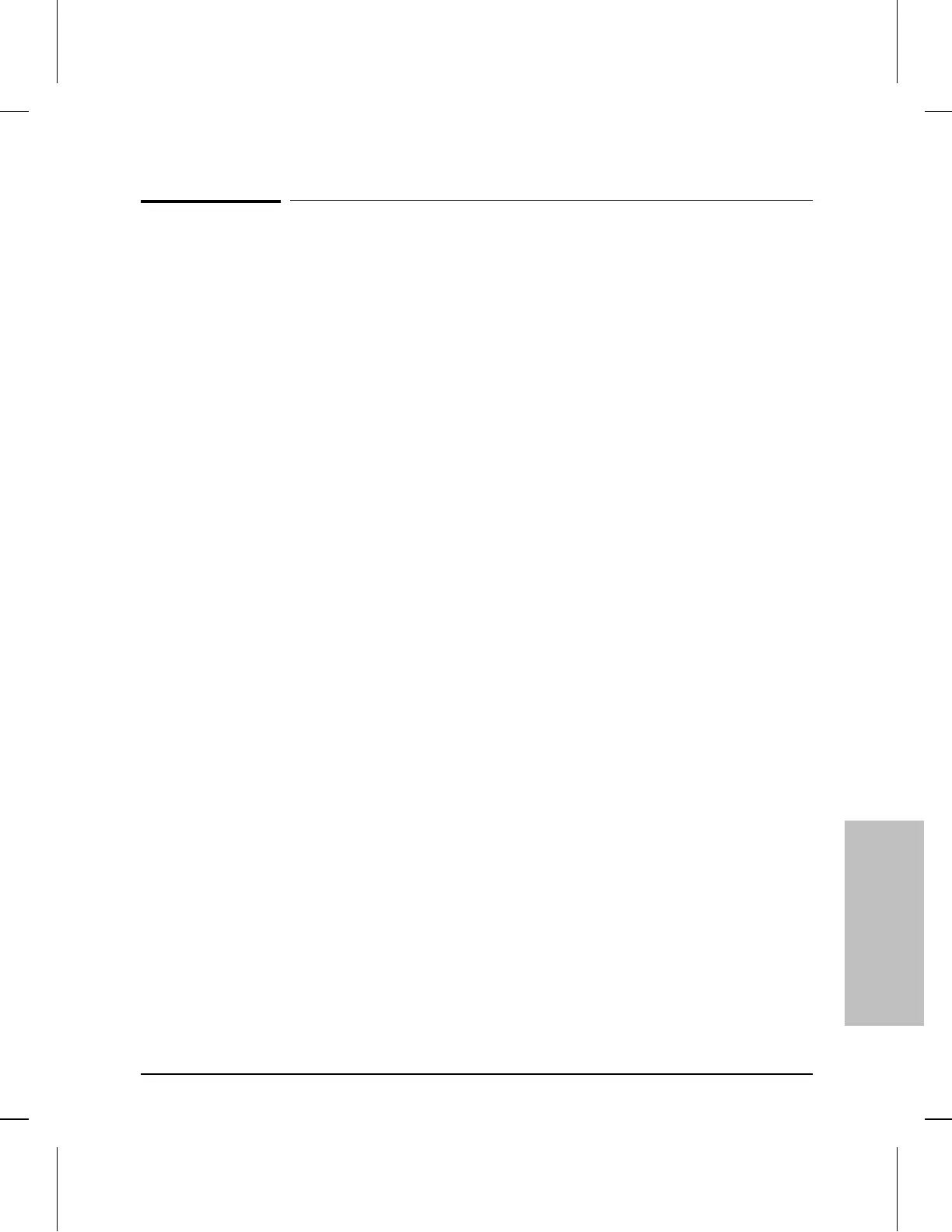Cabling Problems
A high percentage of network problems are due to faulty cabling.
Cabling problems usually result in the failure of a hub to connect to a
network, another hub, or the console.
Connections
All cables attached to the hub should be checked to see that they are
properly connected. Proper network and out-of-band management
connections are described in chapter 1, “Installing the HP AdvanceStack
10Base-T Hubs”.
Properly connecting cables to the transceiver modules is described in
the documentation that accompanies those modules.
If the ThinLAN port is being used, be certain the ThinLAN cable segment
attached to the port is properly terminated with a 50-ohm terminator at
both ends, as described in chapter 1, “Installing the HP AdvanceStack
10Base-T Hubs”.
Non-standard Cables
Mis-wired cables may cause numerous network collisions, and can
seriously impair network performance. Before connecting cables into
your network, you should verify that they comply with the applicable
standards. For a list of compatible cables and a description of the
pinouts for each port on the hub (which can be used to confirm the
compatibility of unlisted cables), see appendix A, “Cables and
Connectors”.
Troubleshooting
4-7
Artisan Technology Group - Quality Instrumentation ... Guaranteed | (888) 88-SOURCE | www.artisantg.com
