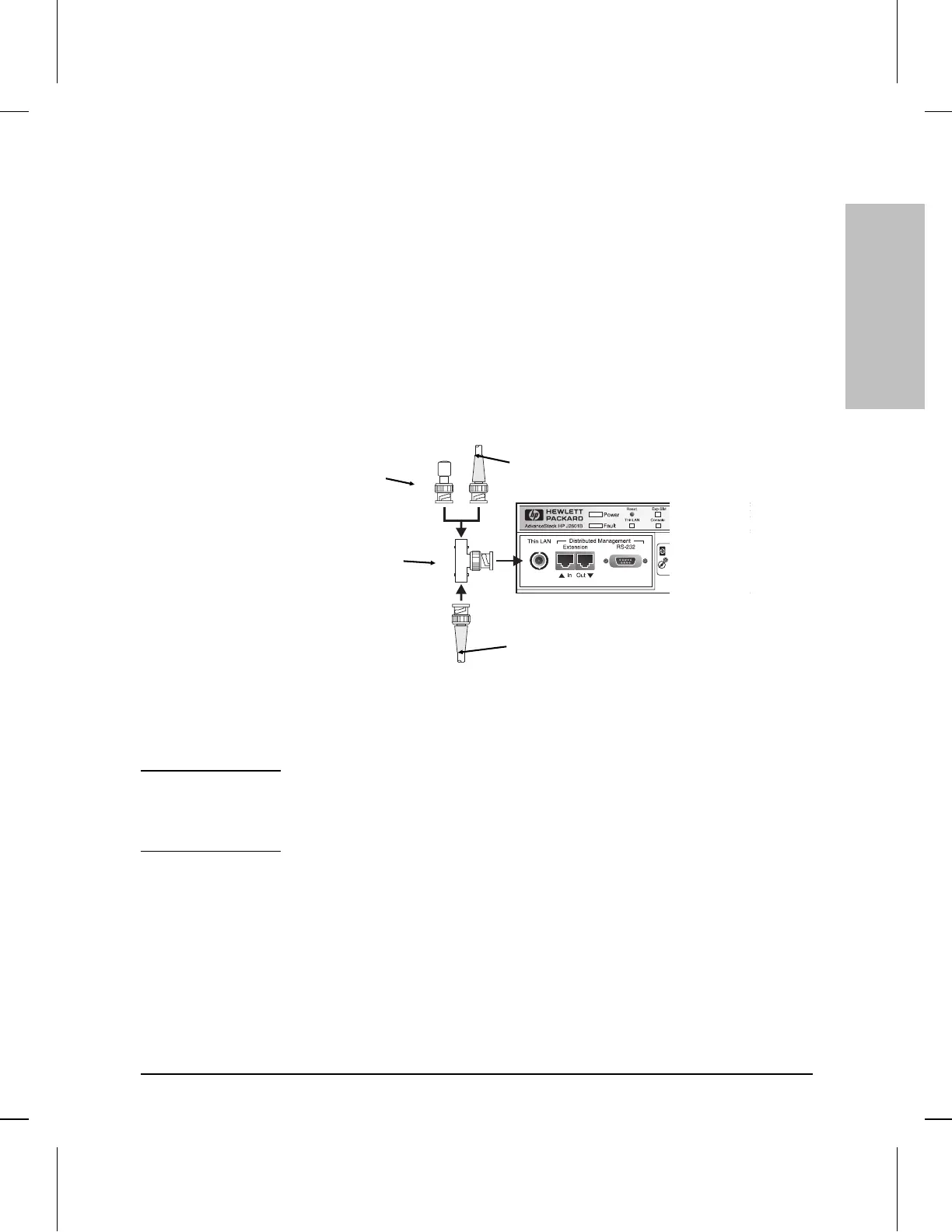ThinLAN Connections
To connect a ThinLAN cable to the hub’s ThinLAN port:
1. Attach a ThinLAN cable section to one side of a BNC “T” connector.
(Hewlett-Packard offers BNC “T” connectors with insulating covers.
Order product number HP 92227A.)
2. Attach another ThinLAN cable section or a 50-ohm terminator to the
other side of the “T” connector.
3. Attach the “T” connector to the ThinLAN port.
4. Cover the BNC connector with an insulating cover.
To remove a ThinLAN cable, reverse this process.
Note Each ThinLAN cable segment must be terminated using a 50-ohm termi-
nator at each end. In the illustration above, a 50-ohm terminator would
be placed on one side of the BNC “T” connector if that connector is at
the end of the cable segment.
BNC “T”
connector
ThinLAN cable
ThinLAN cable
50-ohm
terminator
OR
Installing the
HP AdvanceStack Hubs
Installing the HP AdvanceStack 10Base-T Hubs
1-17
Artisan Technology Group - Quality Instrumentation ... Guaranteed | (888) 88-SOURCE | www.artisantg.com
