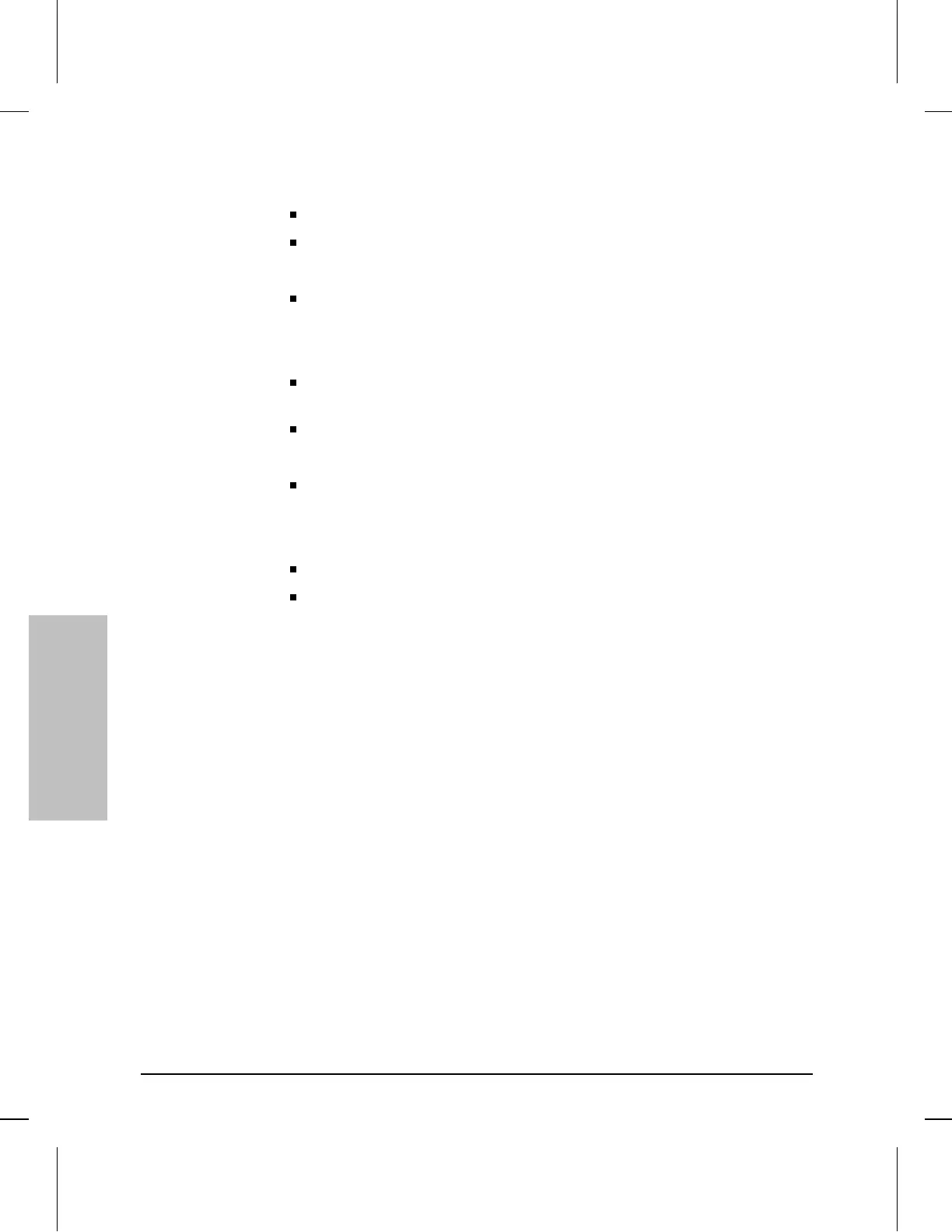AppleTalk Phase 2
Transparent bridging with support for the Spanning Tree Protocol
The router module can be configured and managed in various ways:
Through the hub’s RS-232 Distributed Management port, connected
(locally, or through a modem) to a PC running the HP Stack Manager
software supplied with the router module (HP Stack Manager runs
the router module’s VT-100 terminal interface)
Through any standard SNMP network management software, such
as HP Interconnect Manager in HP-UX
Through Telnet access over the network
Additional features include:
“SmartBoot”, which allows another HP router or a BOOTP server on
the network to automatically configure the router module when it is
first booted after installation. This eliminates the need for expert
personnel at the site where the router module is installed
HP EASE (Embedded Advanced Sampling Environment)
The ability to download enhancements to the router module’s
operating system. The download is conducted through the hub’s
RS-232 Distributed Management port.
For more information about the HP Router 210 Module, see its
accompanying documentation.
Hub Reference
Hub Reference
3-16
Artisan Technology Group - Quality Instrumentation ... Guaranteed | (888) 88-SOURCE | www.artisantg.com
