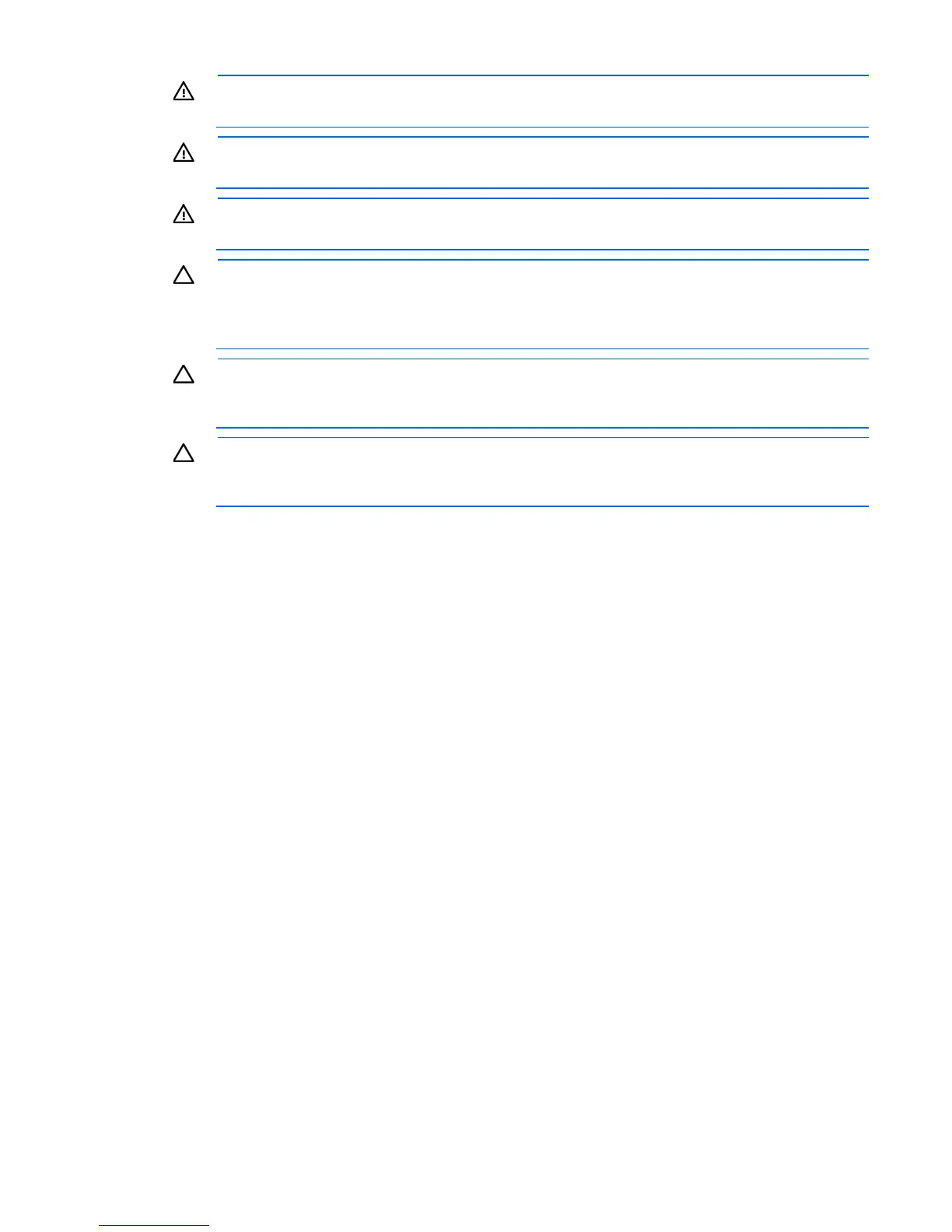Removal and replacement procedures 28
WARNING: To reduce the risk of personal injury from hot surfaces, allow the drives and the
internal system components to cool before touching them.
WARNING: To reduce the risk of electric shock or damage to the equipment, enter enclosures or
perform service on system components only as instructed in the user documentation.
WARNING: A risk of electric shock from high leakage current exists. Before connecting the AC
supply to the power enclosures, be sure that the electrical outlets are properly grounded (earthed).
CAUTION: Always be sure that equipment is properly grounded and that you follow proper
grounding procedures before beginning any installation procedure. Improper grounding can
result in ESD damage to electronic components. For more information, see "Preventing
electrostatic discharge (on page 26)."
CAUTION: When performing non-hot-plug operations, you must power down the server blade
and/or the system. Use caution when performing other operations, such as hot-plug installations
or troubleshooting.
CAUTION: Protect the equipment from AC power fluctuations and temporary interruptions with a
regulating facility UPS device. This device protects the hardware from damage caused by power
surges and voltage spikes and keeps the system in operation during a power failure.
Preparing the enclosure
To service any internal enclosure component, complete the following actions:
• Power down all server blades or workstation blades ("Power down the server blades or workstation
blades" on page 28).
• Power down all storage blades ("Power down the storage blade" on page 29).
• Power down the enclosure (on page 29).
Power down the server blades or workstation blades
Before powering down the server blades or workstation blades for any upgrade or maintenance procedures,
perform a backup of critical server data and programs.
Depending on the Onboard Administrator configuration, use one of the following methods to power down
the server blades or workstation blades:
• Use a virtual power button selection through iLO.
This method initiates a controlled remote shutdown of applications and the OS before the server blades
or workstation blades enters standby mode.
• Press and release the Power On/Standby button.
This method initiates a controlled shutdown of applications and the OS before the server blades or
workstation blades enters standby mode.
• Press and hold the Power On/Standby button for more than 4 seconds to force the server blades or
workstation blades to enter standby mode.