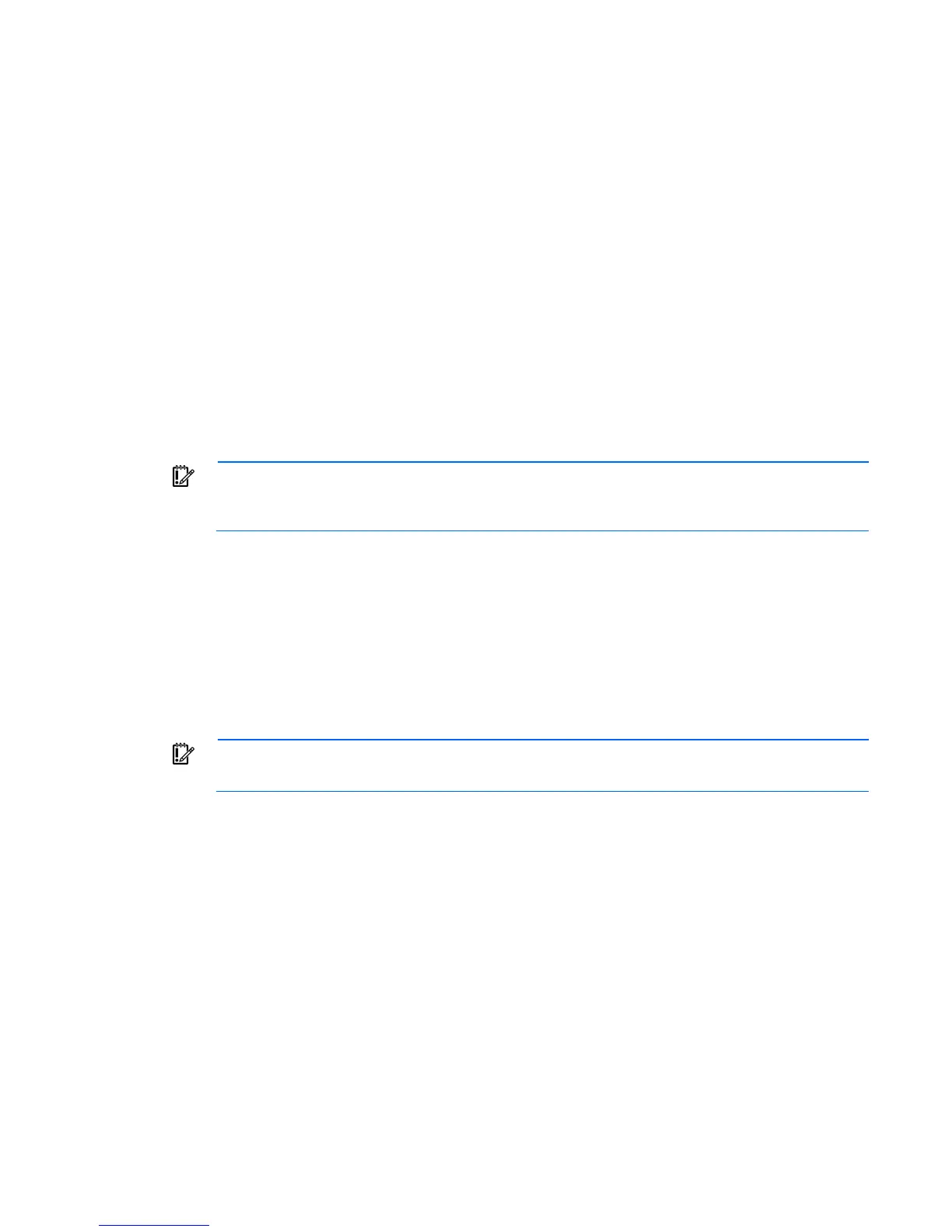Removal and replacement procedures 29
This method forces the server blades or workstation blades to enter standby mode without properly
exiting applications and the OS. It provides an emergency shutdown method if an application stops
responding.
• Execute one of the following commands using the Onboard Administrator CLI:
poweroff server [bay number]
or
poweroff server [bay number] force
The first command initiates a controlled shutdown of applications and the OS before the server blades
or workstation blades enters standby mode. The second form of the command forces the server blades
or workstation blades to enter standby mode without exiting applications and the OS. This emergency
method forces a shutdown if an application stops responding.
• Use the Onboard Administrator GUI to initiate a shutdown:
a. Select the Enclosure Information tab, and then select the Overall checkbox in the Device Bays item.
b. Initiate a shutdown from the Virtual Power menu:
— Select Momentary Press to initiate a controlled shutdown of applications and the OS.
— Select Press and Hold to initiate an emergency shutdown of applications and the OS.
IMPORTANT: When the server blades or workstation blades is in standby mode, auxiliary
power is still being provided. To remove all power from the server blades or workstation blades,
remove the server blades or workstation blades from the enclosure.
After initiating a virtual power down command, be sure that the server blades or workstation blades is in
standby mode by observing that the system power LED is amber.
Power down the storage blade
In systems that use storage blade as external data storage, be sure that the partner server blades or
workstation blades are the first to be powered down and the last to be powered back up. Taking this
precaution enables the system to initialize the storage blade when they are powered up and to shut down the
storage blade and the OS in an orderly manner when they are powered down.
IMPORTANT: If installing a hot-plug device, it is not necessary to power down the storage blade.
To power down the storage blade, power down the partner server blades or workstation blades. The storage
blade automatically switch to standby mode. The storage blade remain in standby mode as long as power
is available to the enclosure.
Power down the enclosure
1. Power down all server blades or workstation blades ("Power down the server blades or workstation
blades" on page 28).
2. Power down all storage blade ("Power down the storage blade" on page 29).
3. Disconnect all power cables.