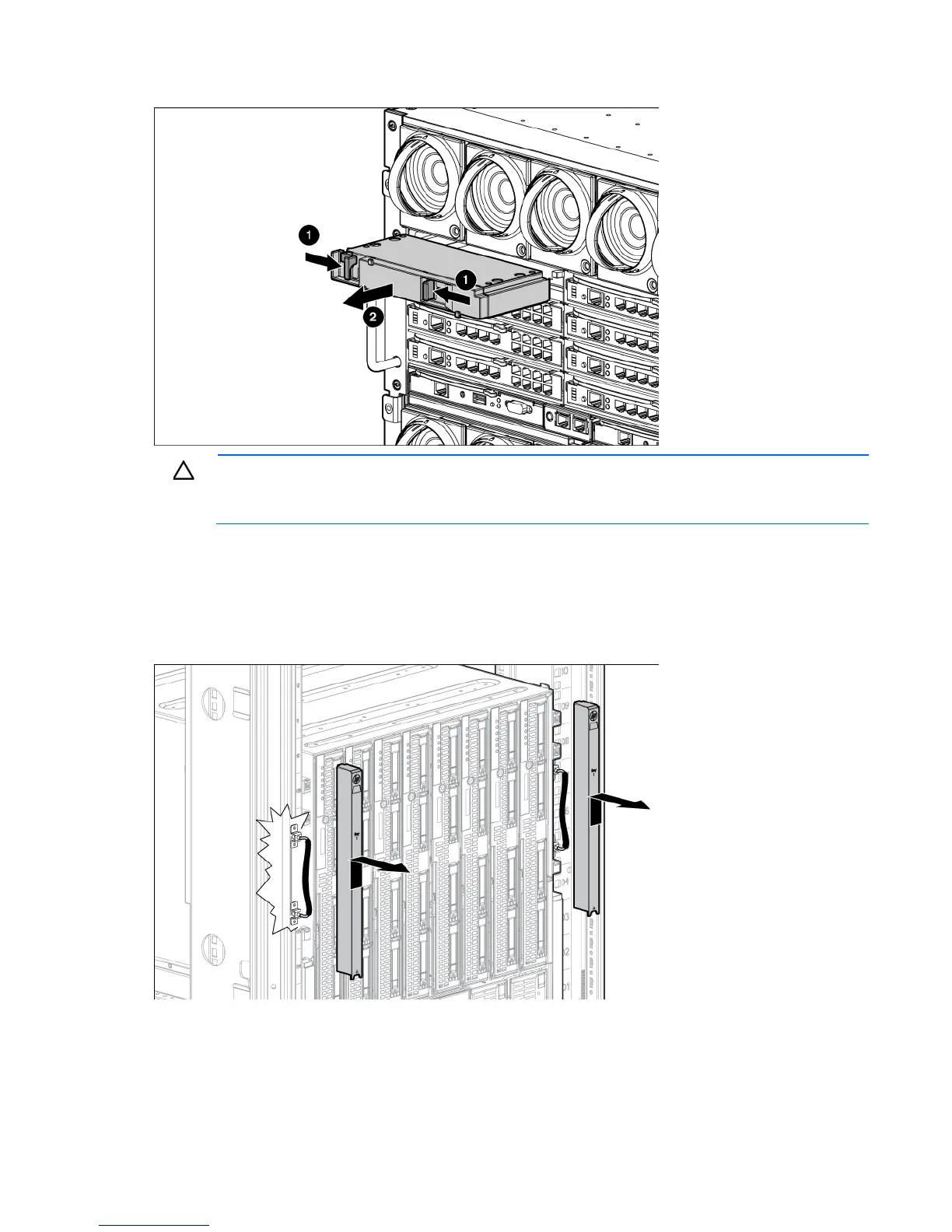Removal and replacement procedures 40
2.
Remove the blank.
CAUTION: For best cooling practices, do not operate the enclosure for extended periods with
more than one component or blank removed. When removing an active component, replace it
with a blank.
To replace the component, slide the component into the bay until it locks into place.
Enclosure front bezels (Platinum models only)
Remove the component as indicated.
To replace the component, reverse the removal procedure.
Interconnect switch or Pass-Thru module
