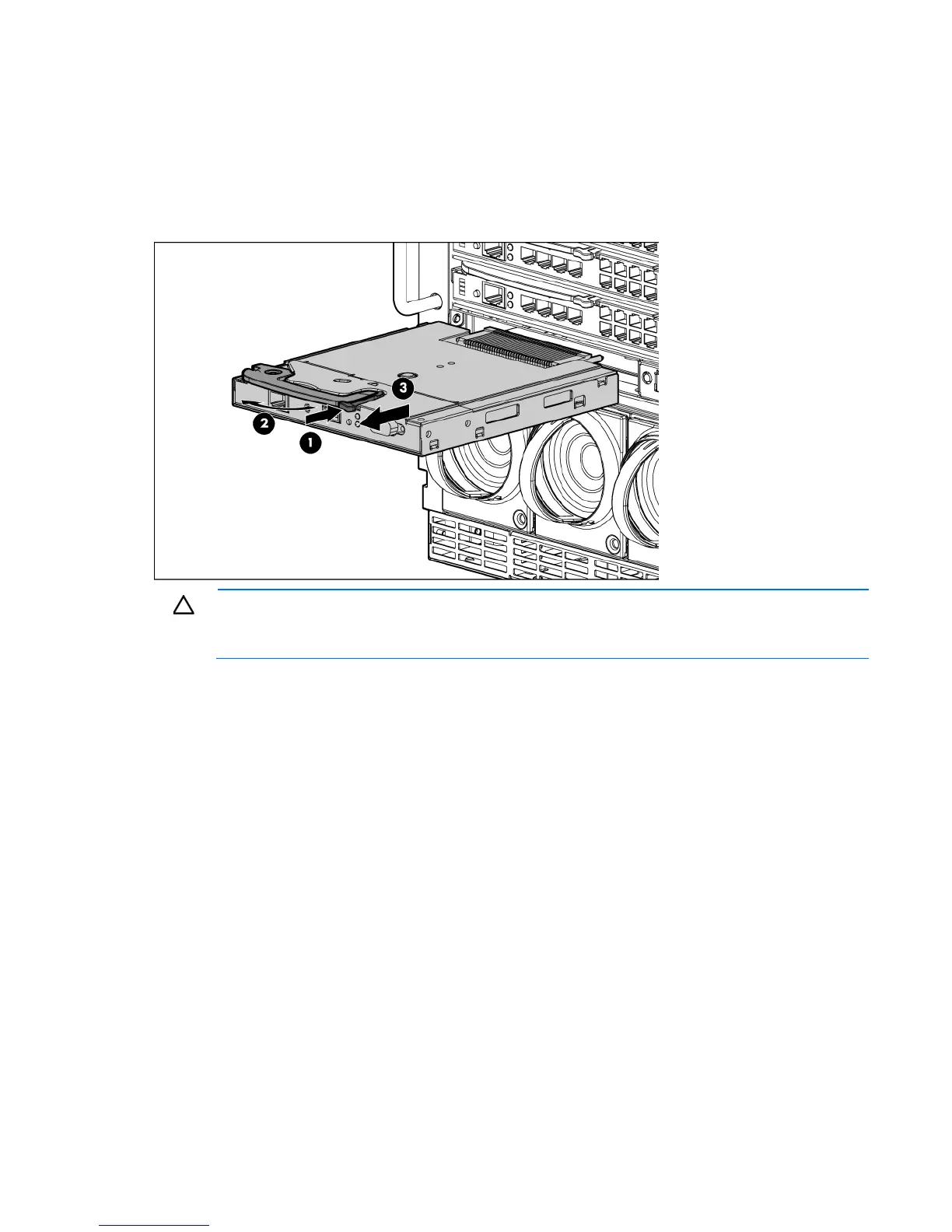Removal and replacement procedures 43
Onboard Administrator
To remove the component:
1. Disconnect all cables from the component.
2. Press the release tab and open the handle.
3. Remove the Onboard Administrator module.
CAUTION: For best cooling practices, do not operate the enclosure for extended periods with
more than one component or blank removed. When removing an active component, replace it
with a blank.
To replace the component, reverse the removal procedure.
Onboard Administrator tray
To remove the component:
1. Remove the Onboard Administrator modules ("Onboard Administrator" on page 43).
2. Remove the Onboard Administrator blanks ("Onboard Administrator blank" on page 42).
3. Press the release tab and open the handle.