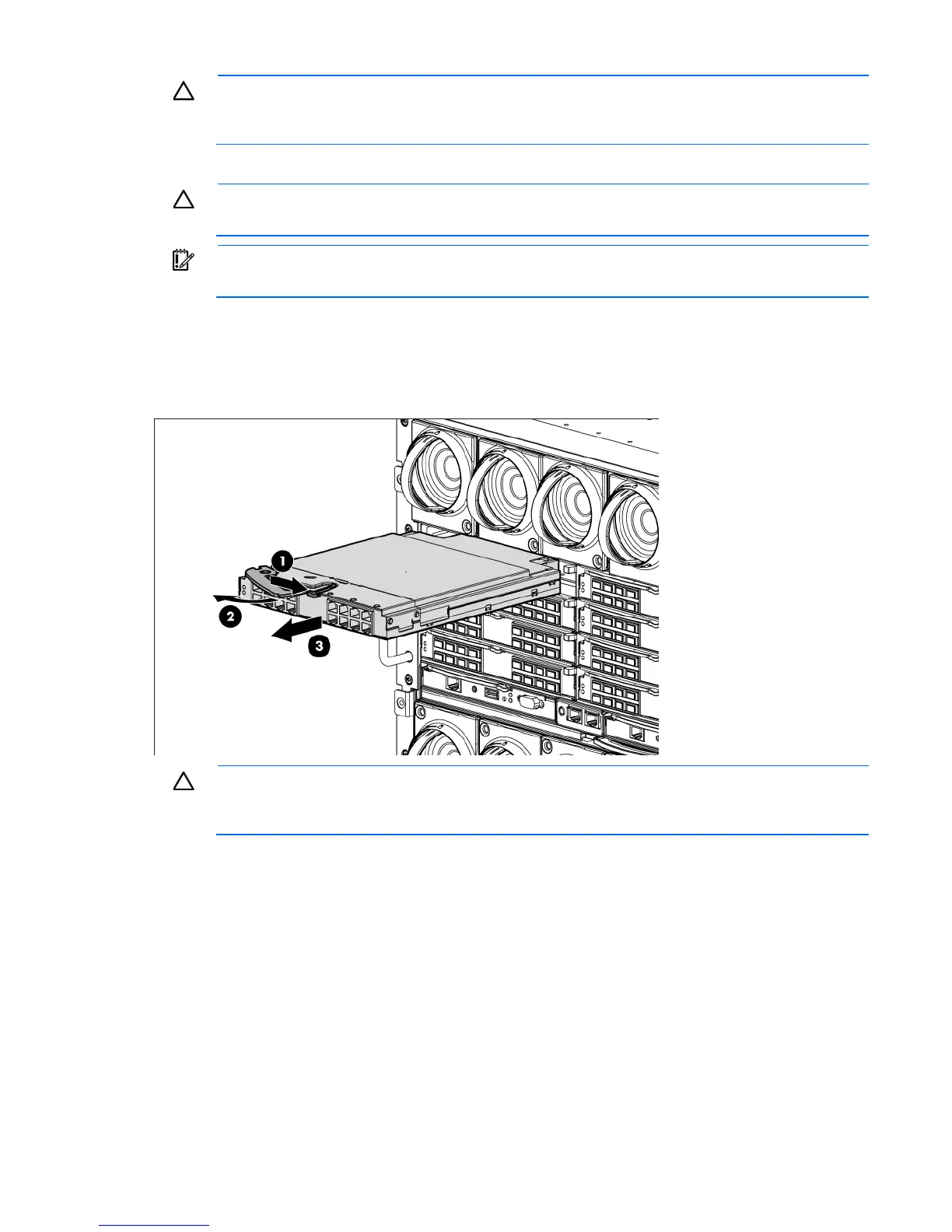Removal and replacement procedures 41
CAUTION: This procedure provides instructions for replacement of a failed part only. To change
the configuration of components, see the appropriate HP BladeSystem c-Class enclosure setup
and installation guide.
To remove the component:
CAUTION: To prevent data loss, redirect network activity or be sure that all critical network
activity has stopped before removing the interconnect module.
IMPORTANT: An SFP port must be occupied by an SFP transceiver or an SFP dust cover at all
times.
1. Disconnect all cables from the component.
2. Press the release tab.
3. Open the handle.
4. Remove the interconnect switch or Pass-Thru module.
CAUTION: For best cooling practices, do not operate the enclosure for extended periods with
more than one component or blank removed. When removing an active component, replace it
with a blank.
To replace the component, reverse the removal procedure.
Interconnect bay dividers
To remove the component:
1. Remove the interconnect switches and Pass-Thru modules ("Interconnect switch or Pass-Thru module" on
page 40).
2. Remove the interconnect blanks ("Interconnect blank" on page 39).
3. Press the release tab.