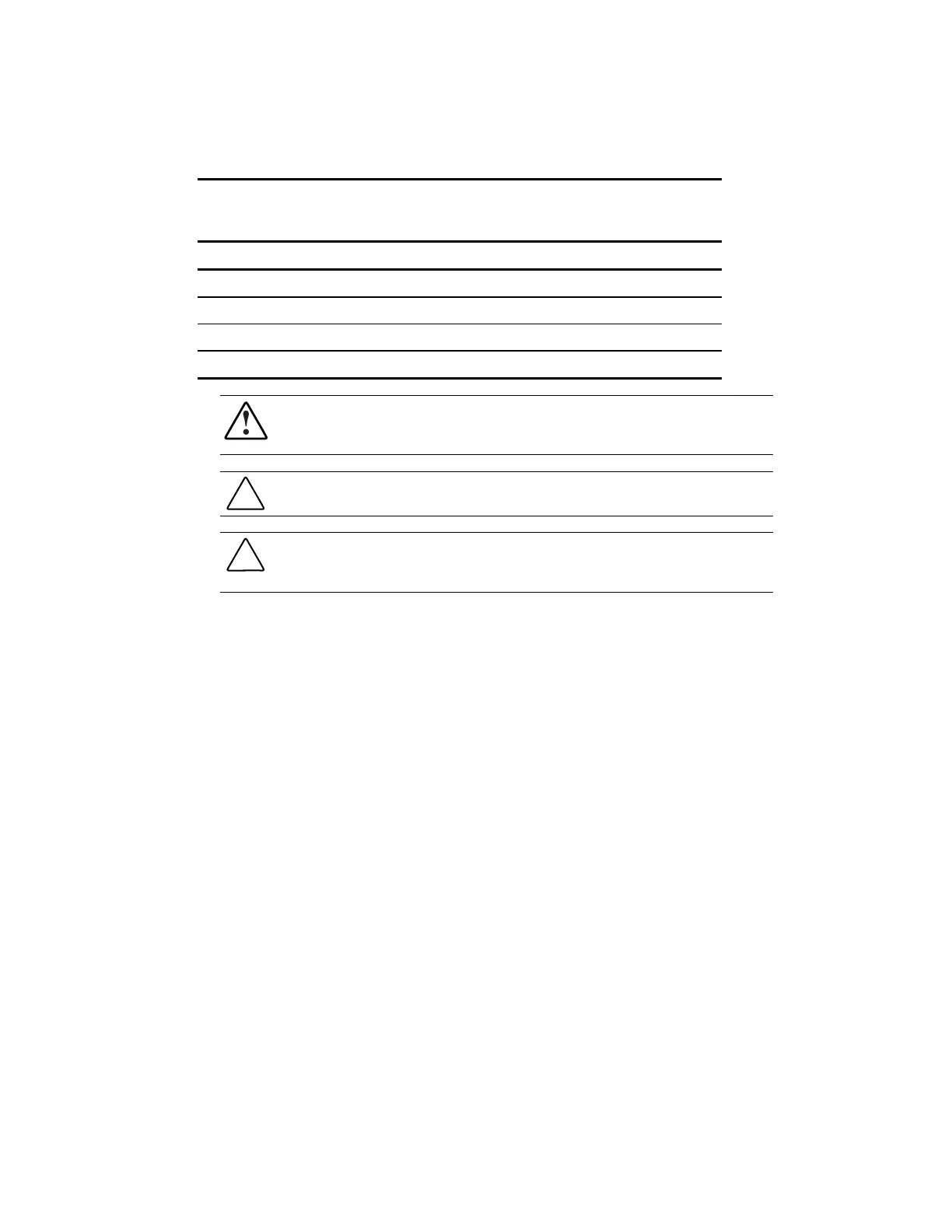Removal and Replacement Procedures
4-35
Configuration 4
Table 4-8
Configuration 4 (Four Pairs of RIMMs)
Location Contents
RIMM Slots 1 and 2 RIMM
RIMM Slots 3 and 4 RIMM
RIMM Slots 5 and 6 RIMM
RIMM Slots 7 and 8 RIMM
WARNING:
To reduce the risk of personal injury when replacing or removing RIMMs, allow the
module being removed from the RIMM slot sufficient time to cool. RIMM temperatures can
reach 100°C (212°F).
CAUTION:
When handling a RIMM, be careful not to touch any of the contacts. Doing so may
damage the module.
CAUTION:
Static electricity can damage the electronic components of the workstation or
optional boards. Before beginning these memory upgrade procedures, ensure that you are
discharged of static electricity by briefly touching a grounded metal object.
