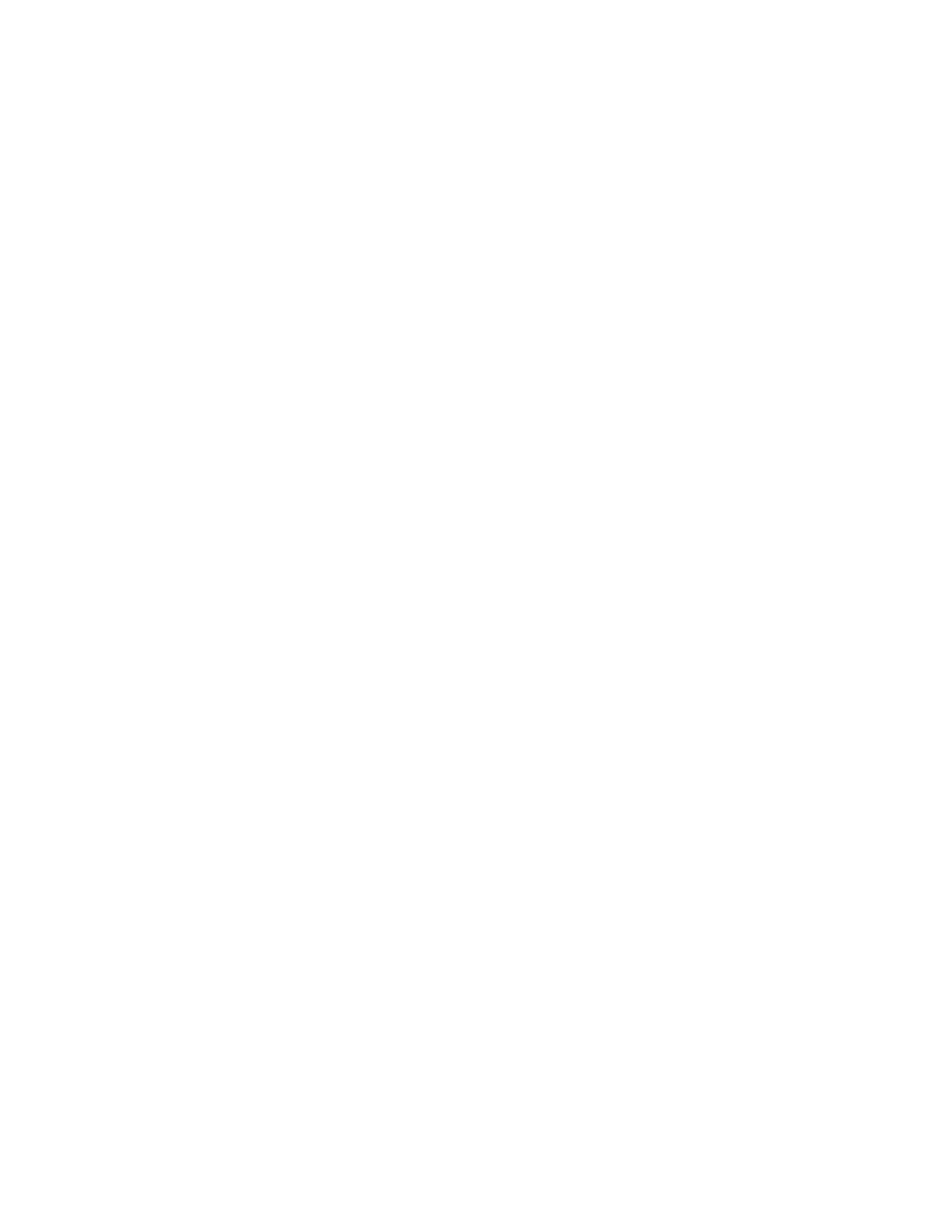4-30
Compaq Professional Workstation SP750 Maintenance and Service Guide
Memory Components
The Compaq Professional Workstation SP750 includes a memory expansion board that must be
removed from the system board to remove and replace memory modules.
Overview
The Compaq Professional Workstation SP750 supports 600- or 800-MHz Direct Rambus Inline
Memory Modules (RIMMs). Additional RIMMs are available to upgrade the memory.
Continuity RIMMs (CRIMMs) are also available to populate empty RIMM slots.
The workstation ships with an eight-RIMM slot memory expansion board with two Direct
RDRAM channels. The workstation supports 2 GB of memory with 256-MB Direct DRAM
technology, or 4 GB using 512-MB RIMMs (when available). A maximum of 32 Direct
RDRAM devices is supported per channel. See the “Eight-RIMM Slot Memory Board” section
in this chapter for more information.
NOTE:
The procedures for removing the memory board must be followed to access your RIMM slots.