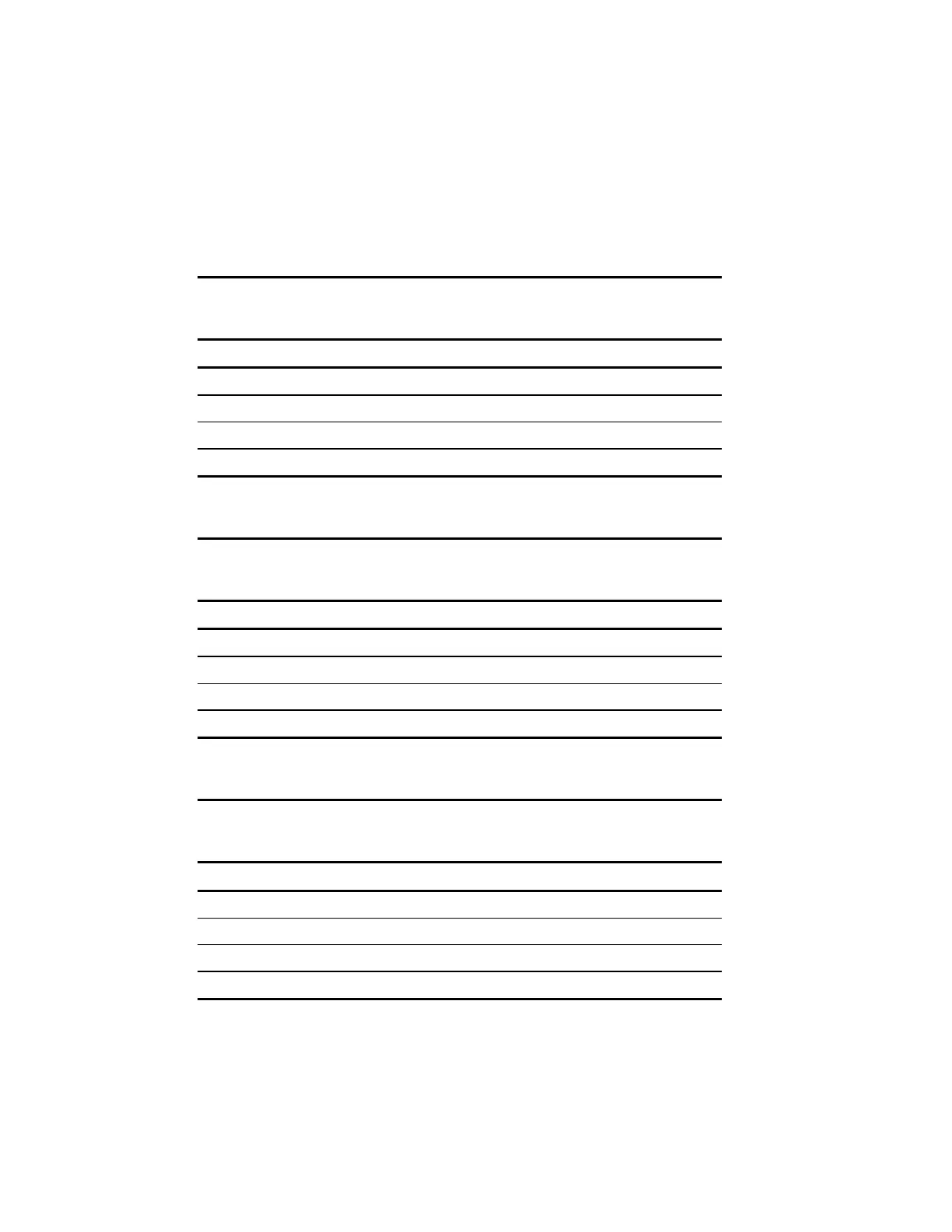4-34
Compaq Professional Workstation SP750 Maintenance and Service Guide
RIMM Slot Configurations
When installing RIMMs on the eight-RIMM slot memory board, you must follow one of the
following four configurations:
Configuration 1
Table 4-5
Configuration 1 (One Pair of RIMMs)
Location Contents
RIMM Slots 1 and 2 CRIMM
RIMM Slots 3 and 4 RIMM
RIMM Slots 5 and 6 Empty
RIMM Slots 7 and 8 Empty
Configuration 2
Table 4-6
Configuration 2 (Two Pairs of RIMMs)
Location Contents
RIMM Slots 1 and 2 RIMM
RIMM Slots 3 and 4 RIMM
RIMM Slots 5 and 6 Empty
RIMM Slots 7 and 8 Empty
Configuration 3
Table 4-7
Configuration 3 (Three Pairs of RIMMs)
Location Contents
RIMM Slots 1 and 2 RIMM
RIMM Slots 3 and 4 RIMM
RIMM Slots 5 and 6 RIMM
RIMM Slots 7 and 8 CRIMM