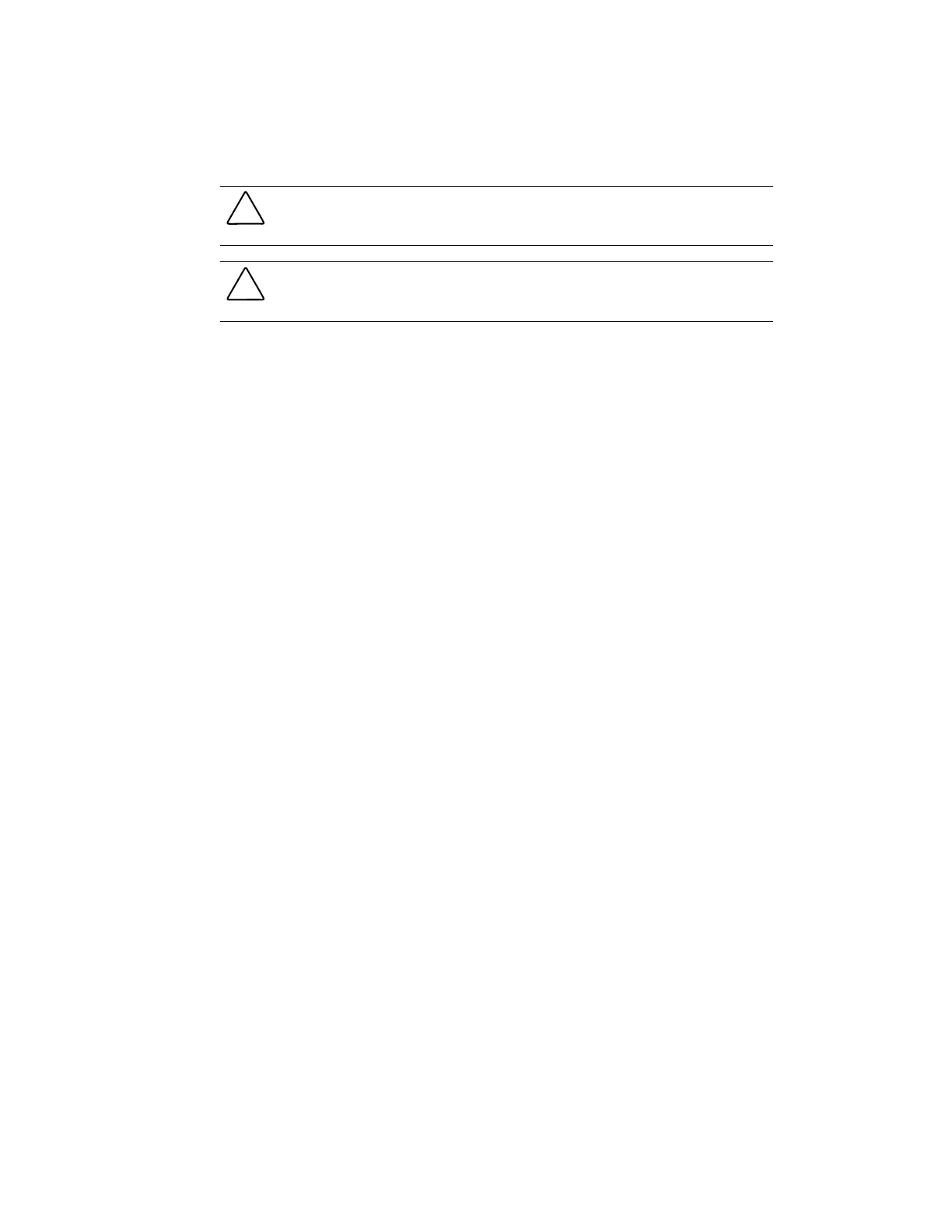4-2
Compaq Professional Workstation SP750 Maintenance and Service Guide
Service Preparations
CAUTION:
The power supply in the Compaq Professional Workstation SP750 has an auxiliary
power section. This section is always active as long as the unit is plugged into a live AC outlet.
Be sure to turn off the switch and unplug the power cord before performing any service work.
CAUTION:
Electrostatic discharge can damage electronic components of the workstation.
Before beginning these procedures, be sure you are properly grounded. See Chapter 3,
“Removal and Replacement Preliminaries” for more information.
Before beginning any of the removal and replacement procedures, complete the following steps:
1. Turn off the workstation.
2. Disconnect the power cord from the grounded AC outlet and then from the workstation.
3. Turn off all peripheral devices and disconnect their cables from the rear of the workstation.
4. Remove the cable lock, if installed. See the next section for instructions.
NOTE:
In some of the removal procedures in this chapter, you will be asked to place the workstation on
its side when servicing certain internal components.
NOTE:
For more information on preparing the workstation for service, see Chapter 3, “Removal and
Replacement Preliminaries.”