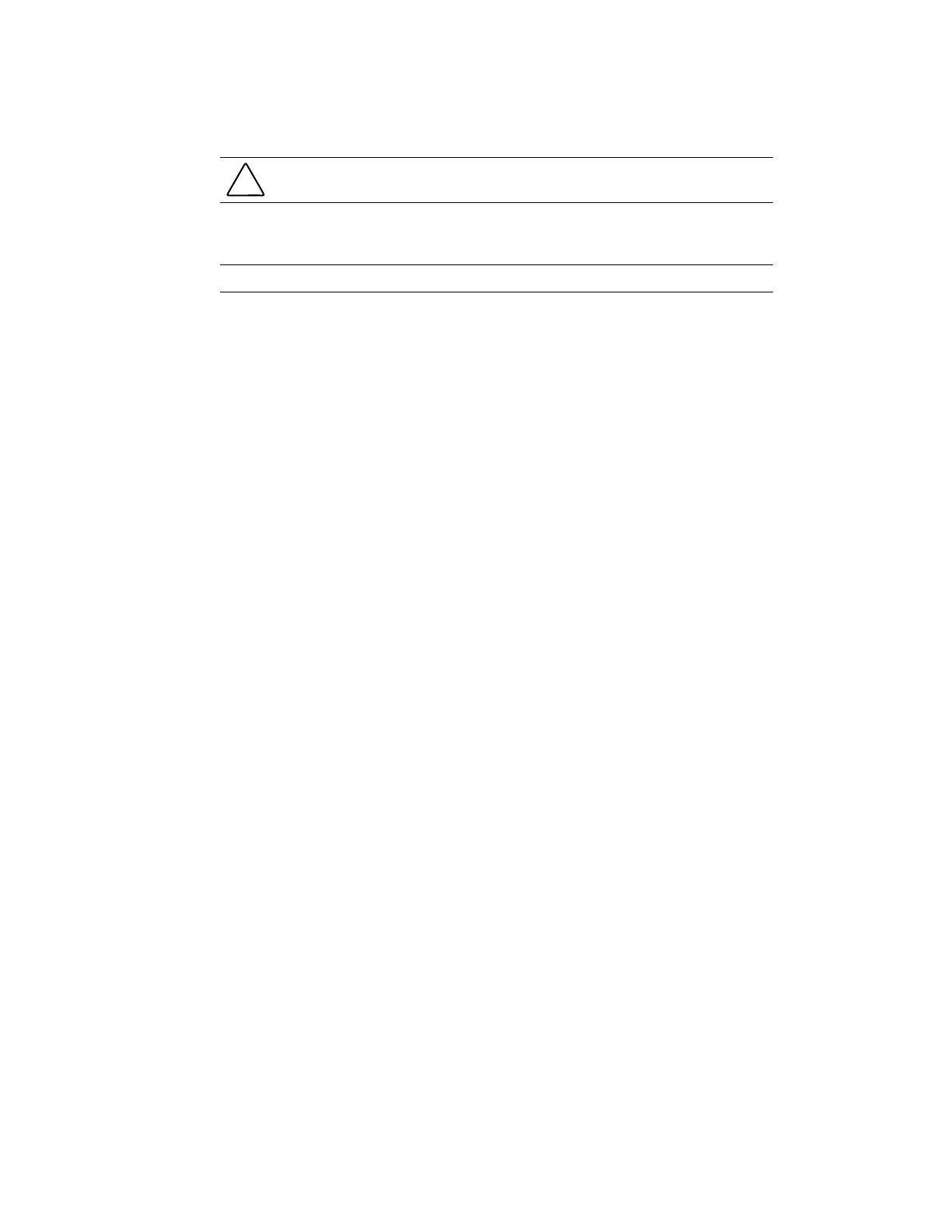4-44
Compaq Professional Workstation SP750 Maintenance and Service Guide
CAUTION:
A primary processor must be installed in the primary processor slot when installing
a second processor or your workstation will not function.
4. Reassemble the workstation and connect the power cord that was disconnected from the
grounded AC outlet or the back of the workstation.
IMPORTANT:
When replacing the side access panel, be sure to tighten all four thumbscrews.
