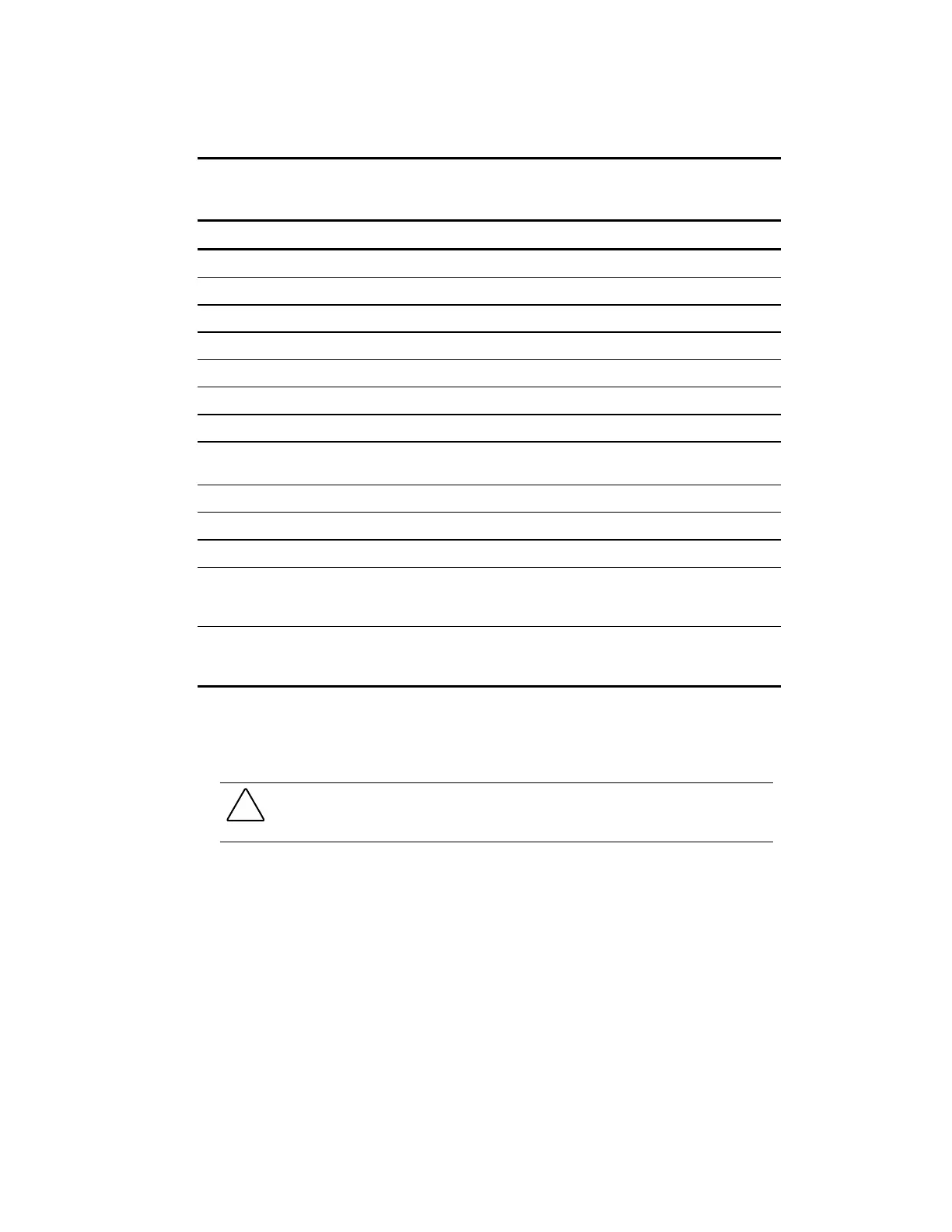4-52
Compaq Professional Workstation SP750 Maintenance and Service Guide
Table 4-10
System Board Components
Item Component Item Component
1
Power connectors
>
Power switch and LED connector
2
Clear/disable password header
t
Floppy diskette drive connector
3
Battery
y
Secondary IDE Ultra ATA connector
4
Primary processor slot
u
Primary IDE Ultra ATA connector
5
Secondary processor slot
i
SCSI option card LED connector
6
Processor cage fan connector
o
Memory board connector
7
Back processor fan
D
CD connector
8
External Ultra3 SCSI connector
(channel B)
E
Speaker connector
9
Ultra3 SCSI connector (channel B)
s
CMOS reset button
:
Ultra3 SCSI connector (channel A)
d
Hood sensor connector
;
AGP Pro expansion slot
f
Alert-on-LAN connector
<
PCI expansion slots 1-4
(32-bit/33-MHz) located on primary
bus
g
Wake-on-LAN connector
=
PCI expansion slots 5 and 6
(64-bit/66-MHz) located on secondary
bus
h
Chassis fan connector
To remove the system board:
1. Perform the steps in the “Service Preparations” section in this chapter, then place the
workstation on its side.
CAUTION:
Before removing the side access panel, ensure that the workstation is turned off, all
cables are disconnected from the back of the workstation, and the power cord is disconnected
from the grounded AC outlet.
2. Remove the following components:
Y
Workstation feet
Y
Side access panel
Y
Processor cage
3. Disconnect and remove all cables plugged into the system board.
4. Remove the screws securing the system board to the chassis.
