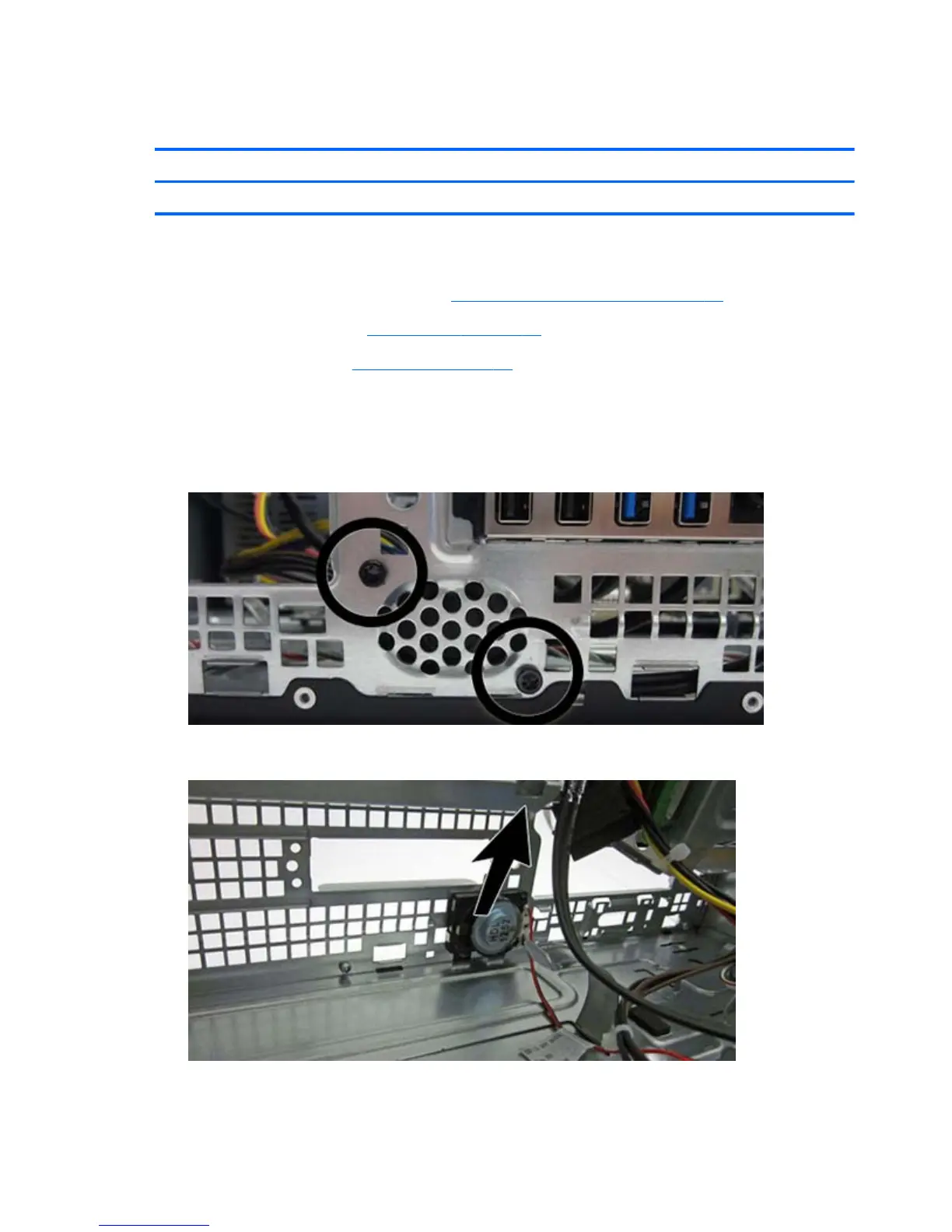Speaker
Description Spare part number
Speaker 727149-001
The speaker is attached to the front of the chassis under the rotating drive cage.
1. Prepare the computer for disassembly (
Preparation for disassembly on page 94).
2. Remove the access panel (
Access panel on page 95).
3. Remove the front bezel (
Front bezel on page 96).
4. Rotate the drive cage to its upright position.
5. Disconnect the speaker wire from the white system board connector labeled SPKR.
6. Remove the two Torx screws that secure the speaker to the chassis.
7. Lift the speaker from the inside of the chassis to remove it.
To install the speaker, reverse the removal procedures.
134 Chapter 6 Removal and replacement procedures: Small Form Factor (SFF)
