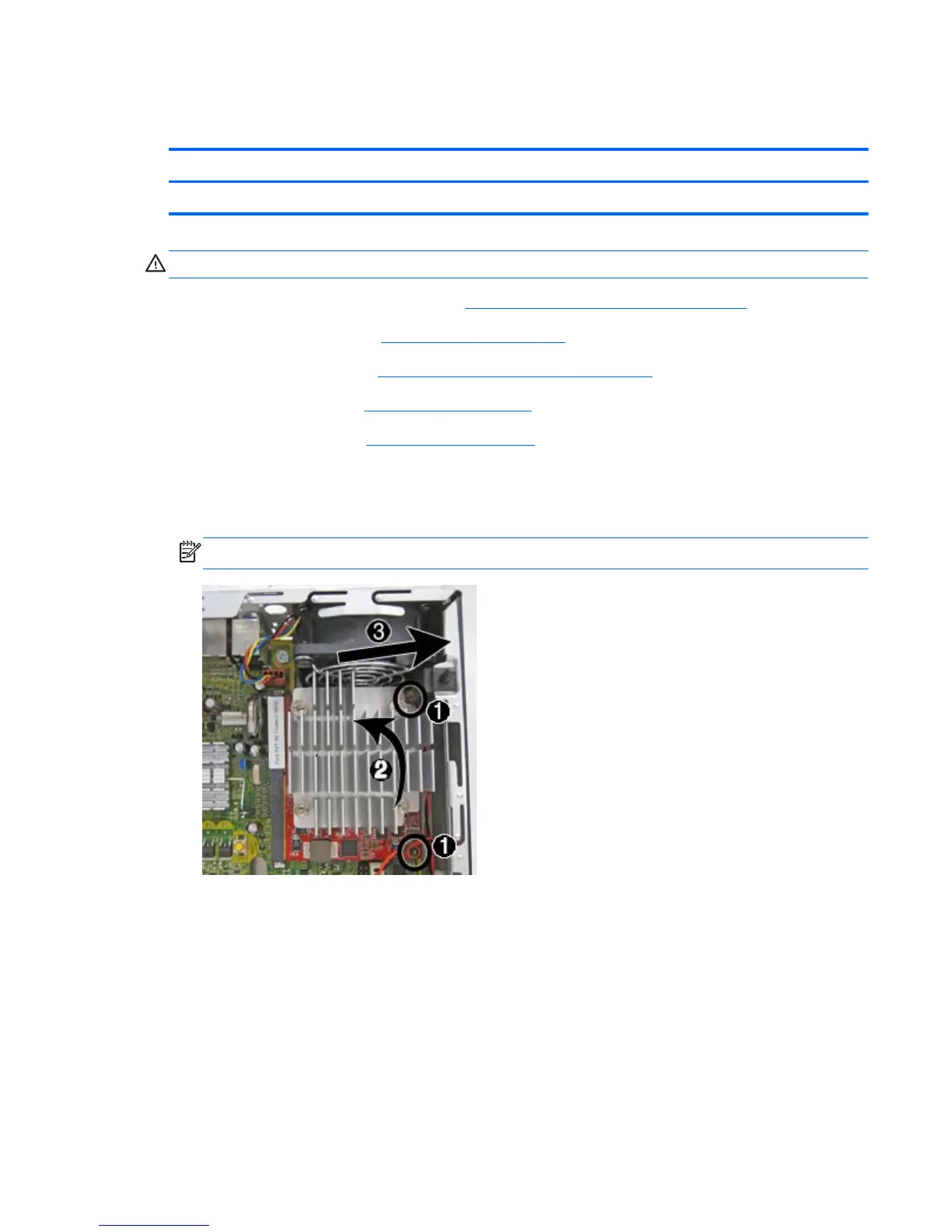Graphics board
Description Spare part number
AMD Radeon HD 7650A 2GB MXM Graphics 708866-001
CAUTION: Be very careful when removing or replacing the system board to prevent damaging it.
1. Prepare the computer for disassembly (Preparation for disassembly on page 141).
2. Remove the access panel (
Access panel on page 142).
3. Remove the optical drive (
Removing the optical drive on page 151).
4. Remove the hard drive (
Hard drive on page 154).
5. Remove the drive cage (
Drive cage on page 164).
6. Remove the two Torx T8 screws (1) that secure the graphics board to the system board, rotate the
board upward to a 45-degree angle (2), and the pull it away from the system board connector
and out of the computer (3).
NOTE: Graphics card appearance may vary.
To install the graphics board, reverse the removal procedure.
If you need to remove the heat sink from the graphics board, loosen the four captive Torx screws that
secure the heat sink from the graphics board, and then lift the heat sink from the graphics board.
Graphics board
169