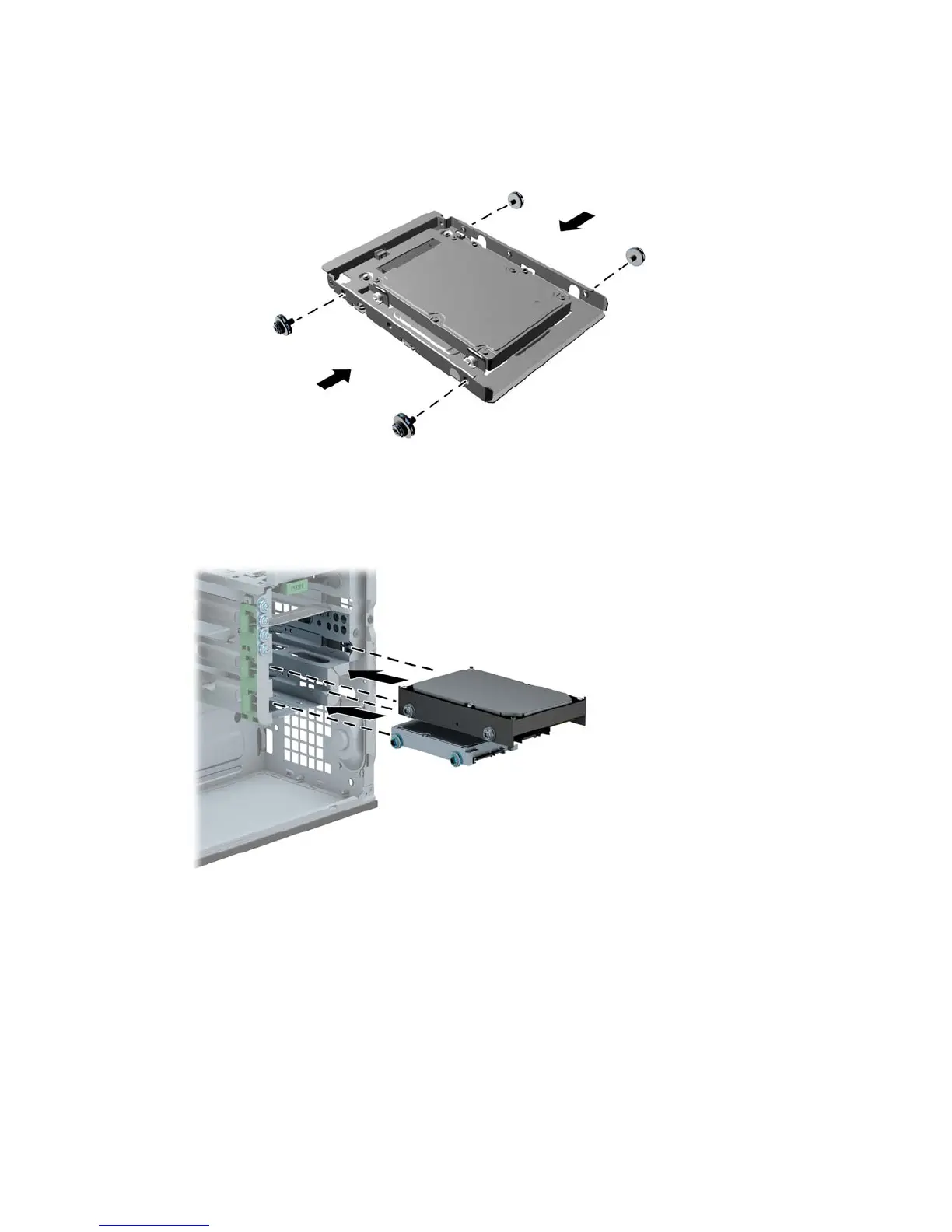◦
Install four 6-32 silver and blue isolation mounting guide screws in the adapter bracket
(two on each side of the bracket).
4. Slide the drive into the drive bay, making sure to align the guide screws with the guide slots, until
the drive snaps into place.
74 Chapter 5 Removal and replacement procedures: Tower (TWR)
