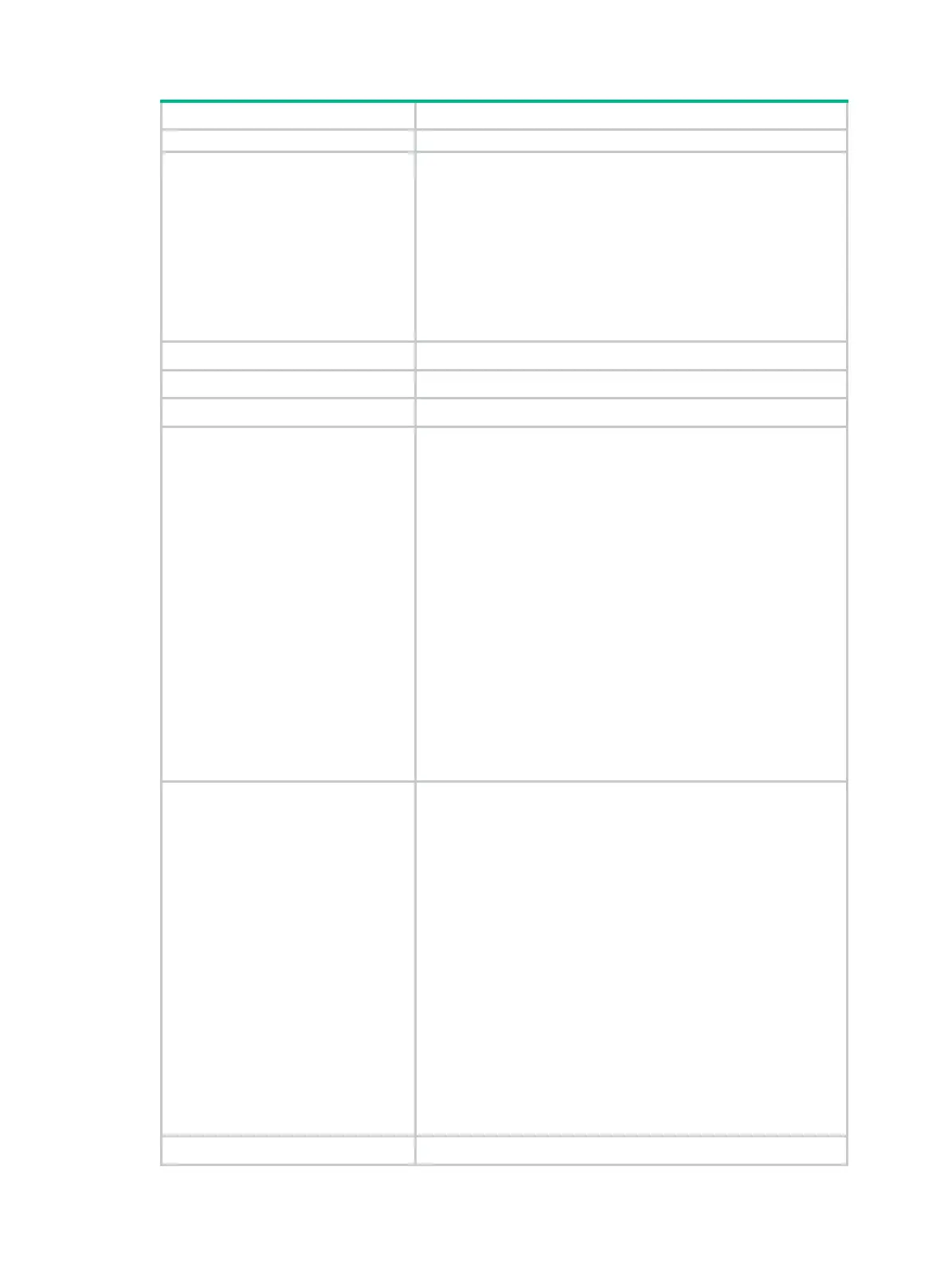259
Field Description
depending on the chassis type of the neighboring device.
Port ID type
Port ID type:
• Interface alias.
• Port component.
• MAC address.
• Network address (ipv4).
• Interface name.
• Agent circuit ID.
• Locally assigned—Locally-defined port ID type other than
those listed above.
Port ID Value of the type of the port ID.
System name System name of the neighboring device.
System description System description of the neighboring device.
System capabilities supported
Capabilities supported on the neighboring device:
• Repeater—Signal repeating is supported.
• Bridge—Switching is supported.
• WlanAccessPoint—The neighboring device can serve as a
wireless AP.
• Router—Routing is supported.
• Telephone—The neighboring device can serve as a
telephone.
• DocsisCableDevice—The neighboring device can serve as
a DOCSIS-compliant cable device.
• StationOnly—The neighboring device can serve as a station
only.
• Customer Bridge—The customer bridge function is
enabled.
• Service Bridge—The service bridge function is enabled.
• TPMR—The TPMR function is enabled.
• Other—Functions other than those listed above are
supported.
System capabilities enabled
Capabilities enabled on the neighboring device:
• Repeater—Signal repeating is enabled.
• Bridge—Switching is enabled.
• WlanAccessPoint—The neighboring device is serving as a
wireless AP.
• Router—Routing is enabled.
• Telephone—The neighboring device is serving as a
telephone.
• DocsisCableDevice—The neighboring device is serving as
a DOCSIS-compliant cable device.
• StationOnly—The neighboring device is serving as a station
only.
• Customer Bridge—The customer bridge function is
enabled.
• Service Bridge—The service bridge function is enabled.
• TPMR—The TPMR function is enabled.
• Other—Functions other than those listed above are
supported.
Management address OID Management address object ID.
