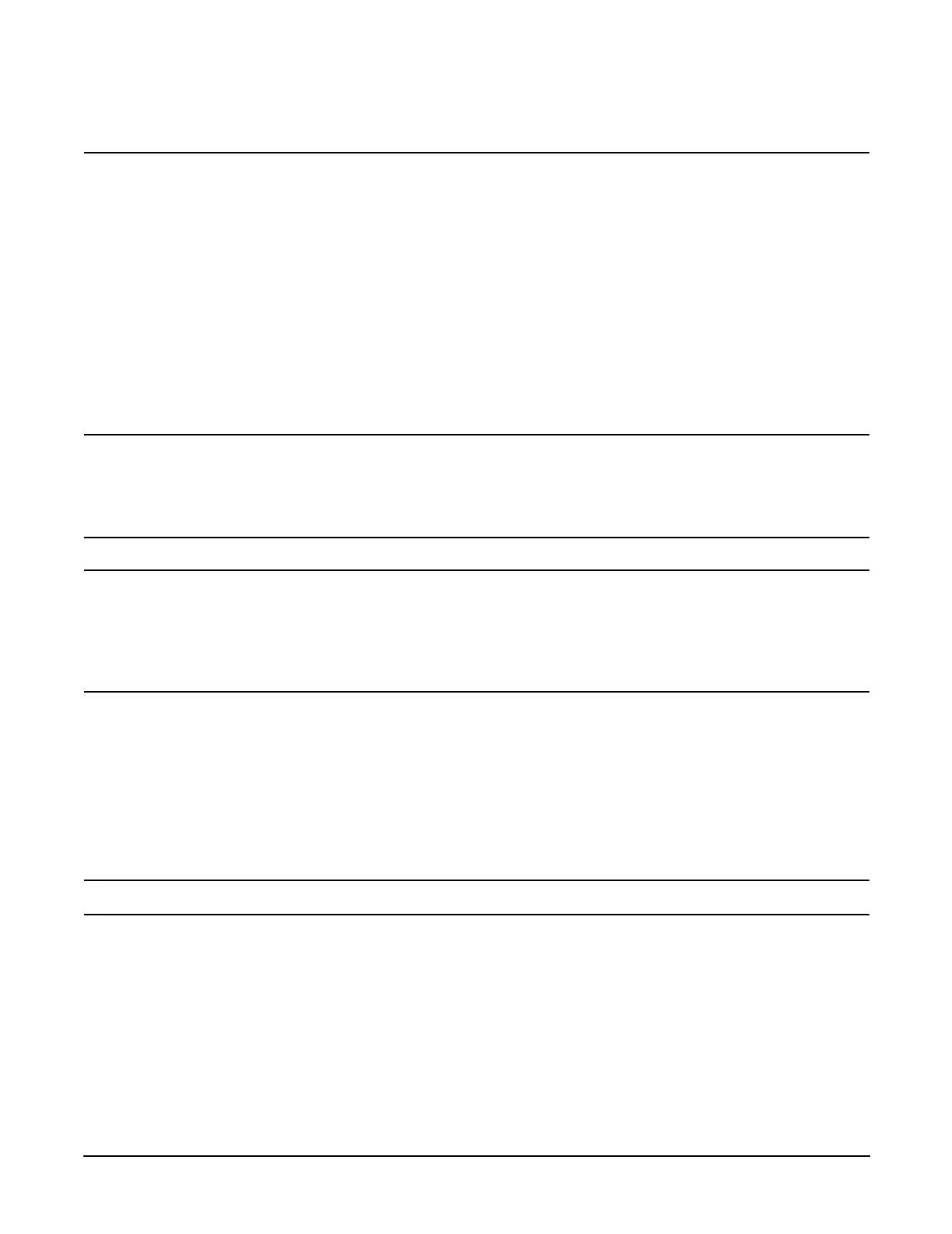Chapter 4
Utilities
Specifying SCSI Parameters
51
TIP To move the cursor in the EFI SCSI Setup Utility, you can use these keys:
• Arrow keys: ↑ ↓ ← →
•Alternate keys:
H = left
J = down
K = up
L = right
I = home
O = end
Move the cursor to highlight the channel of the SCSI interface; press
Enter. (To determine which
channel of the interface to highlight, match the PCI Bus, PCI Dev, and PCI Func values on this
screen to the Bus #, Dev #, and Fnc # values from the info io command.)
CAUTION Do not select the <Global Properties> option on the main menu.
Step 6. The “Adapter Properties” screen for this channel of the SCSI interface is displayed. If you like, you
can make sure the utility is running for the channel of the SCSI interface by comparing the values
shown for PCI Bus, PCI Device, and PCI Function to the Bus #, Dev #, and Fnc # values from
the info io command.
CAUTION Do not change the value for any of these fields on the “Adapter Properties” screen:
• Auto Termination
• SCSI Parity
• SCSI Bus Scan Order
• Spinup Delay (Secs)
Changing any of these fields can cause unpredictable results.
CAUTION Do not change the value for any of these fields on the “Device Properties” screen:
• Scan Id
• Scan LUNs > 0
• Disconnect
• SCSI Timeout
• Queue Tags