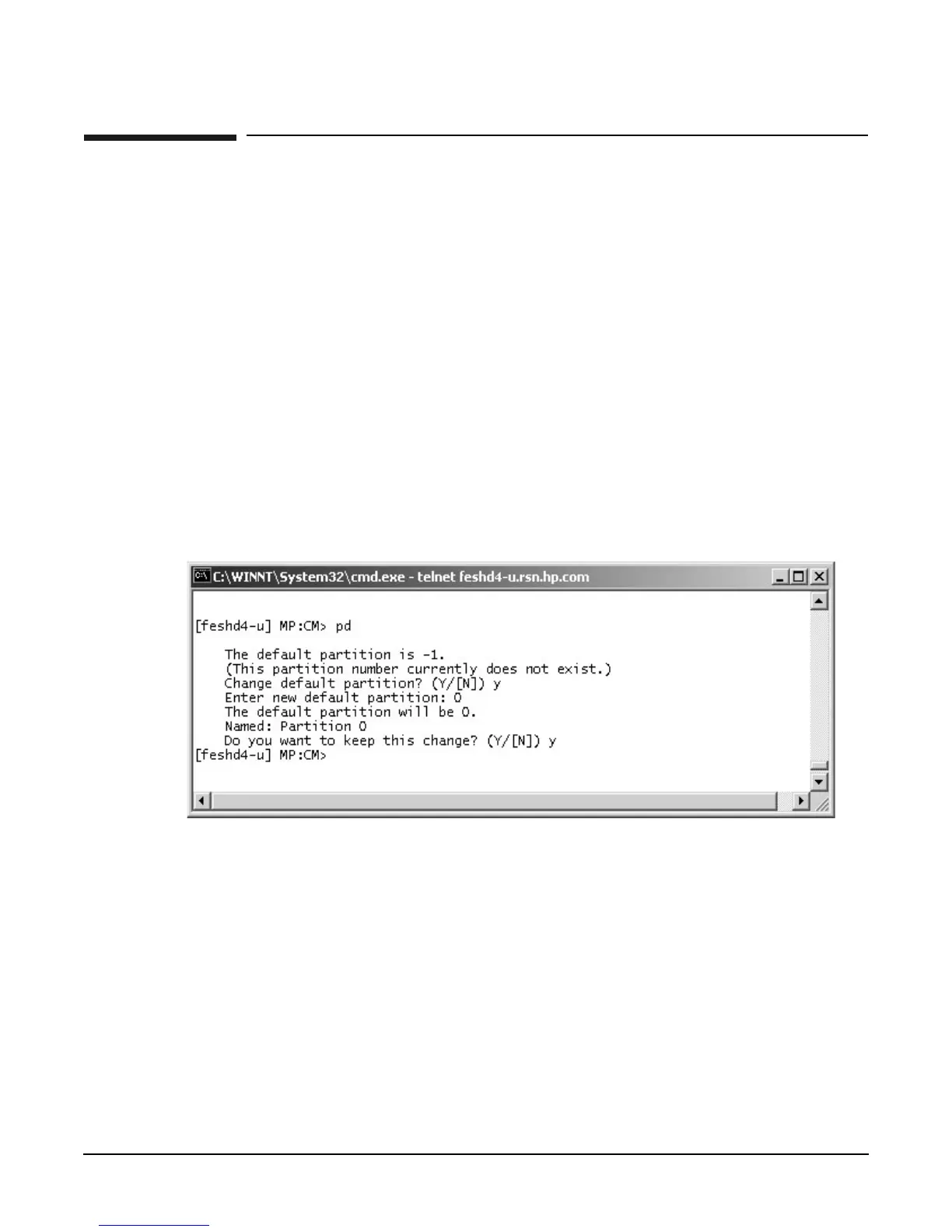Appendix F
Management Processor Commands
MP Command: PD
263
MP Command: PD
PD - Set Default Partition
• Access level—Operator
• Scope—Complex
This command sets the default partition. If a default partition already exists, then this command overrides
the previously defined partition. Setting the default partition prevents the user from being forced to enter a
partition in commands that require a partition for their operation. For example, this prevents a user from
accidentally TOCing the wrong partition.
A default partition is automatically set for users who are assigned the Single Partition User access level when
they login into the MP handler. A user assigned the Single Partition User access level can not change the
default partition.
When users of the Administrator or Operator levels log in, their default partition will be set to an invalid
partition. The default partition for users of these access levels is maintained independently for each
connection. When the user logs out of the MP handler, the default partition setting is not stored in
non-volatile storage.
Example F-18 PD Command
See also: RE, SO
