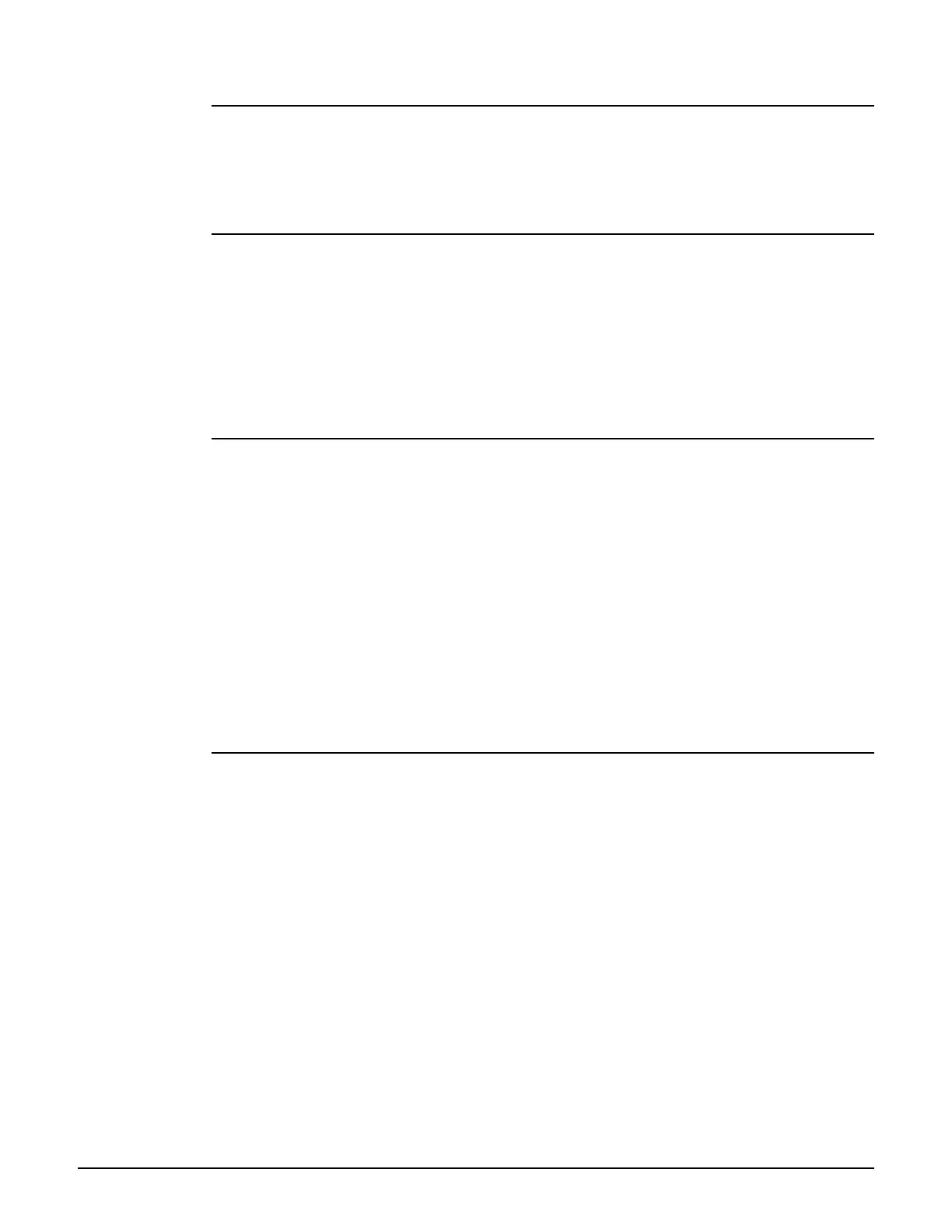CLI commands
ntp protocol
Supported on: MSM310 MSM320 MSM335 MSM410 MSM422
ntp protocol (ntp | sntp)
Sets the network time protocol to use.
ntp server
Supported on: MSM310 MSM320 MSM335 MSM410 MSM422
ntp server
Enable this option to have the AP periodically contact a network time server to update its internal
clock.
no ntp server
Disables the use of a network time server.
clock custom dst begins
Supported on: MSM310 MSM320 MSM335 MSM410 MSM422
clock custom dst begins <day> <weekday> <month> <time>
Set parameters of the rule defining the beginning of daylight savings time.
Parameters
<day> Day of the month. Range 1 - 31.
<weekday> Weekday. Valid values are: "sun", "mon", "tue", "wed", "thu", "fri", "sat".
<month> Month. Valid values are: "jan", "feb", "mar", "apr", "may", "jun", "jul", "aug",
"sep", "oct", "nov", "dec".
<time> Time as hh:mm[:ss]. For example: 15:44:00.
If a parameter does not apply to the configured DST rule format, simply set this parameter to any
valid value.
clock custom dst begins format
Supported on: MSM310 MSM320 MSM335 MSM410 MSM422
clock custom dst begins format (fixed | last-weekday | following-date |
preceding-date)
Set the format of the custom DST rule.
Parameters
<fixed> Rule of the form: The [Day]th of [Month] at [Time].
<last-weekday> Rule of the form: The last [Weekday] of [Month] at [Time].
<following-date> Rule of the form: The first [Weekday] on or after the [Day]th of [Month] at
[Time].
<preceding-date> Rule of the form: The first [Weekday] on or before the [Day]th of [Month]
at [Time].
2-16
