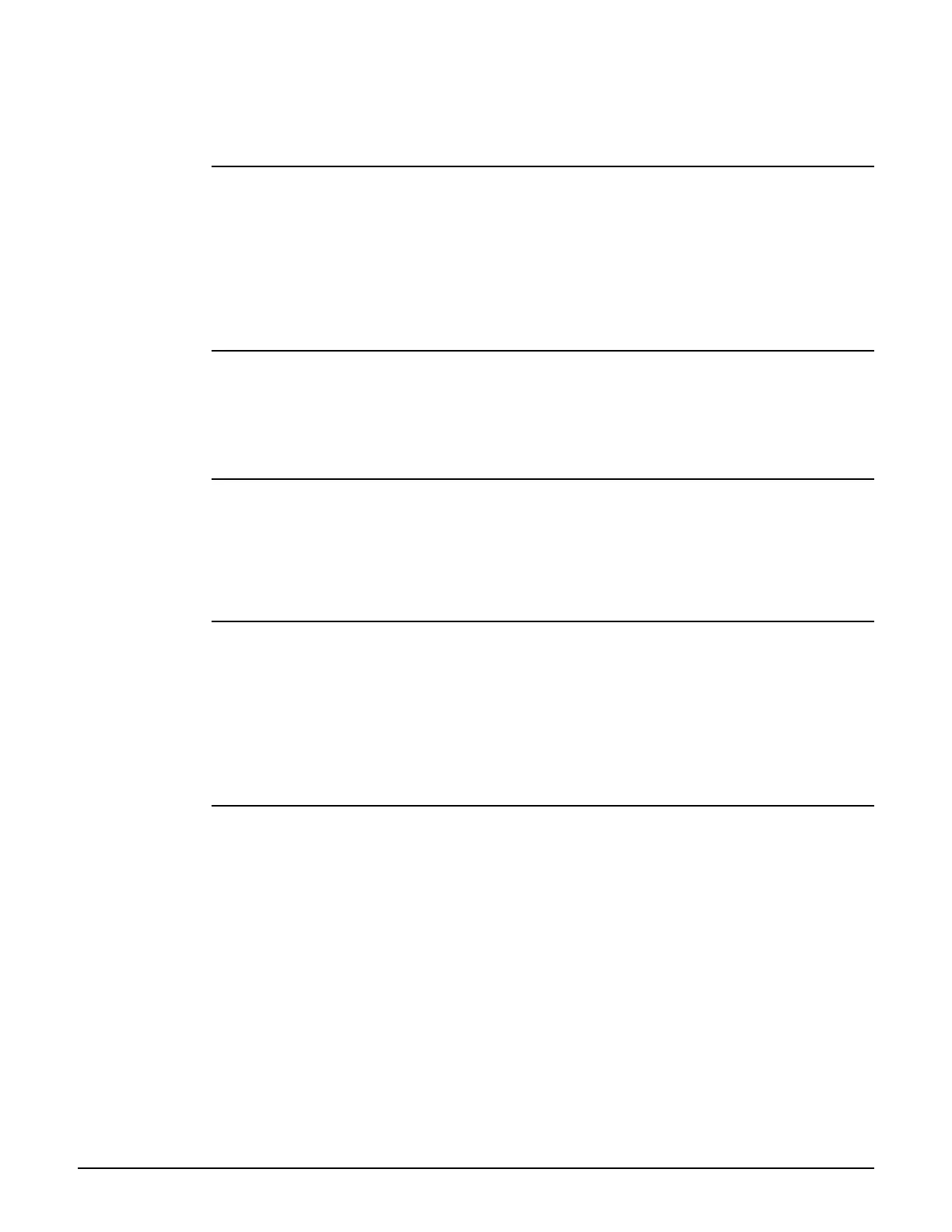CLI commands
no snmp-server trap wireless-reassociation-success
Do not send this trap.
snmp-server trap syslog-matches
Supported on: MSM310 MSM320 MSM335 MSM410 MSM422
snmp-server trap syslog-matches
Send a trap when syslog messages matches a specified regular expression.
no snmp-server trap syslog-matches
Do not send this trap.
snmp-server trap syslog-matches regex
Supported on: MSM310 MSM320 MSM335 MSM410 MSM422
snmp-server trap syslog-matches regex <regex>
Sets the regular expression used to match the syslog messages.
snmp-server trap syslog-severity level
Supported on: MSM310 MSM320 MSM335 MSM410 MSM422
snmp-server trap syslog-severity level (debug | info | notice | warning | error
| critical | alert | emergency)
Set the severity level of syslog messages that will trigger a trap.
snmp-server trap network-trace
Supported on: MSM310 MSM320 MSM335 MSM410 MSM422
snmp-server trap network-trace
Send a trap when a network trace is started or stopped.
no snmp-server trap network-trace
Do not send this trap.
firmware-update automatic
Supported on: MSM310 MSM320 MSM335 MSM410 MSM422
firmware-update automatic
Enables scheduled firmware upgrades.
no firmware-update automatic
Disables scheduled firmware upgrade.
The AP can automatically retrieve and install firmware from a local or remote URL at preset
times. By placing AP firmware on a web or ftp server, you can automate the update process for
multiple units.
When the update process is triggered the AP retrieves the first 2K of the firmware file to determine
if it is different from the active version. If different, the entire firmware file is then downloaded
and installed.
2-30
