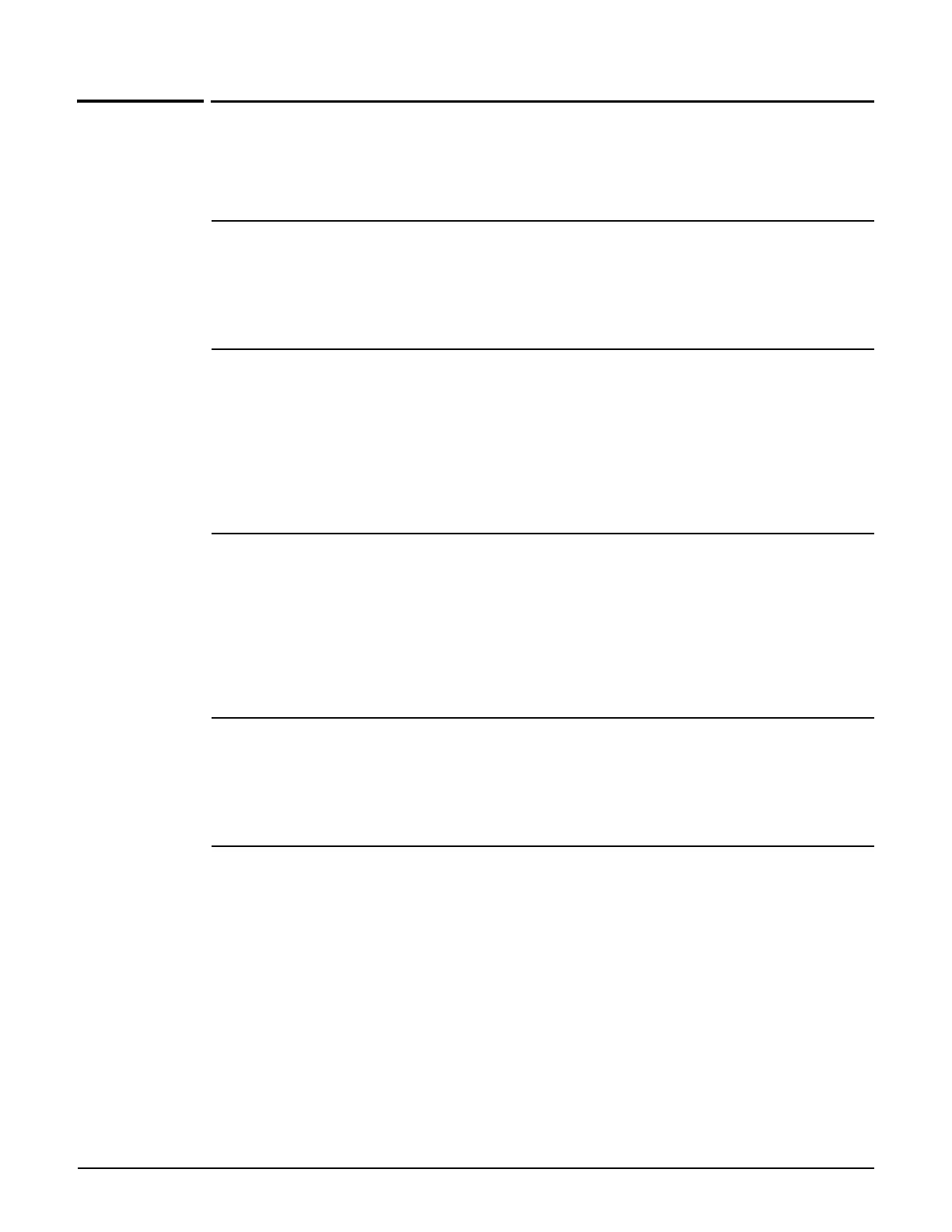CLI commands
Local mesh context
Path: View > Enable > Config > Local mesh
This context provides commands for configuring local meshes.
end
Supported on: MSM310 MSM320 MSM335 MSM410 MSM422
end
Switches to parent context.
active
Supported on: MSM310 MSM320 MSM335 MSM410 MSM422
active
Activates the local mesh.
no active
Deactivates the local mesh.
interface
Supported on: MSM310 MSM320 MSM335 MSM410 MSM422
interface (radio1 | radio2 | radio3)
Select the interface to which this local mesh link applies.
no interface (radio1 | radio2 | radio3)
Select the interface to remove for this local mesh link.
local mesh name
Supported on: MSM310 MSM320 MSM335 MSM410 MSM422
local mesh name <name>
Renames the current local mesh link.
remote mac
Supported on: MSM310 MSM320 MSM335 MSM410 MSM422
remote mac <address>
Sets the MAC address of the remote access point.
no remote mac
Deletes the MAC address of the remote access point.
Parameters
<address> MAC address. Specify 6 pairs of hexadecimal numbers separated by
colons, with the values a to f in lowercase. For example: 00:00:00:0a:0f:01
2-69
